Nice
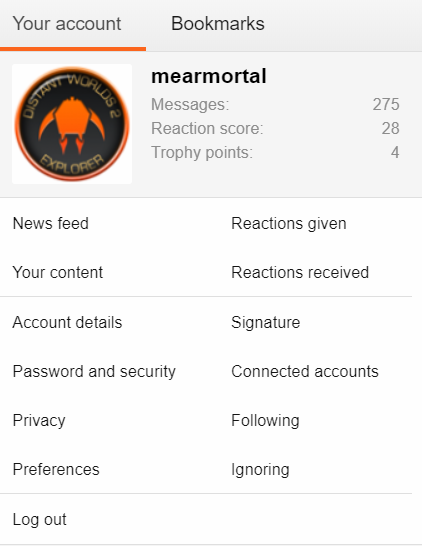
Selecting Signature here, cause I tried that and it still didn't update, I removed my signature and re-applied it after saving and still the old one appears, so weird.
I'm in my conda now with a different ship name, have been for 8 weeks.
So are you talking here:In my experience my signature did not update when I changed it through the Account Details page. I had to go directly to "Signature" from the menu on the top right and then any changes would be saved.
For some unknown reason any changes to my signature did not save when I edited the signature through Account Details > Signature. Changes were not saved even though a message "Your changes have been saved" is displayed on top of the page.
Edit:
I've just tested it again. Changes are only saved when made on the Signature page when opened from the top right menu.
Changes made on the Account details page (which has a signature edit box) are not saved, even though the "Your changes have been saved" message is displayed.
Selecting Signature here, cause I tried that and it still didn't update, I removed my signature and re-applied it after saving and still the old one appears, so weird.
I'm in my conda now with a different ship name, have been for 8 weeks.

