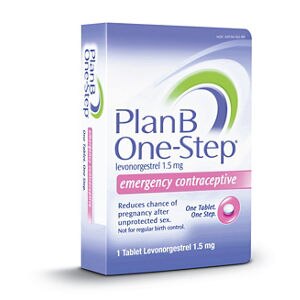Also, why do I have to jump through 20 hoops to fix something that should not be an issue in the first place?
Cause FDev.
You PC gamers have been abused for so long that you can't even recognize it.
It used to be a lot worse.
I remember having to dismantle a system, carefully assigning IRQs and DMA channels with jumpers on all my add-in cards, make sure they were all installed in just the right slots so as not to conflict with motherboard devices, walk to the library and spend two hours downloading drivers for everything over a dial-up BBS, install all these drivers, then spend two more hours writing my own autoexec.bat and config.sys files so they'd load everything into the correct upper memory blocks so I could have enough conventional memory to run my games without having to remove mouse support or disable smartdrv's disk cache and totally destroy loading performance.
On console, it works or it don't, and if it don't, you give the company what-for until it does.
I also remember playing Maximum Carnage on SNES back in 1994. I got to that fight were Shrike and Doppleganger were battling you on the roof of some apartment building...I jump kicked Shrike off the roof and the game locked up because I apparently wasn't supposed to be able to do that!
Unless that company is Frontier, then you spend silly money for a PC and it still doesn't work...
Frontier is definitely responsible for the timing of in-game events being linked to the frame rate performance of the title. This sort of thing hasn't been common since turbo buttons on PCs were a thing. A few relatively recent titles have had things like physics tied to frame rate, but these were usually crappy console ports expecting a locked 30 or 60 fps.
I don't update unless I have to (as in, auto updates are "subdued"). That doesn't mean I'm unwilling to update my NVidia driver. Any of you use GeForce Experience? My laptop comes with this, and at first glance this seems the best way to update the driver, but seeing that there are multiple ways, I'm asking first.
Windows Update is generally the worst option for video drivers and I really do not like GeForce Experience.
I'd recommend manually downloading the newest driver from NVIDIA's site, disconnecting from your network, uninstalling the current driver from add/remove programs (if possible), then installing the new driver you downloaded, before restarting and reconnecting to your network.
Unless you are saying fast sync emulates freesync
It does not.
I don't see using fast sync except for this very particular exploration "have your fast POI and eat your non-tearing video too" cake.
That's the use case I was referring to when I recommended it.