I scanned for games in GE and it picked up ED and ED Horizons VR. Now, you can optimize the latter's video settings but not the former. I did some searching and it seems this has been a problem since the "Big Bang". What gives?
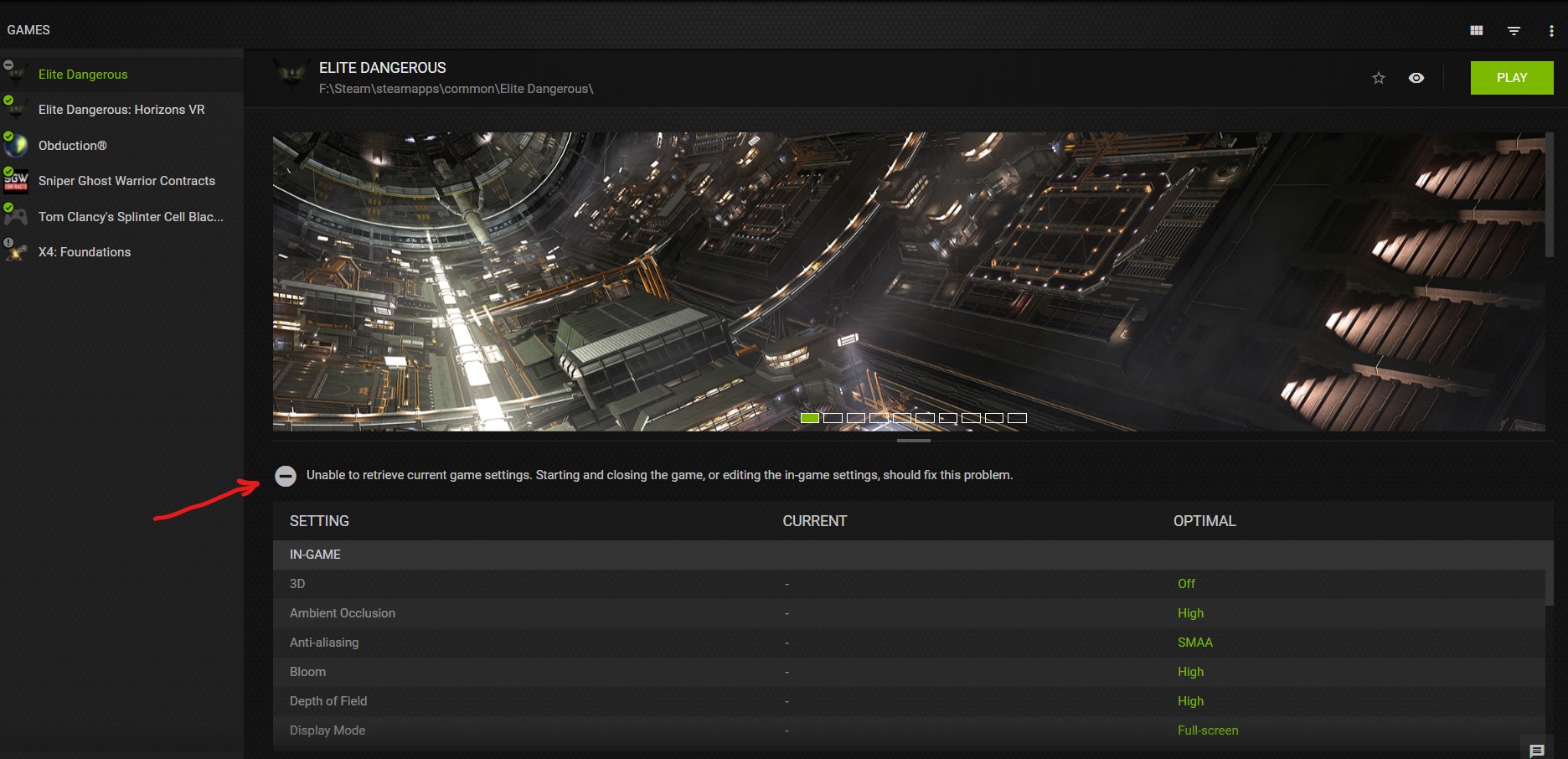
You are using an out of date browser. It may not display this or other websites correctly.
You should upgrade or use an alternative browser.
You should upgrade or use an alternative browser.
Why can't ED support Nvidia GeForce Experience
- Thread starter Alphamale1956
- Start date
Tennozan...the lack of answers or THE answer from others is deafening
I don't use GeForce Experience, but it looks like the app could be looking in the wrong place for the games settings, which are generally in "%LocalAppData%\Frontier Developments\Elite Dangerous\Options\" for non-Steam installs, and maybe somewhere else for Steam ones.
It's possible that the GFE cache is corrupt and needs to be rebuilt. Try deleting the contents of "%LocalAppData%\NVIDIA Corporation\NVIDIA GeForce Experience\CefCache", disabling automatic optimization and running the game scan again.
It's possible that the GFE cache is corrupt and needs to be rebuilt. Try deleting the contents of "%LocalAppData%\NVIDIA Corporation\NVIDIA GeForce Experience\CefCache", disabling automatic optimization and running the game scan again.
Maybe not a relevant thing, but I use the GF app to screenie and video. That is all. I think the app gave trouble long ago.
Thanks for your response. I thought that too but then why is it allowing the ability to optimize ED: Horizons VR and not the regular ED?I don't use GeForce Experience, but it looks like the app could be looking in the wrong place for the games settings, which are generally in "%LocalAppData%\Frontier Developments\Elite Dangerous\Options\" for non-Steam installs, and maybe somewhere else for Steam ones.
It's possible that the GFE cache is corrupt and needs to be rebuilt. Try deleting the contents of "%LocalAppData%\NVIDIA Corporation\NVIDIA GeForce Experience\CefCache", disabling automatic optimization and running the game scan again.
Thanks for your response. Yeah, but that's the point. ED has had ample time to address this issue. What? They just can't figure it out?Maybe not a relevant thing, but I use the GF app to screenie and video. That is all. I think the app gave trouble long ago.
Thanks for your response. Yeah, I get all that. But is there ANY way to see all these recommended settings(and I assume here that these are in-game) without having to start the game, go into Video Settings and then have to Tab out of the game and refer to the web video for the setting I'm addressing?
For a really good graphics settings tutorial, watch this, explains everything you need to know. This is why i don't use Geforce experience
The link i posted shows you how the different options look, so simply choose which is the best for you, then go into game, use the setting you like and carry on. You can see the differences as he shows them. I just pressed the windows key, checked out each section in the video, back into game, saved my preferences and job done. Game for me runs at nearly 100fps faster than before
personally I just prefer to uninstall NvidIa bloatware that does not do a very good job at all imo on this or any other game I have for that matter
I suppose it makes novice pc gamers think this is as good as it gets...…………….
I think the question should be why cant nvidia GF exp support ED as that's what its designed to do isn't it?
I suppose it makes novice pc gamers think this is as good as it gets...…………….
I think the question should be why cant nvidia GF exp support ED as that's what its designed to do isn't it?
Last edited:
Hi. I'd like to know what your PC consists of.The link i posted shows you how the different options look, so simply choose which is the best for you, then go into game, use the setting you like and carry on. You can see the differences as he shows them. I just pressed the windows key, checked out each section in the video, back into game, saved my preferences and job done. Game for me runs at nearly 100fps faster than before
I show my system up there, and probably down here now. I run at 60FPS but it is set to that in game.
fast enough for me, but ,,,, you know, I'd like to know.
Thanks for the response. Yeah, I did that and still get stuttering frames. I wonder if G-SYNC is responsible. I have an ASUS ROG PG248Q monitor running at 144 Hz refresh and I have vertical sync on, which is what G-SYNC requires. I can't tell if this is a factor or not as I get "blackout" screens every now and then with G-SYNC on and off. And the main point still remains. Why hasn't ED addressed this? It doesn't matter whether you personally like the One-Button Optimization that GeForce offers or not. They should fix it. Instead, they rely on players finding workarounds.The link i posted shows you how the different options look, so simply choose which is the best for you, then go into the game, use the setting you like, and carry on. You can see the differences as he shows them. I just pressed the windows key, checked out each section in the video, back into the game, saved my preferences, and job done. Game for me runs at nearly 100fps faster than before
I have a 144 Hz monitor but I've turned vsync off, all of a sudden 200+ fps in space, 140-150 fps inside a station, following the advice given in the video i posted. Most settings on ultra, but some hardly make a difference so you can scale them down, which in turn, makes the 1080ti that i have dance a jig as it's not being pushed like it was before. If it was a horse it was galloping before, now it canters and actually gives better results
I also have an NVIDIA card and came across the following video on You Tube. It certainly improved my picture quality with ED. I use a 48" 4K tv for gaming with a standard 24" monitor for internet. This video amongst other things showed me how to set up my two screens with individual settings which allowed me use the 120Hz on the tv as opposed to 60Hz on the monitor.
i never install experience, i have driver only. i want control not something which gets in the way
i never install experience, i have driver only. i want control not something which gets in the way
Notepad++ and NVIDIA Profile Inspector are my tools of choice.
I use Experience as it easily allows you to record gameplay without any loss of game performance and has other very useful tools , it doesn't hog system resources and runs in the background without any detriment to your game . I think some people don't like it because they are suspicious of but a lot of you tubers use it to record gameplay for their channels , the only drawback that I can think of although it picks up audio from teamspeak when recording gameplay it doesn't from discord .
