You are using an out of date browser. It may not display this or other websites correctly.
You should upgrade or use an alternative browser.
You should upgrade or use an alternative browser.
- Status
- Thread Closed: Not open for further replies.
Get exactly same as Jupp above, ecaxtly.
Cheers Cmdrs
Cheers Cmdrs
+rep for all the hard work and the Public Spirit.
My computer is in bits at the moment - had to evacuate the study for new carpets, but it looks awesome and I'll try this as soon as I can. (Though I'm not sure what version of Excel I have)
I read/skimmed through 4 pages, then skipped to the end, so forgive me if these questions are answered already...
TCE will scan the market data directly from ED? That is, I don't need to type it all in, but I do need to scroll through the whole commodities list at each station each time I visit, and it will keep the latest prices up to date?
I'll need to alt-tab between ED & TCE to save/view market prices?
It even recommends places to sell commodities obtainable at your current location?
Does it record rare commodities too?
Does it only contain data from stations I visit myself? (or is there an option to do that?) Using crowdsourced market data seems a bit "cheaty" to me, but that's just me. If you or anyone else wants to, fine.
Thanks again!
My computer is in bits at the moment - had to evacuate the study for new carpets, but it looks awesome and I'll try this as soon as I can. (Though I'm not sure what version of Excel I have)
I read/skimmed through 4 pages, then skipped to the end, so forgive me if these questions are answered already...
TCE will scan the market data directly from ED? That is, I don't need to type it all in, but I do need to scroll through the whole commodities list at each station each time I visit, and it will keep the latest prices up to date?
I'll need to alt-tab between ED & TCE to save/view market prices?
It even recommends places to sell commodities obtainable at your current location?
Does it record rare commodities too?
Does it only contain data from stations I visit myself? (or is there an option to do that?) Using crowdsourced market data seems a bit "cheaty" to me, but that's just me. If you or anyone else wants to, fine.
Thanks again!
Get exactly same as Jupp above, ecaxtly.
Cheers Cmdrs
are you both using 32bit excel?
I got the commodities panel to show up by adding the station
But when clicking to start the OCR scan I got an
Saw you had made a new version (1.29) so tried that but I'm getting the same error as Jupp (In english )
)
Thanks for your hard work. I'm sure I'll get there in the end
But when clicking to start the OCR scan I got an
Code:
Run time error 76
Path not foundSaw you had made a new version (1.29) so tried that but I'm getting the same error as Jupp (In english
Thanks for your hard work. I'm sure I'll get there in the end
1. Yes TCE scan the data via EliteOCR, you have to scroll down each page and scan it.TCE will scan the market data directly from ED? That is, I don't need to type it all in, but I do need to scroll through the whole commodities list at each station each time I visit, and it will keep the latest prices up to date?
I'll need to alt-tab between ED & TCE to save/view market prices?
It even recommends places to sell commodities obtainable at your current location?
Does it record rare commodities too?
Does it only contain data from stations I visit myself? (or is there an option to do that?) Using crowdsourced market data seems a bit "cheaty" to me, but that's just me. If you or anyone else wants to, fine.
Thanks again!
2. No, you dont need to alt-tab out of the game to scan or save the data.
3. Yes, all profitable stations are listed at the Destination panel. If Auto-select is activated, TCE selects the best of them.
4. No, nnot at the moment.
5. Yes, all data comes from your recordings, not from online crowdsourced. You can use the FTP option to share your data to your friends or viceversa.
- - - - - Additional Content Posted / Auto Merge - - - - -
I got the commodities panel to show up by adding the station
But when clicking to start the OCR scan I got an
Code:Run time error 76 Path not found
Saw you had made a new version (1.29) so tried that but I'm getting the same error as Jupp (In english)
Thanks for your hard work. I'm sure I'll get there in the end
I installed 2007 32bit now, i am looking into it.
Eventually got my working , well part of ...
it starts up but ends in a runtime error type 13 "type mismatch" and locks.
Cheers Cmdr#s
its a 64 bit
- - - - - Additional Content Posted / Auto Merge - - - - -
Eventually got my working , well part of ...
it starts up but ends in a runtime error type 13 "type mismatch" and locks.
Cheers Cmdrs
its a 64 bit
it starts up but ends in a runtime error type 13 "type mismatch" and locks.
Cheers Cmdr#s
its a 64 bit
- - - - - Additional Content Posted / Auto Merge - - - - -
Eventually got my working , well part of ...
it starts up but ends in a runtime error type 13 "type mismatch" and locks.
Cheers Cmdrs
its a 64 bit
Yup works now again. But the EliteOCR button still doesn't do anything for me.
Do you use english game language?
- - - - - Additional Content Posted / Auto Merge - - - - -
Eventually got my working , well part of ...
it starts up but ends in a runtime error type 13 "type mismatch" and locks.
Cheers Cmdr#s
its a 64 bit
It is excel 2013, you are using? Please give me a screenshot or use the developer version, to tell, what codeline you got the error. Thanks
Now back on Office 2013 64 bit 1.29 dev
Still getting "Run time error 76"
BTN_OCR
Is highlighted when I click debug
Edit
I added OCR_BMP folder to TCE Folder and the error is gone but nothing is updated after scans.
Still getting "Run time error 76"
BTN_OCR
Code:
stdole.SavePicture hDCToPicture(GetDC(0&), 0&, 0&, GetSystemMetrics(SM_CXSCREEN), GetSystemMetrics(SM_CYSCREEN)), BMP_TargetIs highlighted when I click debug
Edit
I added OCR_BMP folder to TCE Folder and the error is gone but nothing is updated after scans.
Last edited:
Now back on Office 2013 64 bit 1.29 dev
Still getting "Run time error 76"
BTN_OCR
Code:stdole.SavePicture hDCToPicture(GetDC(0&), 0&, 0&, GetSystemMetrics(SM_CXSCREEN), GetSystemMetrics(SM_CYSCREEN)), BMP_Target
Is highlighted when I click debug
Edit
I added OCR_BMP folder to TCE Folder and the error is gone but nothing is updated after scans.
Dam, i have forgotten to add the required folders to the update. So please add the following folders into the TCE folder:
..\TCE\OCR_BMP
..\TCE\OCR_Export
i updating the V1.29 again, and release a new full version tommorow.
Dam, i have forgotten to add the required folders to the update. So please add the following folders into the TCE folder:
..\TCE\OCR_BMP
..\TCE\OCR_Export
i updating the V1.29 again, and release a new full version tommorow.
OK with OCR_Export added now we're rocking.
Off to do some testing.
Thanks
If no Start OCR Scan button showed up, the EliteOCR content is not at the right place. TCE scans after the EliteOCRcmd.exe file. His location is ..\TCE\EliteOCR\bin\EliteOCRcmd.exe. Please check it, if it is there.
There is no need in configure EliteOCR itself. You only need to copy the contents of EliteOCR to the predefined folder of TCE.
Yes all is present and in correct locations as shown in your screenshot.
Now when I installed TCE using Non-Dev version of TCE 1.20 is did not create the EliteOCR folder in the TCE Directory, I manually created the folder and copied all the contents of EliteOCR into that folder.
Is this correct, does TCE create the folder or not? - Can confirm \TCE\EliteOCR\bin\EliteOCRcmd.exe is present.
Also added in the following folders as in a post above:
..\TCE\OCR_BMP
..\TCE\OCR_Export
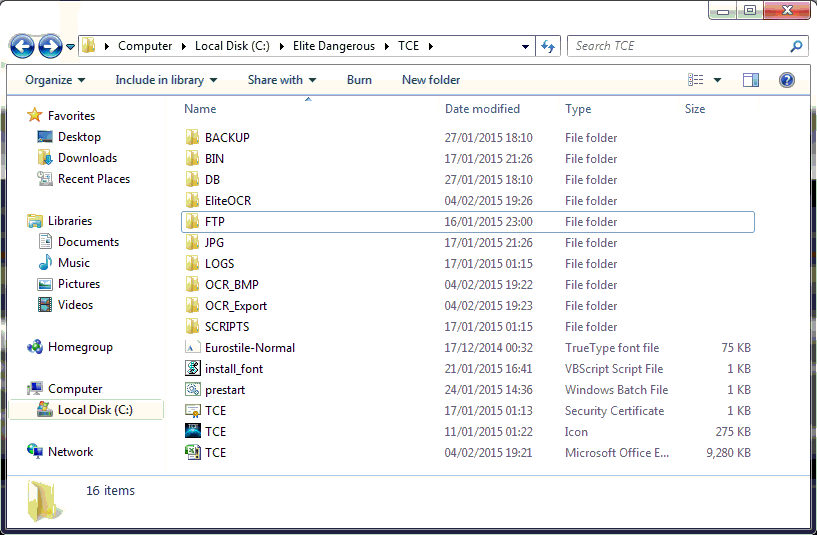
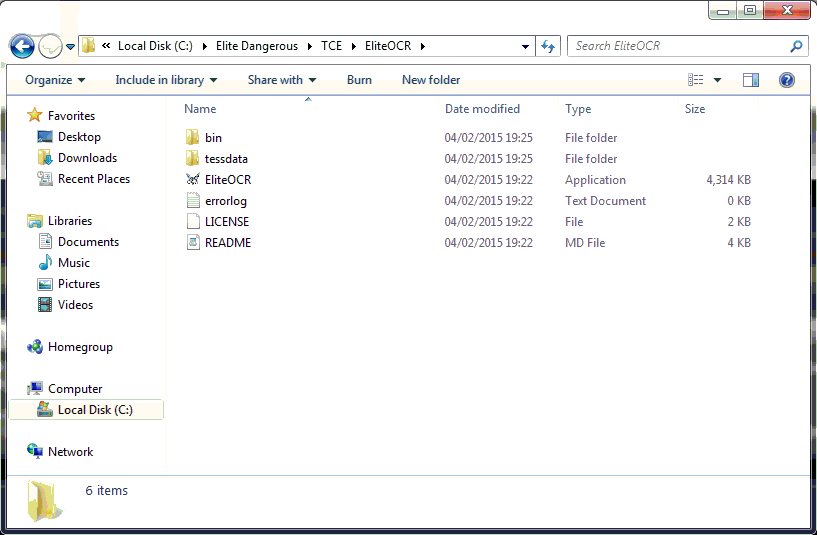
Last edited:
Yes all is present and in correct locations as shown in your screenshot.
Now when I installed TCE using Non-Dev version of TCE 1.20 is did not create the EliteOCR folder in the TCE Directory, I manually created the folder and copied all the contents of EliteOCR into that folder.
Is this correct, does TCE create the folder or not? - Can confirm \TCE\EliteOCR\bin\EliteOCRcmd.exe is present.
Also added in the following folders as in a post above:
..\TCE\OCR_BMP
..\TCE\OCR_Export
The V1.20 didnt have OCR support, so these folders are not present. The actual update adds the folders required and a predefined location for EliteOCR. Your screencaps looks fine for me. All is on the right place.
Last edited:
Now it asks for a password when i try to enter a new station to the database.
still using excell 2013, but wasn't that working now? that's what i thought at least.
Did you mix developer version update with non developer full install version? The DEV version database is password free, the non-DEV is not. Tomorrow i release a new Full-Version V1.30 (DEV and Standard).
Last edited:
- Status
- Thread Closed: Not open for further replies.

