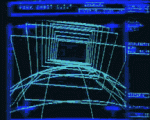The timer is a representation of how long it will take to reach the target at your current speed.
Not sure why you don't understand that.
Changing the speed can't be accounted for, because the computer cannot possibly know how you are going to adjust your throttle. If you put your throttle just slightly above the center of the blue "optimal" bar on the indicator, you can practically go AFK and your ship will slow down perfectly.
It is however not as fast as the 75% thing, but if you are terrible at doing that as I am its a surefire way to avoid overshooting. Usually I just turn my attention to netflix during this, paying slight attention to the blue bars.
We all have a way to use the information provided to us as best we can. However, a TIMER is pointless if it doesn't give you the correct time.
Darth Ender highlighted an elegant solution that would be easy to implement. But hey, I guess you are all fine with taking one minute to reach the destination that is "six seconds" away.
I agree that this is not the most game breaking thing, but FD have trained us that to whine on the forums is how to effect change (cf. 5billion credit fiasco).