
Last edited:







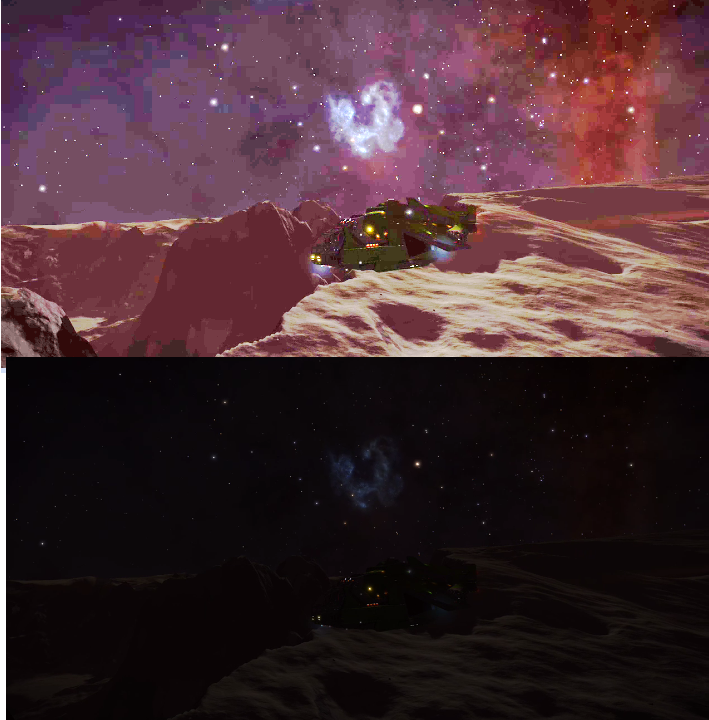
having a few issues with screenshots lately where the actual captured shot is darker and lacking in colour than what i see on the screen,
i have put the same shot below to compare they are the same image!, the top one is a bit extreme as its edited, which made the pixels large etc as i just turned brightness up. but the ship could clearly be seen on my xbox screen when playing and the planet was well lit from the star (the star was same direction as camera pointing pretty much) , but on the resulting saved version it is dark
any help appreciated - i thought the screenshot would look the same as when i took it, perhaps there is a setting somewhere.
http://i1098.photobucket.com/albums/g380/KennethMcgrew/compare_zpse8sdlycj.png
What method do you use to actually 'take' the screeny?
double press the xbox button then y to take screenshot? there's another way?
If you have a connect say Xbox take a screen shot. if you're using the windows 10 companion just hit print screen and it saves it to your dropbox. Then you can download it directly.
double press the xbox button then y to take screenshot? there's another way?
