Apologies if this has been asked before but a quick question. What does ticking the checkbox next to Controls Binding actually do?
You are using an out of date browser. It may not display this or other websites correctly.
You should upgrade or use an alternative browser.
You should upgrade or use an alternative browser.
EDProfiler - A New Display Switcher/Robust Settings Profiler/Switcher/Detector!
- Thread starter drkaii
- Start date
Hello . thanks for this great tool.
i just tried it. launched it and started my game tehre but still my game set backs to window mode and bad visuals. why?
i just tried it. launched it and started my game tehre but still my game set backs to window mode and bad visuals. why?
If it's not ticked, then pressing Apply will not actually apply the selected binding.Apologies if this has been asked before but a quick question. What does ticking the checkbox next to Controls Binding actually do?
Hello . thanks for this great tool.
i just tried it. launched it and started my game tehre but still my game set backs to window mode and bad visuals. why?
No idea. Does it work initially and then revert? Where is your game installed? Are you sure you are using the tool correctly? See this video for instructions, or the website for instructions and troubleshooting.
Watched your video. Amazing hard work there too.
Sadly no idea what is wrong I am doing. I think I will re watch and think slower about what I am doing wrong.
edit: when i choose game exe, and launch from your tool. it brings the ED LAUNCHER . is that the way it is? or if i press LAUNCH in your tool, game should directly start and bypass the ED LAUNCHER
Sadly no idea what is wrong I am doing. I think I will re watch and think slower about what I am doing wrong.
edit: when i choose game exe, and launch from your tool. it brings the ED LAUNCHER . is that the way it is? or if i press LAUNCH in your tool, game should directly start and bypass the ED LAUNCHER
Last edited:
I was trying to use this to switch back and forth between non-VR ED and Oculus ED and I didn't have much luck. Just could not start ED out of Oculus mode, even with a profile that had the 3D option un-ticked. I also found when launching having applied my VR profile that it simply put me back into one of the standard sets of VR graphic options and that I had to manually select Custom from the menu to get my own settings back.
I very much doubt this can be done. As far as I know changes using EDprofiler need a restart so that ED can read the config files. I don't think there is anyway ED graphics quality can be changed on the fly.
To some extent you can - in the Escape menus in-game. Some options do require a restart before you see the change though.
But not through a single hot-key etc.
i gave up trying . HUD clout charing works but other options not. probably an issue on my side.
I was trying to use this to switch back and forth between non-VR ED and Oculus ED and I didn't have much luck. Just could not start ED out of Oculus mode, even with a profile that had the 3D option un-ticked. I also found when launching having applied my VR profile that it simply put me back into one of the standard sets of VR graphic options and that I had to manually select Custom from the menu to get my own settings back.
You will need to stop the Oculus VR Runtime Service (this will prevent the Oculus app from running when you start ED).
As for the graphics profile, I had that happen this morning too, which is odd as it's the first time, unless it's happened before and I just haven't noticed. Will need to do some more testing.
You will need to stop the Oculus VR Runtime Service (this will prevent the Oculus app from running when you start ED).
I've now added details of how to do this to my Oculus Elite: The good, the bad and the ugly post.
Hi drkaii ... really really want EDProfiler to work for me as I'm going to be switching between VR and non-VR profiles quite a lot but I have to say I'm just not getting reliable results.
To explain my setup, I've got two sets of control bindings (in AppData/local/Frontier Developments/Elite Dangerous/Options/Bindings) named Alec-Hotas.1.8.binds and Alec-Oculus.1.8.binds (n.b. the game created the version numbered ".binds" file). Each of these has the "PresetName" of the "<Root>" element set to the appropriate binding name. What I then get in-game are my own presets in the drop-down list of available control bindings. I've been using my own presets since way way back (when I had Hotas and non-Hotas presets available). I guess this means I'm not really using the "Custom" preset (don't know if that's a problem for EDProfiler).
As for graphics settings, when I got the Oculus I used EDProfiler to "Detect current settings", selected "Alec-Hotas.1.8" as the associated control binding, and then saved that as a new profile called "Alec-Hotas". I then went into the game in VR, set "3D" to "HMD headphones", tweaked the settings until I was happy, quit the game, detected current settings again (which showed my updated settings) and saved those as a new profile called "Alec-Oculus" (with "Alec-Oculus.1.8" as the corresponding control binding).
Alas when I try to select, apply and launch the game using those profiles I get unreliable results. Firstly, despite ticking the Enabled checkbox next to the control binding, in-game that control preset never seems to be selected. Often it picks things like "Keyboard + Mouse" and I then have to pick my control preset from the drop-down manually. A couple of times, it's had "Keyboard + Mouse" selected and I've been able to highlight Main Menu options using the mouse but not then select them with either a mouse click, keyboard or button press (on these occasions I've had to kill ED from Task Manager).
Similarly, the graphics settings selected in-game are not the ones I applied with EDProfiler prior to launching. Often it's selected one of the built-in presets such as "High". If I then select "Custom" explicitly it does seem to have the settings from my profile. I've also been having problems with ED running in the Oculus when I've applied my non-VR profile (where I'd expected it to start fullscreen on the monitor). I had throught this was to do with the OVRservice automatically starting Oculus Home (and, with help from MAIN SEQUENCE, set up scripts to stop and start this service). However I now suspect this problem was at least partly due to EDProfiler not managing to get my applied profile selected in-game, leaving me with "3D" set to "HMD" when I wanted it to be off.
I'd really appreciate any help you can provide here since being able to switch between VR and non-VR profiles (with associated control bindings) prior to launching Elite is something I very much want to do and EDProfiler seems like the perfect tool for the job.
If you want me to help fix these problems just let me know. I can send you various xml files, tell you where they're stored and run various tests on my system to see what happens.
For starters, could you tell me what the Apply button actually does. I know where my control binding files are stored (see above) and can probably track down the file with the graphic settings (am I right in thinking that, unlike control bindings, there's only one of these files which contains the FD presets plus my Custom settings or is it possible to define my own, named sets of presets as with control bindings) but what I don't know is where the currently selected preset is specified (which is what I suspect EDProfiler is not changing correctly for me).
Oh, and as far as I'm aware I'm using version 1.0.4.4 (that's certainly the one I've installed most recently).
Alec

To explain my setup, I've got two sets of control bindings (in AppData/local/Frontier Developments/Elite Dangerous/Options/Bindings) named Alec-Hotas.1.8.binds and Alec-Oculus.1.8.binds (n.b. the game created the version numbered ".binds" file). Each of these has the "PresetName" of the "<Root>" element set to the appropriate binding name. What I then get in-game are my own presets in the drop-down list of available control bindings. I've been using my own presets since way way back (when I had Hotas and non-Hotas presets available). I guess this means I'm not really using the "Custom" preset (don't know if that's a problem for EDProfiler).
As for graphics settings, when I got the Oculus I used EDProfiler to "Detect current settings", selected "Alec-Hotas.1.8" as the associated control binding, and then saved that as a new profile called "Alec-Hotas". I then went into the game in VR, set "3D" to "HMD headphones", tweaked the settings until I was happy, quit the game, detected current settings again (which showed my updated settings) and saved those as a new profile called "Alec-Oculus" (with "Alec-Oculus.1.8" as the corresponding control binding).
Alas when I try to select, apply and launch the game using those profiles I get unreliable results. Firstly, despite ticking the Enabled checkbox next to the control binding, in-game that control preset never seems to be selected. Often it picks things like "Keyboard + Mouse" and I then have to pick my control preset from the drop-down manually. A couple of times, it's had "Keyboard + Mouse" selected and I've been able to highlight Main Menu options using the mouse but not then select them with either a mouse click, keyboard or button press (on these occasions I've had to kill ED from Task Manager).
Similarly, the graphics settings selected in-game are not the ones I applied with EDProfiler prior to launching. Often it's selected one of the built-in presets such as "High". If I then select "Custom" explicitly it does seem to have the settings from my profile. I've also been having problems with ED running in the Oculus when I've applied my non-VR profile (where I'd expected it to start fullscreen on the monitor). I had throught this was to do with the OVRservice automatically starting Oculus Home (and, with help from MAIN SEQUENCE, set up scripts to stop and start this service). However I now suspect this problem was at least partly due to EDProfiler not managing to get my applied profile selected in-game, leaving me with "3D" set to "HMD" when I wanted it to be off.
I'd really appreciate any help you can provide here since being able to switch between VR and non-VR profiles (with associated control bindings) prior to launching Elite is something I very much want to do and EDProfiler seems like the perfect tool for the job.
If you want me to help fix these problems just let me know. I can send you various xml files, tell you where they're stored and run various tests on my system to see what happens.
For starters, could you tell me what the Apply button actually does. I know where my control binding files are stored (see above) and can probably track down the file with the graphic settings (am I right in thinking that, unlike control bindings, there's only one of these files which contains the FD presets plus my Custom settings or is it possible to define my own, named sets of presets as with control bindings) but what I don't know is where the currently selected preset is specified (which is what I suspect EDProfiler is not changing correctly for me).
Oh, and as far as I'm aware I'm using version 1.0.4.4 (that's certainly the one I've installed most recently).
Alec

Last edited:
On Windows 10 update 1607, many errors then don't start withh error "Unenable to start application"...
Watched your video. Amazing hard work there too.
Sadly no idea what is wrong I am doing. I think I will re watch and think slower about what I am doing wrong.
edit: when i choose game exe, and launch from your tool. it brings the ED LAUNCHER . is that the way it is? or if i press LAUNCH in your tool, game should directly start and bypass the ED LAUNCHER
Nope, it just starts the launcher. Can't bypass that (and wouldn't want to! launcher is life)
I was trying to use this to switch back and forth between non-VR ED and Oculus ED and I didn't have much luck. Just could not start ED out of Oculus mode, even with a profile that had the 3D option un-ticked. I also found when launching having applied my VR profile that it simply put me back into one of the standard sets of VR graphic options and that I had to manually select Custom from the menu to get my own settings back.
There is no checkbox for VR/3D, you just set it to "none"?
Alec, can you APPLY your profile you mentioned in the last post, then tell me what is written in your C:\Users\[username]\AppData\Local\Frontier Developments\Elite Dangerous\Options\Bindings\startpreset.start file? Open it with notepad?
Also are you having the problem with it setting to some default profile only in the beta? Or in the base game too? If you are happy we can do a skype/teamviewer call and you can talk me through everything and I can try to hunt down the problems.
Errr yeah, did I say checkbox? Sorry, I meant the VR/3D combo.There is no checkbox for VR/3D, you just set it to "none"?
Yup, I'll try that tomorrow morning.Alec, can you APPLY your profile you mentioned in the last post, then tell me what is written in your C:\Users\[username]\AppData\Local\Frontier Developments\Elite Dangerous\Options\Bindings\startpreset.start file? Open it with notepad?
Nope, main game (haven't got the beta).Also are you having the problem with it setting to some default profile only in the beta? Or in the base game too?
Awesome. I'm away this weekend but will be back in touch next week if the startpreset thing doesn't reveal anything.If you are happy we can do a skype/teamviewer call and you can talk me through everything and I can try to hunt down the problems.
Thanks! o7
Picking up my CV1 tomorrow morninng, ghank you for your efforts, Dr. Kaii, I think I will appreciate them muchly.
Congrats - you will enjoying the feeling being in the game like for the first time. Remember, not guaranteed that you will play better, but so see the sun, stations and the huge ships flying around is amazing!
Last edited:
Congrats - you will enjoying the feeling being in the game like for the first time. Remember, not guaranteed that you will play better, but so see the sun, stations and the huge ships flying around is amazing!
Looking forward to it. I just hope my GTX970 will do "good enough" until the alleged 1080Ti is announced. Otherwise... I may just have to find a way to upgrade my card a touch early...
Z...
Since beta 5 I'm getting an Unhandled Exception when I click on Apply.
I wonder if it's due to FD adding a new graphics option?
<JetCones>2</JetCones>
Tried deleting all profiles but made no difference.
Running 1.0.4
************** Exception Text **************
System.NullReferenceException: Object reference not set to an instance of an object.
at EDProfiler.EDPMainForm.Apply()
at EDProfiler.EDPMainForm.Button_Apply_Click(Object sender, EventArgs e)
at System.Windows.Forms.Control.OnClick(EventArgs e)
at System.Windows.Forms.Button.OnClick(EventArgs e)
at System.Windows.Forms.Button.OnMouseUp(MouseEventArgs mevent)
at System.Windows.Forms.Control.WmMouseUp(Message& m, MouseButtons button, Int32 clicks)
at System.Windows.Forms.Control.WndProc(Message& m)
at System.Windows.Forms.ButtonBase.WndProc(Message& m)
at System.Windows.Forms.Button.WndProc(Message& m)
at System.Windows.Forms.Control.ControlNativeWindow.OnMessage(Message& m)
at System.Windows.Forms.Control.ControlNativeWindow.WndProc(Message& m)
at System.Windows.Forms.NativeWindow.Callback(IntPtr hWnd, Int32 msg, IntPtr wparam, IntPtr lparam)
I wonder if it's due to FD adding a new graphics option?
<JetCones>2</JetCones>
Tried deleting all profiles but made no difference.
Running 1.0.4
************** Exception Text **************
System.NullReferenceException: Object reference not set to an instance of an object.
at EDProfiler.EDPMainForm.Apply()
at EDProfiler.EDPMainForm.Button_Apply_Click(Object sender, EventArgs e)
at System.Windows.Forms.Control.OnClick(EventArgs e)
at System.Windows.Forms.Button.OnClick(EventArgs e)
at System.Windows.Forms.Button.OnMouseUp(MouseEventArgs mevent)
at System.Windows.Forms.Control.WmMouseUp(Message& m, MouseButtons button, Int32 clicks)
at System.Windows.Forms.Control.WndProc(Message& m)
at System.Windows.Forms.ButtonBase.WndProc(Message& m)
at System.Windows.Forms.Button.WndProc(Message& m)
at System.Windows.Forms.Control.ControlNativeWindow.OnMessage(Message& m)
at System.Windows.Forms.Control.ControlNativeWindow.WndProc(Message& m)
at System.Windows.Forms.NativeWindow.Callback(IntPtr hWnd, Int32 msg, IntPtr wparam, IntPtr lparam)
Trying the first time and i get the following error when i select the ultra for graphics -
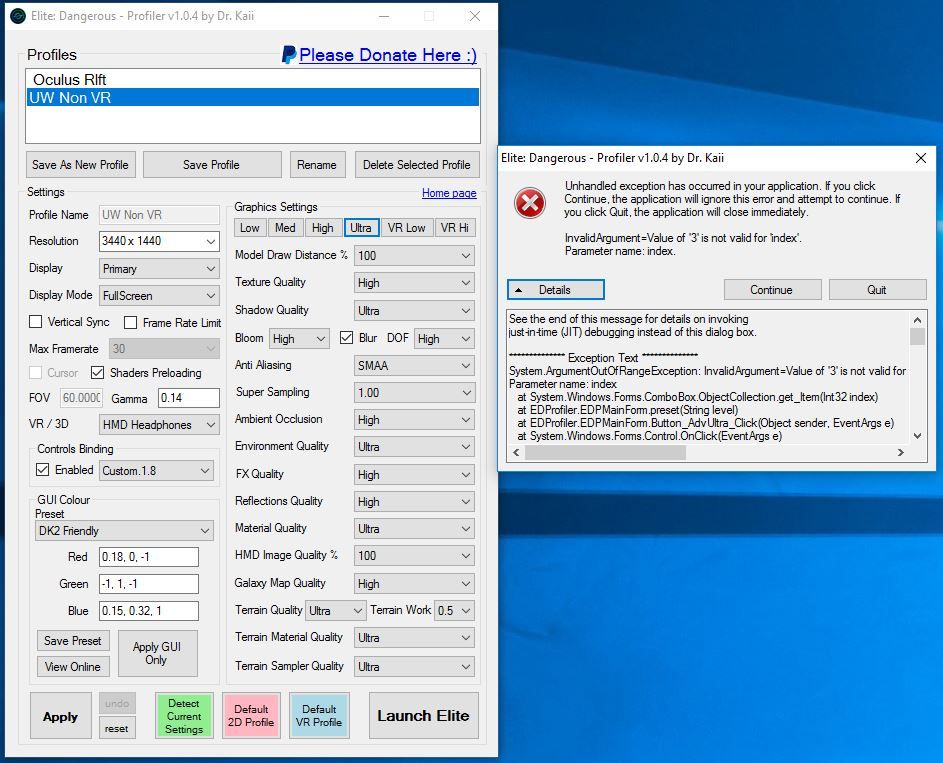
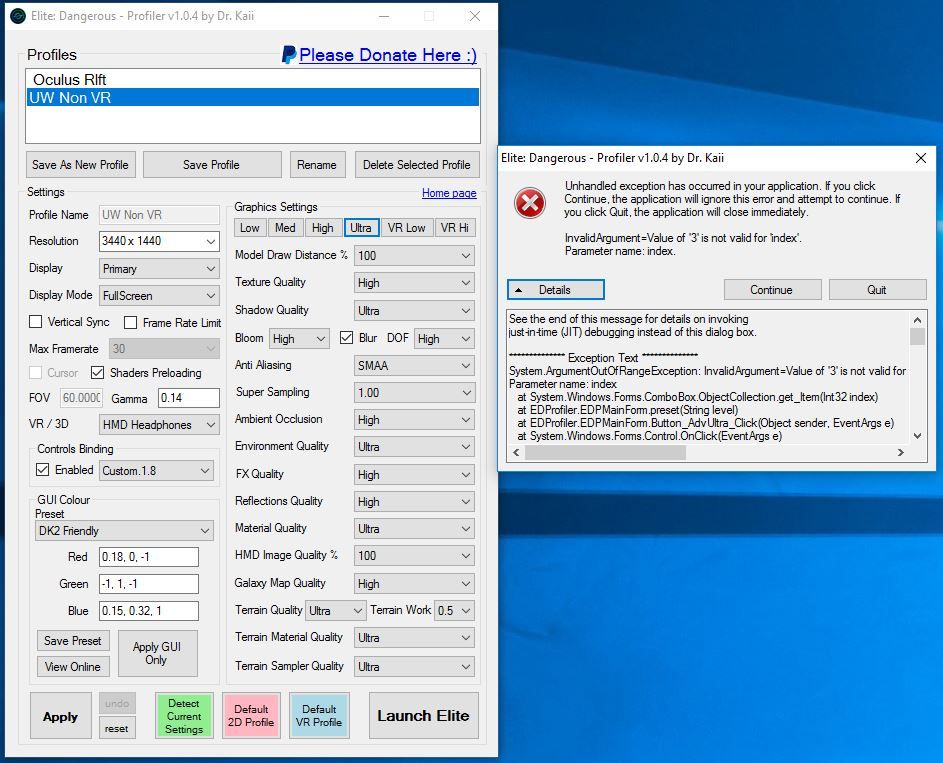
See the end of this message for details on invoking
just-in-time (JIT) debugging instead of this dialog box.
************** Exception Text **************
System.ArgumentOutOfRangeException: InvalidArgument=Value of '3' is not valid for 'index'.
Parameter name: index
at System.Windows.Forms.ComboBox.ObjectCollection.get_Item(Int32 index)
at EDProfiler.EDPMainForm.preset(String level)
at EDProfiler.EDPMainForm.Button_AdvUltra_Click(Object sender, EventArgs e)
at System.Windows.Forms.Control.OnClick(EventArgs e)
at System.Windows.Forms.Button.OnClick(EventArgs e)
at System.Windows.Forms.Button.OnMouseUp(MouseEventArgs mevent)
at System.Windows.Forms.Control.WmMouseUp(Message& m, MouseButtons button, Int32 clicks)
at System.Windows.Forms.Control.WndProc(Message& m)
at System.Windows.Forms.ButtonBase.WndProc(Message& m)
at System.Windows.Forms.Button.WndProc(Message& m)
at System.Windows.Forms.Control.ControlNativeWindow.OnMessage(Message& m)
at System.Windows.Forms.Control.ControlNativeWindow.WndProc(Message& m)
at System.Windows.Forms.NativeWindow.Callback(IntPtr hWnd, Int32 msg, IntPtr wparam, IntPtr lparam)
************** Loaded Assemblies **************
mscorlib
Assembly Version: 2.0.0.0
Win32 Version: 2.0.50727.8745 (WinRel.050727-8700)
CodeBase: file:///C:/Windows/Microsoft.NET/Framework/v2.0.50727/mscorlib.dll
----------------------------------------
EDProfiler
Assembly Version: 1.0.4.4
Win32 Version: 1.0.4.4
CodeBase: file:///C:/Users/me/AppData/Local/Apps/2.0/Z462KKJ7.7HZ/MLPQC7LP.Z25/edpr..tion_8fee7e9465259bde_0001.0000_92a9c30798c3cb2a/EDProfiler.exe
----------------------------------------
Microsoft.VisualBasic
Assembly Version: 8.0.0.0
Win32 Version: 8.0.50727.8745 (WinRel.050727-8700)
CodeBase: file:///C:/WINDOWS/assembly/GAC_MSIL/Microsoft.VisualBasic/8.0.0.0__b03f5f7f11d50a3a/Microsoft.VisualBasic.dll
----------------------------------------
System
Assembly Version: 2.0.0.0
Win32 Version: 2.0.50727.8745 (WinRel.050727-8700)
CodeBase: file:///C:/WINDOWS/assembly/GAC_MSIL/System/2.0.0.0__b77a5c561934e089/System.dll
----------------------------------------
System.Windows.Forms
Assembly Version: 2.0.0.0
Win32 Version: 2.0.50727.8745 (WinRel.050727-8700)
CodeBase: file:///C:/WINDOWS/assembly/GAC_MSIL/System.Windows.Forms/2.0.0.0__b77a5c561934e089/System.Windows.Forms.dll
----------------------------------------
System.Drawing
Assembly Version: 2.0.0.0
Win32 Version: 2.0.50727.8745 (WinRel.050727-8700)
CodeBase: file:///C:/WINDOWS/assembly/GAC_MSIL/System.Drawing/2.0.0.0__b03f5f7f11d50a3a/System.Drawing.dll
----------------------------------------
System.Runtime.Remoting
Assembly Version: 2.0.0.0
Win32 Version: 2.0.50727.8745 (WinRel.050727-8700)
CodeBase: file:///C:/WINDOWS/assembly/GAC_MSIL/System.Runtime.Remoting/2.0.0.0__b77a5c561934e089/System.Runtime.Remoting.dll
----------------------------------------
System.Configuration
Assembly Version: 2.0.0.0
Win32 Version: 2.0.50727.8745 (WinRel.050727-8700)
CodeBase: file:///C:/WINDOWS/assembly/GAC_MSIL/System.Configuration/2.0.0.0__b03f5f7f11d50a3a/System.Configuration.dll
----------------------------------------
System.Xml
Assembly Version: 2.0.0.0
Win32 Version: 2.0.50727.8745 (WinRel.050727-8700)
CodeBase: file:///C:/WINDOWS/assembly/GAC_MSIL/System.Xml/2.0.0.0__b77a5c561934e089/System.Xml.dll
----------------------------------------
System.Deployment
Assembly Version: 2.0.0.0
Win32 Version: 2.0.50727.8745 (WinRel.050727-8700)
CodeBase: file:///C:/WINDOWS/assembly/GAC_MSIL/System.Deployment/2.0.0.0__b03f5f7f11d50a3a/System.Deployment.dll
----------------------------------------
System.Xml.Linq
Assembly Version: 3.5.0.0
Win32 Version: 3.5.30729.8763 built by: WinRel
CodeBase: file:///C:/WINDOWS/assembly/GAC_MSIL/System.Xml.Linq/3.5.0.0__b77a5c561934e089/System.Xml.Linq.dll
----------------------------------------
System.Core
Assembly Version: 3.5.0.0
Win32 Version: 3.5.30729.8763 built by: WinRel
CodeBase: file:///C:/WINDOWS/assembly/GAC_MSIL/System.Core/3.5.0.0__b77a5c561934e089/System.Core.dll
----------------------------------------
************** JIT Debugging **************
To enable just-in-time (JIT) debugging, the .config file for this
application or computer (machine.config) must have the
jitDebugging value set in the system.windows.forms section.
The application must also be compiled with debugging
enabled.
For example:
<configuration>
<system.windows.forms jitDebugging="true" />
</configuration>
When JIT debugging is enabled, any unhandled exception
will be sent to the JIT debugger registered on the computer
rather than be handled by this dialog box.
just-in-time (JIT) debugging instead of this dialog box.
************** Exception Text **************
System.ArgumentOutOfRangeException: InvalidArgument=Value of '3' is not valid for 'index'.
Parameter name: index
at System.Windows.Forms.ComboBox.ObjectCollection.get_Item(Int32 index)
at EDProfiler.EDPMainForm.preset(String level)
at EDProfiler.EDPMainForm.Button_AdvUltra_Click(Object sender, EventArgs e)
at System.Windows.Forms.Control.OnClick(EventArgs e)
at System.Windows.Forms.Button.OnClick(EventArgs e)
at System.Windows.Forms.Button.OnMouseUp(MouseEventArgs mevent)
at System.Windows.Forms.Control.WmMouseUp(Message& m, MouseButtons button, Int32 clicks)
at System.Windows.Forms.Control.WndProc(Message& m)
at System.Windows.Forms.ButtonBase.WndProc(Message& m)
at System.Windows.Forms.Button.WndProc(Message& m)
at System.Windows.Forms.Control.ControlNativeWindow.OnMessage(Message& m)
at System.Windows.Forms.Control.ControlNativeWindow.WndProc(Message& m)
at System.Windows.Forms.NativeWindow.Callback(IntPtr hWnd, Int32 msg, IntPtr wparam, IntPtr lparam)
************** Loaded Assemblies **************
mscorlib
Assembly Version: 2.0.0.0
Win32 Version: 2.0.50727.8745 (WinRel.050727-8700)
CodeBase: file:///C:/Windows/Microsoft.NET/Framework/v2.0.50727/mscorlib.dll
----------------------------------------
EDProfiler
Assembly Version: 1.0.4.4
Win32 Version: 1.0.4.4
CodeBase: file:///C:/Users/me/AppData/Local/Apps/2.0/Z462KKJ7.7HZ/MLPQC7LP.Z25/edpr..tion_8fee7e9465259bde_0001.0000_92a9c30798c3cb2a/EDProfiler.exe
----------------------------------------
Microsoft.VisualBasic
Assembly Version: 8.0.0.0
Win32 Version: 8.0.50727.8745 (WinRel.050727-8700)
CodeBase: file:///C:/WINDOWS/assembly/GAC_MSIL/Microsoft.VisualBasic/8.0.0.0__b03f5f7f11d50a3a/Microsoft.VisualBasic.dll
----------------------------------------
System
Assembly Version: 2.0.0.0
Win32 Version: 2.0.50727.8745 (WinRel.050727-8700)
CodeBase: file:///C:/WINDOWS/assembly/GAC_MSIL/System/2.0.0.0__b77a5c561934e089/System.dll
----------------------------------------
System.Windows.Forms
Assembly Version: 2.0.0.0
Win32 Version: 2.0.50727.8745 (WinRel.050727-8700)
CodeBase: file:///C:/WINDOWS/assembly/GAC_MSIL/System.Windows.Forms/2.0.0.0__b77a5c561934e089/System.Windows.Forms.dll
----------------------------------------
System.Drawing
Assembly Version: 2.0.0.0
Win32 Version: 2.0.50727.8745 (WinRel.050727-8700)
CodeBase: file:///C:/WINDOWS/assembly/GAC_MSIL/System.Drawing/2.0.0.0__b03f5f7f11d50a3a/System.Drawing.dll
----------------------------------------
System.Runtime.Remoting
Assembly Version: 2.0.0.0
Win32 Version: 2.0.50727.8745 (WinRel.050727-8700)
CodeBase: file:///C:/WINDOWS/assembly/GAC_MSIL/System.Runtime.Remoting/2.0.0.0__b77a5c561934e089/System.Runtime.Remoting.dll
----------------------------------------
System.Configuration
Assembly Version: 2.0.0.0
Win32 Version: 2.0.50727.8745 (WinRel.050727-8700)
CodeBase: file:///C:/WINDOWS/assembly/GAC_MSIL/System.Configuration/2.0.0.0__b03f5f7f11d50a3a/System.Configuration.dll
----------------------------------------
System.Xml
Assembly Version: 2.0.0.0
Win32 Version: 2.0.50727.8745 (WinRel.050727-8700)
CodeBase: file:///C:/WINDOWS/assembly/GAC_MSIL/System.Xml/2.0.0.0__b77a5c561934e089/System.Xml.dll
----------------------------------------
System.Deployment
Assembly Version: 2.0.0.0
Win32 Version: 2.0.50727.8745 (WinRel.050727-8700)
CodeBase: file:///C:/WINDOWS/assembly/GAC_MSIL/System.Deployment/2.0.0.0__b03f5f7f11d50a3a/System.Deployment.dll
----------------------------------------
System.Xml.Linq
Assembly Version: 3.5.0.0
Win32 Version: 3.5.30729.8763 built by: WinRel
CodeBase: file:///C:/WINDOWS/assembly/GAC_MSIL/System.Xml.Linq/3.5.0.0__b77a5c561934e089/System.Xml.Linq.dll
----------------------------------------
System.Core
Assembly Version: 3.5.0.0
Win32 Version: 3.5.30729.8763 built by: WinRel
CodeBase: file:///C:/WINDOWS/assembly/GAC_MSIL/System.Core/3.5.0.0__b77a5c561934e089/System.Core.dll
----------------------------------------
************** JIT Debugging **************
To enable just-in-time (JIT) debugging, the .config file for this
application or computer (machine.config) must have the
jitDebugging value set in the system.windows.forms section.
The application must also be compiled with debugging
enabled.
For example:
<configuration>
<system.windows.forms jitDebugging="true" />
</configuration>
When JIT debugging is enabled, any unhandled exception
will be sent to the JIT debugger registered on the computer
rather than be handled by this dialog box.
Last edited:
running the beta gives another unhandled exception on startup as follows -
See the end of this message for details on invoking
just-in-time (JIT) debugging instead of this dialog box.
************** Exception Text **************
System.NullReferenceException: Object reference not set to an instance of an object.
at EDProfiler.StoredProfileReader.xmlSettingReader(String setting)
at EDProfiler.EDPMainForm.DetectCurrent()
at EDProfiler.EDPMainForm.Button_DetectCurrent_Click(Object sender, EventArgs e)
at EDProfiler.EDPMainForm.EDPMainForm_Load(Object sender, EventArgs e)
at System.EventHandler.Invoke(Object sender, EventArgs e)
at System.Windows.Forms.Form.OnLoad(EventArgs e)
at System.Windows.Forms.Form.OnCreateControl()
at System.Windows.Forms.Control.CreateControl(Boolean fIgnoreVisible)
at System.Windows.Forms.Control.CreateControl()
at System.Windows.Forms.Control.WmShowWindow(Message& m)
at System.Windows.Forms.Control.WndProc(Message& m)
at System.Windows.Forms.ScrollableControl.WndProc(Message& m)
at System.Windows.Forms.ContainerControl.WndProc(Message& m)
at System.Windows.Forms.Form.WmShowWindow(Message& m)
at System.Windows.Forms.Form.WndProc(Message& m)
at System.Windows.Forms.Control.ControlNativeWindow.OnMessage(Message& m)
at System.Windows.Forms.Control.ControlNativeWindow.WndProc(Message& m)
at System.Windows.Forms.NativeWindow.Callback(IntPtr hWnd, Int32 msg, IntPtr wparam, IntPtr lparam)
************** Loaded Assemblies **************
mscorlib
Assembly Version: 2.0.0.0
Win32 Version: 2.0.50727.8745 (WinRel.050727-8700)
CodeBase: file:///C:/Windows/Microsoft.NET/Framework/v2.0.50727/mscorlib.dll
----------------------------------------
EDProfiler
Assembly Version: 1.0.5.0
Win32 Version: 1.0.5.0
CodeBase: file:///C:/Users/PegasusCrusader11/Desktop/EDProfiler%201.0.5%20BETA/EDProfiler%201.0.5%20BETA.exe
----------------------------------------
Microsoft.VisualBasic
Assembly Version: 8.0.0.0
Win32 Version: 8.0.50727.8745 (WinRel.050727-8700)
CodeBase: file:///C:/WINDOWS/assembly/GAC_MSIL/Microsoft.VisualBasic/8.0.0.0__b03f5f7f11d50a3a/Microsoft.VisualBasic.dll
----------------------------------------
System
Assembly Version: 2.0.0.0
Win32 Version: 2.0.50727.8745 (WinRel.050727-8700)
CodeBase: file:///C:/WINDOWS/assembly/GAC_MSIL/System/2.0.0.0__b77a5c561934e089/System.dll
----------------------------------------
System.Windows.Forms
Assembly Version: 2.0.0.0
Win32 Version: 2.0.50727.8745 (WinRel.050727-8700)
CodeBase: file:///C:/WINDOWS/assembly/GAC_MSIL/System.Windows.Forms/2.0.0.0__b77a5c561934e089/System.Windows.Forms.dll
----------------------------------------
System.Drawing
Assembly Version: 2.0.0.0
Win32 Version: 2.0.50727.8745 (WinRel.050727-8700)
CodeBase: file:///C:/WINDOWS/assembly/GAC_MSIL/System.Drawing/2.0.0.0__b03f5f7f11d50a3a/System.Drawing.dll
----------------------------------------
System.Runtime.Remoting
Assembly Version: 2.0.0.0
Win32 Version: 2.0.50727.8745 (WinRel.050727-8700)
CodeBase: file:///C:/WINDOWS/assembly/GAC_MSIL/System.Runtime.Remoting/2.0.0.0__b77a5c561934e089/System.Runtime.Remoting.dll
----------------------------------------
System.Configuration
Assembly Version: 2.0.0.0
Win32 Version: 2.0.50727.8745 (WinRel.050727-8700)
CodeBase: file:///C:/WINDOWS/assembly/GAC_MSIL/System.Configuration/2.0.0.0__b03f5f7f11d50a3a/System.Configuration.dll
----------------------------------------
System.Xml
Assembly Version: 2.0.0.0
Win32 Version: 2.0.50727.8745 (WinRel.050727-8700)
CodeBase: file:///C:/WINDOWS/assembly/GAC_MSIL/System.Xml/2.0.0.0__b77a5c561934e089/System.Xml.dll
----------------------------------------
System.Deployment
Assembly Version: 2.0.0.0
Win32 Version: 2.0.50727.8745 (WinRel.050727-8700)
CodeBase: file:///C:/WINDOWS/assembly/GAC_MSIL/System.Deployment/2.0.0.0__b03f5f7f11d50a3a/System.Deployment.dll
----------------------------------------
System.Xml.Linq
Assembly Version: 3.5.0.0
Win32 Version: 3.5.30729.8763 built by: WinRel
CodeBase: file:///C:/WINDOWS/assembly/GAC_MSIL/System.Xml.Linq/3.5.0.0__b77a5c561934e089/System.Xml.Linq.dll
----------------------------------------
System.Core
Assembly Version: 3.5.0.0
Win32 Version: 3.5.30729.8763 built by: WinRel
CodeBase: file:///C:/WINDOWS/assembly/GAC_MSIL/System.Core/3.5.0.0__b77a5c561934e089/System.Core.dll
----------------------------------------
************** JIT Debugging **************
To enable just-in-time (JIT) debugging, the .config file for this
application or computer (machine.config) must have the
jitDebugging value set in the system.windows.forms section.
The application must also be compiled with debugging
enabled.
For example:
<configuration>
<system.windows.forms jitDebugging="true" />
</configuration>
When JIT debugging is enabled, any unhandled exception
will be sent to the JIT debugger registered on the computer
rather than be handled by this dialog box.
just-in-time (JIT) debugging instead of this dialog box.
************** Exception Text **************
System.NullReferenceException: Object reference not set to an instance of an object.
at EDProfiler.StoredProfileReader.xmlSettingReader(String setting)
at EDProfiler.EDPMainForm.DetectCurrent()
at EDProfiler.EDPMainForm.Button_DetectCurrent_Click(Object sender, EventArgs e)
at EDProfiler.EDPMainForm.EDPMainForm_Load(Object sender, EventArgs e)
at System.EventHandler.Invoke(Object sender, EventArgs e)
at System.Windows.Forms.Form.OnLoad(EventArgs e)
at System.Windows.Forms.Form.OnCreateControl()
at System.Windows.Forms.Control.CreateControl(Boolean fIgnoreVisible)
at System.Windows.Forms.Control.CreateControl()
at System.Windows.Forms.Control.WmShowWindow(Message& m)
at System.Windows.Forms.Control.WndProc(Message& m)
at System.Windows.Forms.ScrollableControl.WndProc(Message& m)
at System.Windows.Forms.ContainerControl.WndProc(Message& m)
at System.Windows.Forms.Form.WmShowWindow(Message& m)
at System.Windows.Forms.Form.WndProc(Message& m)
at System.Windows.Forms.Control.ControlNativeWindow.OnMessage(Message& m)
at System.Windows.Forms.Control.ControlNativeWindow.WndProc(Message& m)
at System.Windows.Forms.NativeWindow.Callback(IntPtr hWnd, Int32 msg, IntPtr wparam, IntPtr lparam)
************** Loaded Assemblies **************
mscorlib
Assembly Version: 2.0.0.0
Win32 Version: 2.0.50727.8745 (WinRel.050727-8700)
CodeBase: file:///C:/Windows/Microsoft.NET/Framework/v2.0.50727/mscorlib.dll
----------------------------------------
EDProfiler
Assembly Version: 1.0.5.0
Win32 Version: 1.0.5.0
CodeBase: file:///C:/Users/PegasusCrusader11/Desktop/EDProfiler%201.0.5%20BETA/EDProfiler%201.0.5%20BETA.exe
----------------------------------------
Microsoft.VisualBasic
Assembly Version: 8.0.0.0
Win32 Version: 8.0.50727.8745 (WinRel.050727-8700)
CodeBase: file:///C:/WINDOWS/assembly/GAC_MSIL/Microsoft.VisualBasic/8.0.0.0__b03f5f7f11d50a3a/Microsoft.VisualBasic.dll
----------------------------------------
System
Assembly Version: 2.0.0.0
Win32 Version: 2.0.50727.8745 (WinRel.050727-8700)
CodeBase: file:///C:/WINDOWS/assembly/GAC_MSIL/System/2.0.0.0__b77a5c561934e089/System.dll
----------------------------------------
System.Windows.Forms
Assembly Version: 2.0.0.0
Win32 Version: 2.0.50727.8745 (WinRel.050727-8700)
CodeBase: file:///C:/WINDOWS/assembly/GAC_MSIL/System.Windows.Forms/2.0.0.0__b77a5c561934e089/System.Windows.Forms.dll
----------------------------------------
System.Drawing
Assembly Version: 2.0.0.0
Win32 Version: 2.0.50727.8745 (WinRel.050727-8700)
CodeBase: file:///C:/WINDOWS/assembly/GAC_MSIL/System.Drawing/2.0.0.0__b03f5f7f11d50a3a/System.Drawing.dll
----------------------------------------
System.Runtime.Remoting
Assembly Version: 2.0.0.0
Win32 Version: 2.0.50727.8745 (WinRel.050727-8700)
CodeBase: file:///C:/WINDOWS/assembly/GAC_MSIL/System.Runtime.Remoting/2.0.0.0__b77a5c561934e089/System.Runtime.Remoting.dll
----------------------------------------
System.Configuration
Assembly Version: 2.0.0.0
Win32 Version: 2.0.50727.8745 (WinRel.050727-8700)
CodeBase: file:///C:/WINDOWS/assembly/GAC_MSIL/System.Configuration/2.0.0.0__b03f5f7f11d50a3a/System.Configuration.dll
----------------------------------------
System.Xml
Assembly Version: 2.0.0.0
Win32 Version: 2.0.50727.8745 (WinRel.050727-8700)
CodeBase: file:///C:/WINDOWS/assembly/GAC_MSIL/System.Xml/2.0.0.0__b77a5c561934e089/System.Xml.dll
----------------------------------------
System.Deployment
Assembly Version: 2.0.0.0
Win32 Version: 2.0.50727.8745 (WinRel.050727-8700)
CodeBase: file:///C:/WINDOWS/assembly/GAC_MSIL/System.Deployment/2.0.0.0__b03f5f7f11d50a3a/System.Deployment.dll
----------------------------------------
System.Xml.Linq
Assembly Version: 3.5.0.0
Win32 Version: 3.5.30729.8763 built by: WinRel
CodeBase: file:///C:/WINDOWS/assembly/GAC_MSIL/System.Xml.Linq/3.5.0.0__b77a5c561934e089/System.Xml.Linq.dll
----------------------------------------
System.Core
Assembly Version: 3.5.0.0
Win32 Version: 3.5.30729.8763 built by: WinRel
CodeBase: file:///C:/WINDOWS/assembly/GAC_MSIL/System.Core/3.5.0.0__b77a5c561934e089/System.Core.dll
----------------------------------------
************** JIT Debugging **************
To enable just-in-time (JIT) debugging, the .config file for this
application or computer (machine.config) must have the
jitDebugging value set in the system.windows.forms section.
The application must also be compiled with debugging
enabled.
For example:
<configuration>
<system.windows.forms jitDebugging="true" />
</configuration>
When JIT debugging is enabled, any unhandled exception
will be sent to the JIT debugger registered on the computer
rather than be handled by this dialog box.
