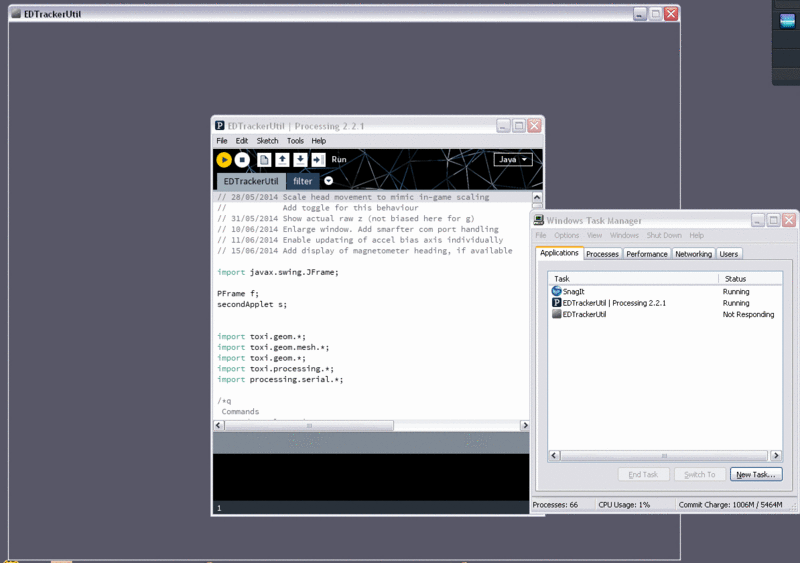One of these has landed on my desk today and I have no idea what I need to do to get this working. Any help please?
I dropped Tom K and Micheal some details yesterday but I guess they didn't pass that on
Stick in on some headphones with the supplied rubber bands :
http://reprapdad.files.wordpress.com/2014/06/edtracker.jpg
When you plug it in it will briefly appear to device manager as an 'Arduino' and then as a joystick. You won't need any drivers to use it out the box, just bind it to look up/down and look left/right controls. The tracker has already been calibrated and programmed with the latest EDTracker code.
Works just like TrackIR but limited to two axis. I'm hoping with less latency though
We have a UI that enables various things to be tweaked such as mounting orientation and linear/exponential response. The UI (and Arduino code/sketches) are available here https://github.com/pocketmoon/EDTracker2
At the moment if you want to change the scaling of the head movement you'll need to tweak the code and reload it using the Arduino IDE (which comes with a driver to program the chip). We will eventually have that functionality built into the UI. Full instructions are here http://edtracker.org.uk/index.php/using/software, just follow the options for "EDTRacker V2".
Cheers,
Rob
Last edited: