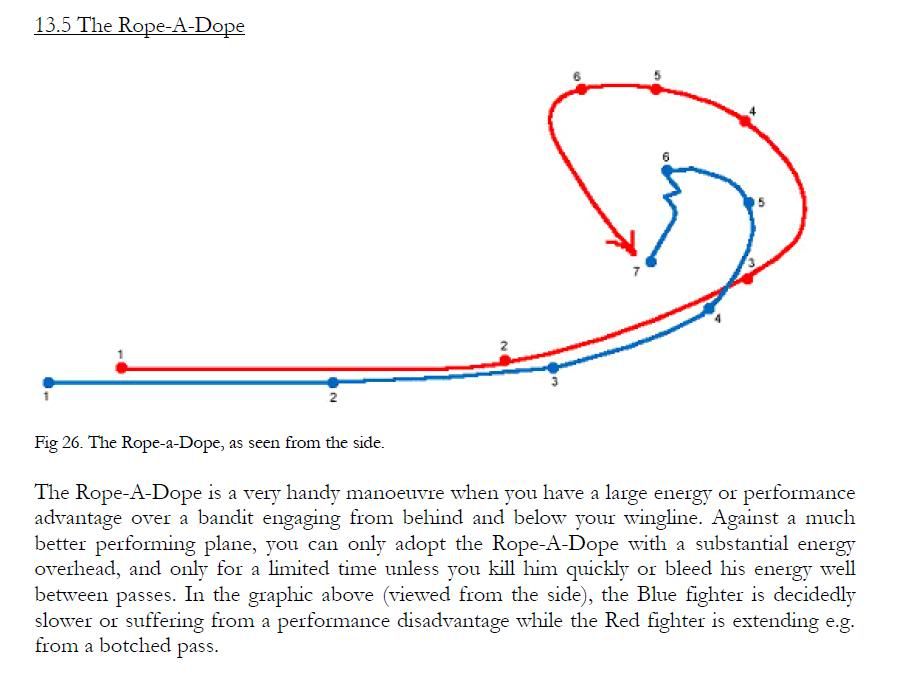@Pipo Zelvelder, sorry for the delay in getting back to you. I'll do my best to answer most of your questions although please note what I said earlier at Post No.28, which included:-
"About flying/thrusters generally, my impression is that you're still learning the six axes of motion in a spaceship / helicopter sim. You might consider just flying your ship conventionally for a few more hours, then return to circle-strafing with a bit more experience. I mean, I did more than a hundred hours just using pitch and roll to control my ship. I was hardly even using the throttle, so that's like two out of six axes, which is perfectly normal at first."
By way of further explanation at this stage, I'll just expand a bit on the six axes of motion:
Your pitch, yaw and roll inputs all make your ship turn without actually moving it in space. If you used one or all of these hanging in mid-air in a space station, you would stay in the same spot.
Your thrusters (forward/reverse, left/right, up/down) move your ship in space without turning it. If you used one or all of these inside a space station, you would eventually hit one of the walls.
Advanced manoeuvring in ED is based around combining both types of input.
In the case of a circle-strafe we're typically combining pitching up with thrusting down as a starting point. This makes the nose of the ship lift, whilst the entire ship moves downwards. So falling away beneath an opponent whilst at the same time still looking up at him.
Although as in the OP, there's still more to do to refine that starting point into an effective combat tactic.
OK, onto your questions (questions in italics, answers in bold):-
------------------------------------
The explanation: ###
That means choosing a ship with powerful lateral thrusters and, ideally, excellent pitch (Viper III has lateral but not pitch, Clipper has pitch but not lateral, FdL is pretty good at both, etc.)
### Lost me there already, how do i check these things or how do i know this?
You can see the official stats for all ships' max pitch, yaw, roll, speed and boost in my thread here:-
https://forums.frontier.co.uk/showt...aw-for-Every-Ship-in-Game-Official-FDev-Stats
FDev haven't released up/down and left/right thruster info but there is some excellent date here from Cmdr Cliffson's testing. Check out the Lat 0-100(S) column in particular, which will tell you how quickly a ship can go from 0-100 using its lateral thrusters:-
https://forums.frontier.co.uk/showthread.php/182465-Pitch-Roll-and-Acceleration-for-(nearly)-Every
And, in a small ship, you should first be fitting Enhanced Drives: the Enhanced + g5 Dirty combo is what you see in the vid.
### Enhanced drive is also a Engineering thing? how can i combine these?
You can buy (yes, just buy) enhanced drives from Engineers including Felicity Farseer. Then you can mod those drives just like ordinary drives.
Finally, depending on weight sensitivity of your loadout, you may well want to be modding down and dropping down. My Courier in the vid had a D-rank FSD and various lightweight mods.
### modding down and dropping down????
This means fitting lighter weight modules than normal (e.g. 2 ton fuel tank not 8 ton fuel tank) and/or using lightweight engineer modifications where available to make modules weigh even less. Less mass means more manoeuvrability.
First steps: find your asteroid
If using the Training scenario, just jump straight in. In fact, do this first.
In the main game, fit a small fixed laser and a good distributor. This will allow you to ‘trace’ the practice target. (Don’t use a mining laser due to limited range.) If your distributor can handle it with one or two pips, choose a beam laser.
### not doable with gimballed?
Gimballed will be fine.
4 pips to engines.
Start thrusting down while pitching up.
### not sure I understand this: Down as in 'R' key and piching up as in "nose up" (in my case mouse up)??
See above, by 'thrusting down' I mean using the input bound to that - so the input that if you were hovering above something would make you move directly down onto it. Yes, pitching up means nose up.
What I hope some will draw from this guide is that forward and reverse thrust are the missing part of the jigsaw.
What follows, with FA-on, can be done with forward/reverse thrusters or throttle. With FA-off you can only use forward/reverse thrusters, not throttle. I advise using thrusters for both, therefore.
### totally lost here... Like in 'W' key and 'S' key?
Sorry I can't offhand recall the default inputs but I mean using the thruster keys that would make your ship move directly forwards/backwards.
So: return to the exercise. Counteract your drift away from the asteroid by using forward thrust. If you get too close, use reverse thrust. Practice, practice! Find the sweet spot.
### What goal am I "sweet spotting" to??
What you're trying to achieve is a combination of inputs that make your ship move around the asteroid, while still facing it, WITHOUT (MUCH) CHANGING DISTANCE FROM IT. That's basically the sweet spot - where you're not drifting away from it, and not crashing into it, just circling it but still facing it, at a constant distance.
---------------------------------------
Hope this helps, thanks for the interest in the thread and good luck!