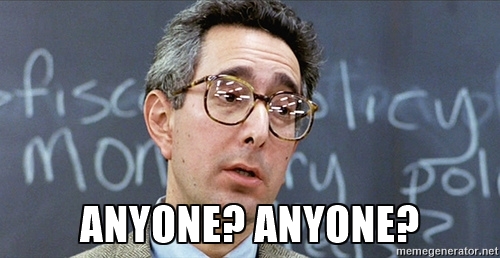My introduction to Elite: Dangerous has been the PS4. Until recently, I was really enjoying this game! I've been experiencing some serious graphical bugs since version 2.4 dropped, and so my eye has wandered to different platforms (though I do hope Frontier eventually figures out the PS4 issues). So I've got a couple of questions for PC gamers.
First, would someone post a screenshot of your graphics settings page? One of the things I miss about PC gaming is the ability to fine-tune the graphics options. If you have any additional commentary to add regarding these settings (like "Option A kills framerate but looks beautiful"), that would be great.
Second, how customizable is the PC version? I know you can change your HUD color, and I've read there are custom shaders that allow you to clean your dirty windshield and visor, as well as get rid of all the "snow" in space and around planets. What else?
Third, what kind of horse power do I need for a nice 1080p experience? Let's shoot high - ultra settings at 60 fps. Would this gaming laptop (or one similar) meet those requirements?
Forth, is the DS4 fully supported on the PC? I absolutely love all the features Frontier squeezed into the DS4 on the Playstation. Gyroscopic head look, corner-sensitive touchpad, etc.
And finally, how do I convince my wife to allow me to spend $$$$ on a gaming laptop (really needs to be a laptop for reasons) when I just bought a new PS4 last year?
All of this may come to nothing, but I figure it doesn't hurt to ask.
First, would someone post a screenshot of your graphics settings page? One of the things I miss about PC gaming is the ability to fine-tune the graphics options. If you have any additional commentary to add regarding these settings (like "Option A kills framerate but looks beautiful"), that would be great.
Second, how customizable is the PC version? I know you can change your HUD color, and I've read there are custom shaders that allow you to clean your dirty windshield and visor, as well as get rid of all the "snow" in space and around planets. What else?
Third, what kind of horse power do I need for a nice 1080p experience? Let's shoot high - ultra settings at 60 fps. Would this gaming laptop (or one similar) meet those requirements?
Forth, is the DS4 fully supported on the PC? I absolutely love all the features Frontier squeezed into the DS4 on the Playstation. Gyroscopic head look, corner-sensitive touchpad, etc.
And finally, how do I convince my wife to allow me to spend $$$$ on a gaming laptop (really needs to be a laptop for reasons) when I just bought a new PS4 last year?
All of this may come to nothing, but I figure it doesn't hurt to ask.
Last edited: