You are using an out of date browser. It may not display this or other websites correctly.
You should upgrade or use an alternative browser.
You should upgrade or use an alternative browser.
PS4 ED set up
- Thread starter Jenko1973
- Start date
Your choice is pretty easy as up until recently only this HOTAS worked on the PS4
 mobile.thrustmaster.com
mobile.thrustmaster.com
I believe that Hori make one now as well but it's expensive doesn't seem to get great reviews. Here's the forum thread for it
 forums.frontier.co.uk
forums.frontier.co.uk
Homepage - Thrustmaster
 mobile.thrustmaster.com
mobile.thrustmaster.com
I believe that Hori make one now as well but it's expensive doesn't seem to get great reviews. Here's the forum thread for it
HORI PS4 HOTAS Coming out the 18th of january
Got some more info about this HOTAS here : http://stores.horiusa.com/ace-combat-7-hotas-flight-stick-for-playstation-4/ 199$ USD Features fully functional touch pad and vibration feedback for added realism. Product Features: Separate joystick and throttle with Full HOTAS controls Adjustable...
Update info on Hori hotas stick..
Hori hotas is DS4 emulation NOT a stand alone USB controller, they did this to ensure compliance with game software that does not support the Thrustmaster hotas 4. which is many titles that don't support the hotas 4 and only support DS4..
The Hori hotas requires FULL Manual remaping in the Elite dangers controlls as the Hori hotas emulates DS4 flying from d pad and face button controlls from Ace combat 7...
Things the reviewers never did was remap the cotrolls to Ace combats config in the Fdev ED controlls manualy... The default Ace combat config in ED controlls will be rubbish as the reviews point out.. as ED does not have a remap made for the hori as it just emulates the DS4, so the game has no idea a DS4 is not connected same as when you connect a Hori advanced controller to PS4 they are all seen as a DS4... The large dead zone size issues are realy big, but this is an issue on all hori DS4 emulation unless hori specificly rebuild the analogue stick... like they did with there PS4 specific FPS controller to remove dead zone issue... Have to small a dead zone causes drift issues on many third part controllers... (As it does on the hotas 4 which can generate dead zone issues)
The hotas 4 is a dedicated USB controller for flight games... You realy don't have much choice in this hotas even with the Quality controll issues that causes the drift issue on the hotas 4... The Game will not except any other hotas... This is a limitation of "Elite dangerous" ONLY other titles like "war thunder" have the fuller USB driver support for many more hotas surported loaded with that title...
Hori hotas is DS4 emulation NOT a stand alone USB controller, they did this to ensure compliance with game software that does not support the Thrustmaster hotas 4. which is many titles that don't support the hotas 4 and only support DS4..
The Hori hotas requires FULL Manual remaping in the Elite dangers controlls as the Hori hotas emulates DS4 flying from d pad and face button controlls from Ace combat 7...
Things the reviewers never did was remap the cotrolls to Ace combats config in the Fdev ED controlls manualy... The default Ace combat config in ED controlls will be rubbish as the reviews point out.. as ED does not have a remap made for the hori as it just emulates the DS4, so the game has no idea a DS4 is not connected same as when you connect a Hori advanced controller to PS4 they are all seen as a DS4... The large dead zone size issues are realy big, but this is an issue on all hori DS4 emulation unless hori specificly rebuild the analogue stick... like they did with there PS4 specific FPS controller to remove dead zone issue... Have to small a dead zone causes drift issues on many third part controllers... (As it does on the hotas 4 which can generate dead zone issues)
The hotas 4 is a dedicated USB controller for flight games... You realy don't have much choice in this hotas even with the Quality controll issues that causes the drift issue on the hotas 4... The Game will not except any other hotas... This is a limitation of "Elite dangerous" ONLY other titles like "war thunder" have the fuller USB driver support for many more hotas surported loaded with that title...
Ok what about seats to accommodate the hotas ?
it would be great to see peoples set up with photos
A normal sofa with a dinner tray balanced on your lap ?
Hi Jenko
T Flight HOTAS user here.
I have a normal office chair with height adjustable arms, and a HOTAS bench that folds out from underneath my office desk.
I may have misappropriated a fold out monitor arm and attached a length of wood to it to achieve this, for £8.99 off Amazon (https://www.amazon.co.uk/gp/product/B079L5HL9H/ref=ppx_yo_dt_b_asin_title_o03_s00?ie=UTF8&psc=1 )
I may have also superglued velcro strips to that bit of wood, and the underside of both HOTAS components, so that when I place the HOTAS on the bench, it does not move.
I may also have two attachable legs that screw into the underside of the bench to provide stability.
The length of wood may or may not have had a past life as the front of a set of drawers.
The attachable legs may or may not be a wooden curtain pole carefully sawn in half, with double headed screws inserted into one end of each 'leg'.
Total cost : about £15.
Setting up from retracted: about 20 seconds.
Flying a Krait Phantom with headphones on, lights down and DIY 'flight deck' assembled: priceless!
T Flight HOTAS user here.
I have a normal office chair with height adjustable arms, and a HOTAS bench that folds out from underneath my office desk.
I may have misappropriated a fold out monitor arm and attached a length of wood to it to achieve this, for £8.99 off Amazon (https://www.amazon.co.uk/gp/product/B079L5HL9H/ref=ppx_yo_dt_b_asin_title_o03_s00?ie=UTF8&psc=1 )
I may have also superglued velcro strips to that bit of wood, and the underside of both HOTAS components, so that when I place the HOTAS on the bench, it does not move.
I may also have two attachable legs that screw into the underside of the bench to provide stability.
The length of wood may or may not have had a past life as the front of a set of drawers.
The attachable legs may or may not be a wooden curtain pole carefully sawn in half, with double headed screws inserted into one end of each 'leg'.
Total cost : about £15.
Setting up from retracted: about 20 seconds.
Flying a Krait Phantom with headphones on, lights down and DIY 'flight deck' assembled: priceless!
Or buy dinner tray table with legs that go under and Up for on sofa usage... also hold the drinks bottle and USB keyboard for text entry in to galaxy map..A normal sofa with a dinner tray balanced on your lap ?
Duct tape to hold the Hotas to the tray...
Last edited:
Ok what about seats to accommodate the hotas ?
it would be great to see peoples set up with photos
I have a wheel stand Pro which I made a platform from MDF which the HOTAS sits on. I then sit on a bean bag due to the TV sitting on a low ‘Lack’ unit from Ikea, see pic...
It’s great because I can fit my iPad in between to use for EDSM and Inara etc...
add me on PSN if you want : boppa_
doneadd me on PSN if you want : boppa_
Here's my PS4 ED setup. Elite is the game that made me switch to PC.
Thanks FDev for your lack of love towards this platform I have enjoyed since PS1. GG

Thanks FDev for your lack of love towards this platform I have enjoyed since PS1. GG

Currently on my second TFlight 4, whilst its not the best HOTAS out there (for one, the cable between throttle and stick is way too short) It does enhance the game. I've currently got mine mounted to an old office chair (using VESA pole mounting brackets, some steel plates and industrial strength velcro)....works like a dream 

I'm loving all of these DIY set ups so much I'll have to share mine. 

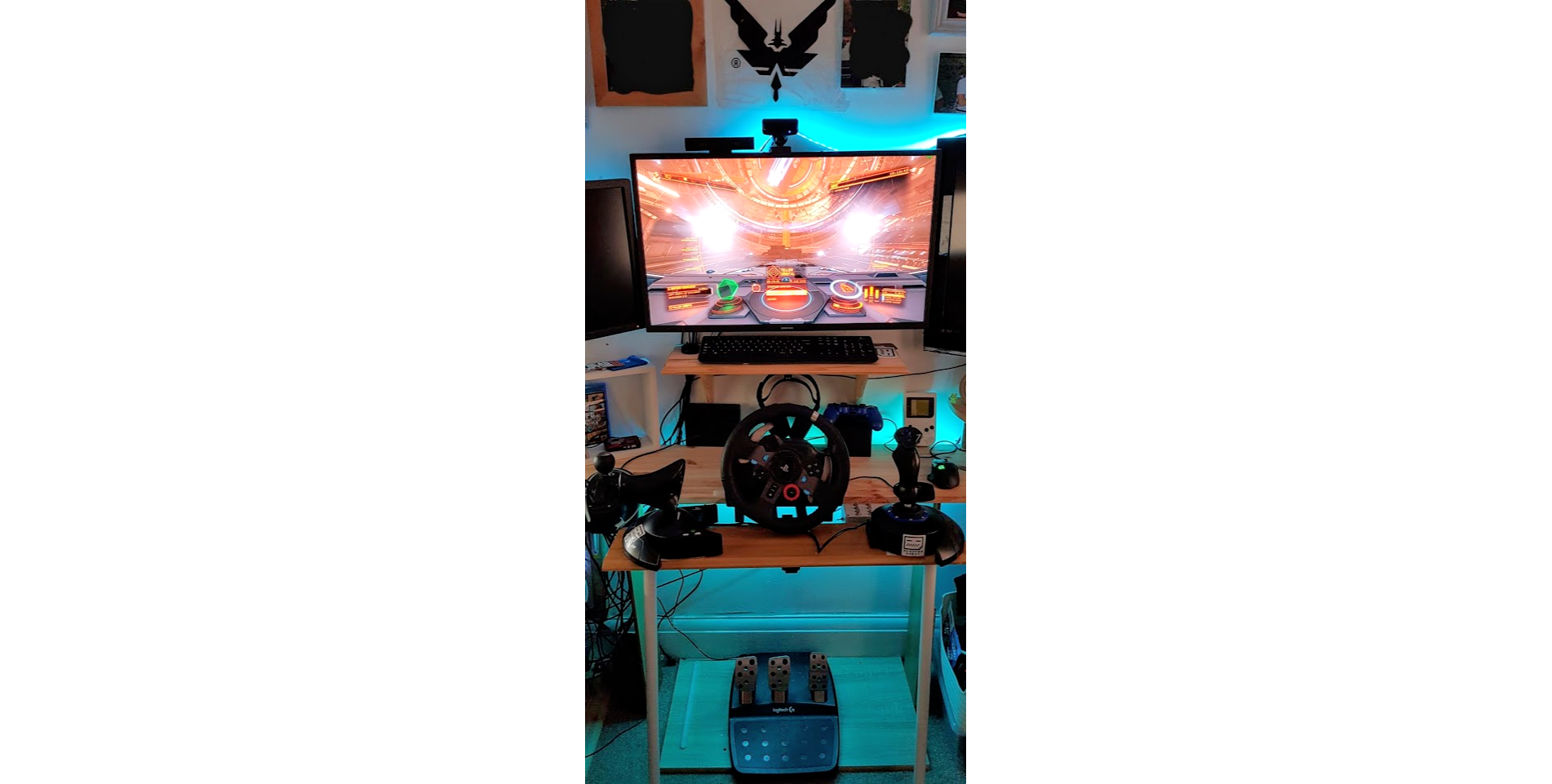
Last edited:
Lots of duck tape holding things in place....
Currently on my second TFlight 4, whilst its not the best HOTAS out there (for one, the cable between throttle and stick is way too short) It does enhance the game. I've currently got mine mounted to an old office chair (using VESA pole mounting brackets, some steel plates and industrial strength velcro)....works like a dream
View attachment 141763
If you take your Hotas to any reputable Computer Repair Shop, they can extend the cable for you, they used a ethernet cable for mine, worked like a dream, ponly cost a Fiver as well.
I sit my hotas on an old poker table, keyboard in between the controls and TFRP pedals underneath. It takes a couple of minutes to set up but it gives me somewhere convenient to put my cuppa on while I play.
(Edit ignore the baby toys in the background, it's one of the joys of sharing a house with a 2 year old lol)
(Edit ignore the baby toys in the background, it's one of the joys of sharing a house with a 2 year old lol)
Attachments
Last edited:
I sit my hotas on an old poker table, keyboard in between the controls and TFRP pedals underneath. It takes a couple of minutes to set up but it gives me somewhere convenient to put my cuppa on while I play.
(Edit ignore the baby toys in the background, it's one of the joys of sharing a house with a 2 year old lol)
That a mechanical keyboard? I'm currently using a Teknet bluetooth keyboard....but want something a bit more substantial.
As for the kids toys, I share the house with a 6yo....doesn't get any easier , just more expensive

