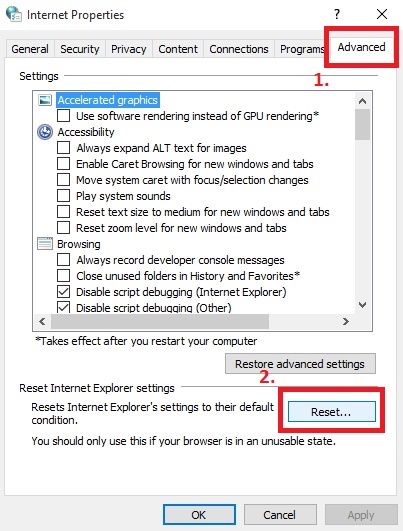Only happens when you use scaling on your desktop.
Which is common for people using large 4K TV's and monitors. Goes away if you turn scaling off.
Have no clue how Fdev managed to break this. It worked fine for years, then along comes the FC update, and they break scaling.
YES. I know this. I know this is the problem and the solution. Turning off scaling results in things being too small for me on the screen. This is why some of you are all "derp, I gotz Windows 10 and it works for me." But why should I have to do with tiny graphics on the screen just because FDev can't do their job and fix their ?
I use Firefox just BTW.
It's your Windows fault.
There's solution on multiple threads here on forums. Search for it.
I would've helped, but why should I. That's your job.
Cute. But wrong. FDev should care enough to fix their .
The rest of you apologists and white knights... just give it a rest.