Has anybody managed to run OpencompositeACC in Elite? It basically allows the game to run without SteamVR. Once you can run it without SteamVR you can run a wonderful piece of software called OpenXR Toolkit that allow you control image scaling, FOV render and very importantly use 20, 30 and 45 fps for reprojection. It's been out for a couple of months and it has done wonders and now is considered a must in other sims like MSFS and DCS. For me in those two simulators have allowed me to run them with more quality and with much better framerates. It's like I suddenty have a much poweful computer.
I've tried to use them in Elite, but I always get an error. I was wondering if anybody has had any success so far. I'm currently using the performance toolkit (https://github.com/fholger/vrperfkit) and it's giving me great results, but if we could run Elitewith reprojection at 30fps we could use much higher quality settings and a more fluid experience. Just have a look at DCS and Flight Simulator forums, this has done wonders in terms of VR performance.
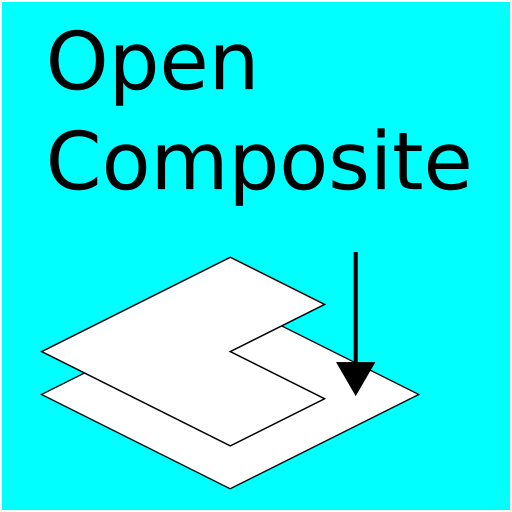
 gitlab.com
gitlab.com
I've tried to use them in Elite, but I always get an error. I was wondering if anybody has had any success so far. I'm currently using the performance toolkit (https://github.com/fholger/vrperfkit) and it's giving me great results, but if we could run Elitewith reprojection at 30fps we could use much higher quality settings and a more fluid experience. Just have a look at DCS and Flight Simulator forums, this has done wonders in terms of VR performance.
Releases · Jabbah / OpenCompositeACC · GitLab
Reimplementation of OpenVR, passing all calls directly to LibOVR.




