Decided with all the stress I'm putting my CPU through, Bounty Hunting on Elite, running too many programs at the same time and generally heating up the greenhouse, it was time I upgraded my £15. cooling stack.
Found this:

Cooler Master Seidon 120V Version 2.0 Liquid CPU Cooler £39.98 inc vat
http://www.novatech.co.uk/products/components/cooling/watercooling/120mm/rl-s12v-24pk-r2.html
It's a nice, simple water cooler, with a pump header and a radiator.
Connecting it up was simple enough, but the initial results were disappointing. Then I remembered I'd set up the BIOS for the old stack.
Pressed the CMOS reset and after running through the startup, all is working fine.
I really wanted a nice simple CPU Temp monitor. There are loads out there, but most have so much information, useful yes, but not what I needed right now.
Speedfan doesn't work. It reports my temps are 15C. Sad, it was a great program once.
Others too much, then I found Real Temp.
http://www.majorgeeks.com/files/details/real_temp.html
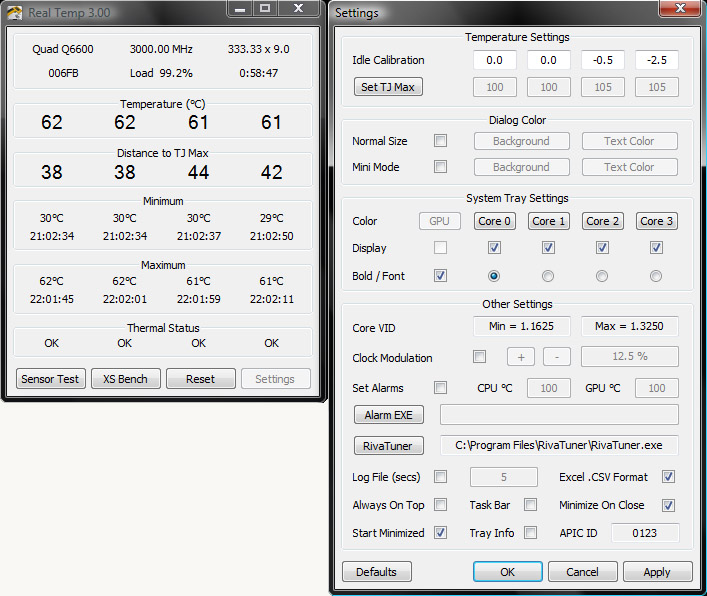
The smaller image is the one you generally see. It shows the temp for each core. Underneath is listed Distance to TJ Max. That is the amount of temperature increase which will take the CPU over its rated maximum.
Found this:

Cooler Master Seidon 120V Version 2.0 Liquid CPU Cooler £39.98 inc vat
http://www.novatech.co.uk/products/components/cooling/watercooling/120mm/rl-s12v-24pk-r2.html
It's a nice, simple water cooler, with a pump header and a radiator.
Connecting it up was simple enough, but the initial results were disappointing. Then I remembered I'd set up the BIOS for the old stack.
Pressed the CMOS reset and after running through the startup, all is working fine.
I really wanted a nice simple CPU Temp monitor. There are loads out there, but most have so much information, useful yes, but not what I needed right now.
Speedfan doesn't work. It reports my temps are 15C. Sad, it was a great program once.
Others too much, then I found Real Temp.
http://www.majorgeeks.com/files/details/real_temp.html
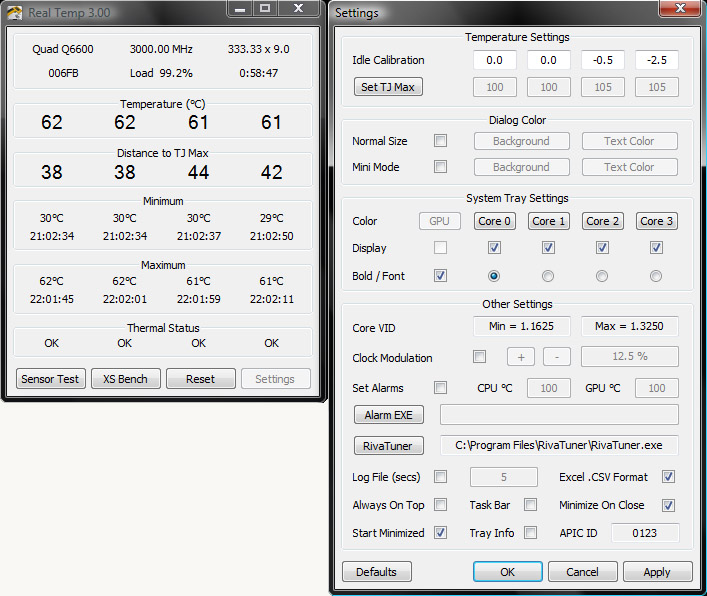
The smaller image is the one you generally see. It shows the temp for each core. Underneath is listed Distance to TJ Max. That is the amount of temperature increase which will take the CPU over its rated maximum.
