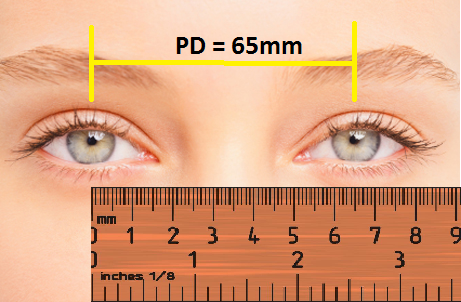OK, I've been wanting a VR headset since the early 80's and now at the age of 51 a brand new Oculus Rift (with touch) lands on my doorstep tomorrow. It will be for use with Elite. PC is well above recommended/suggested specs.
What do I need to be aware of to get it all working?
are there companion apps I probably should get (already use VoiceAttack and have a wireless headset up and running with an X52 HOTAS for control)
Any pitfalls I should expect or can avoid
Any help greatly appreciated.
CMDR Happy Shrapnel.
What do I need to be aware of to get it all working?
are there companion apps I probably should get (already use VoiceAttack and have a wireless headset up and running with an X52 HOTAS for control)
Any pitfalls I should expect or can avoid
Any help greatly appreciated.
CMDR Happy Shrapnel.
Last edited: