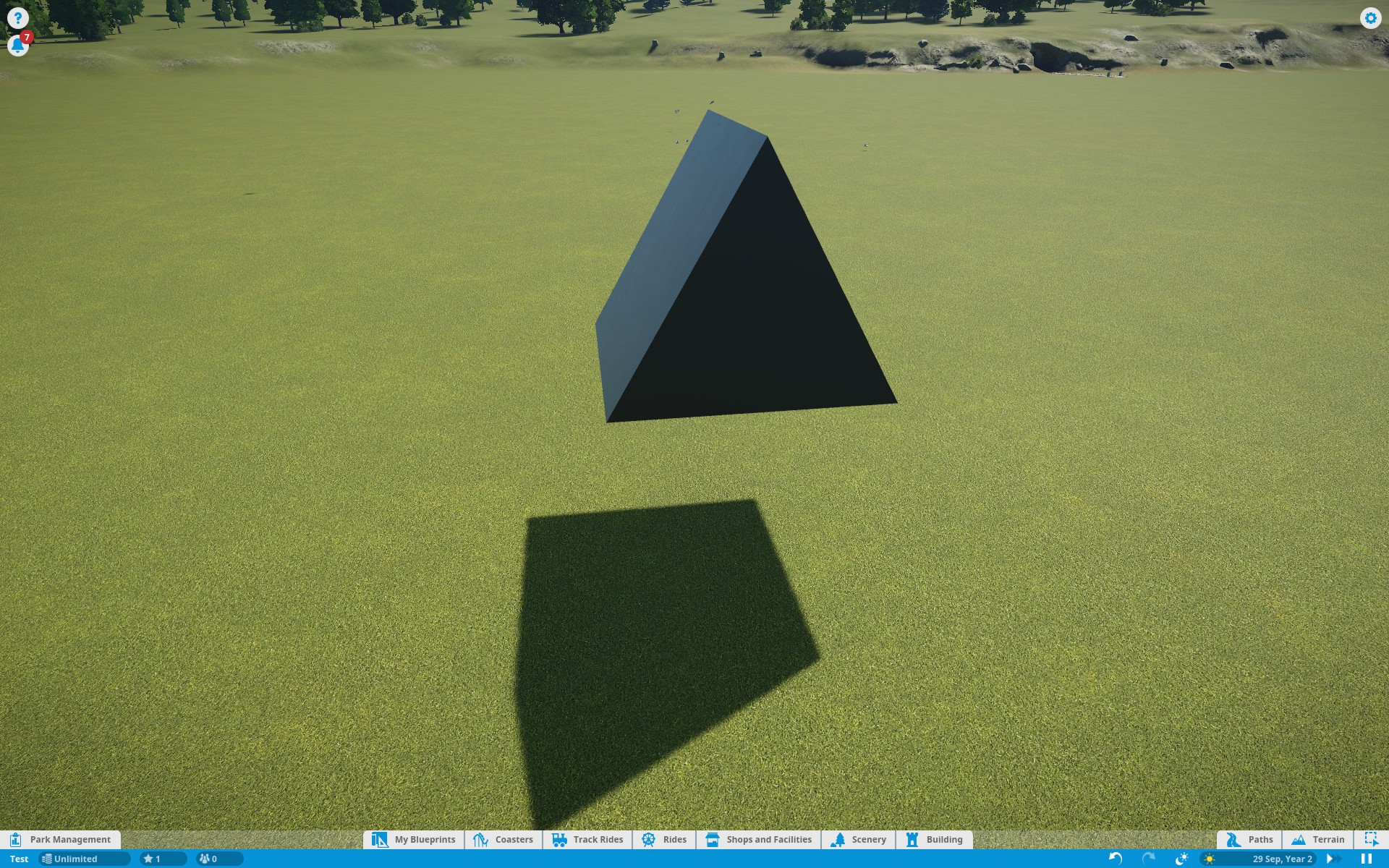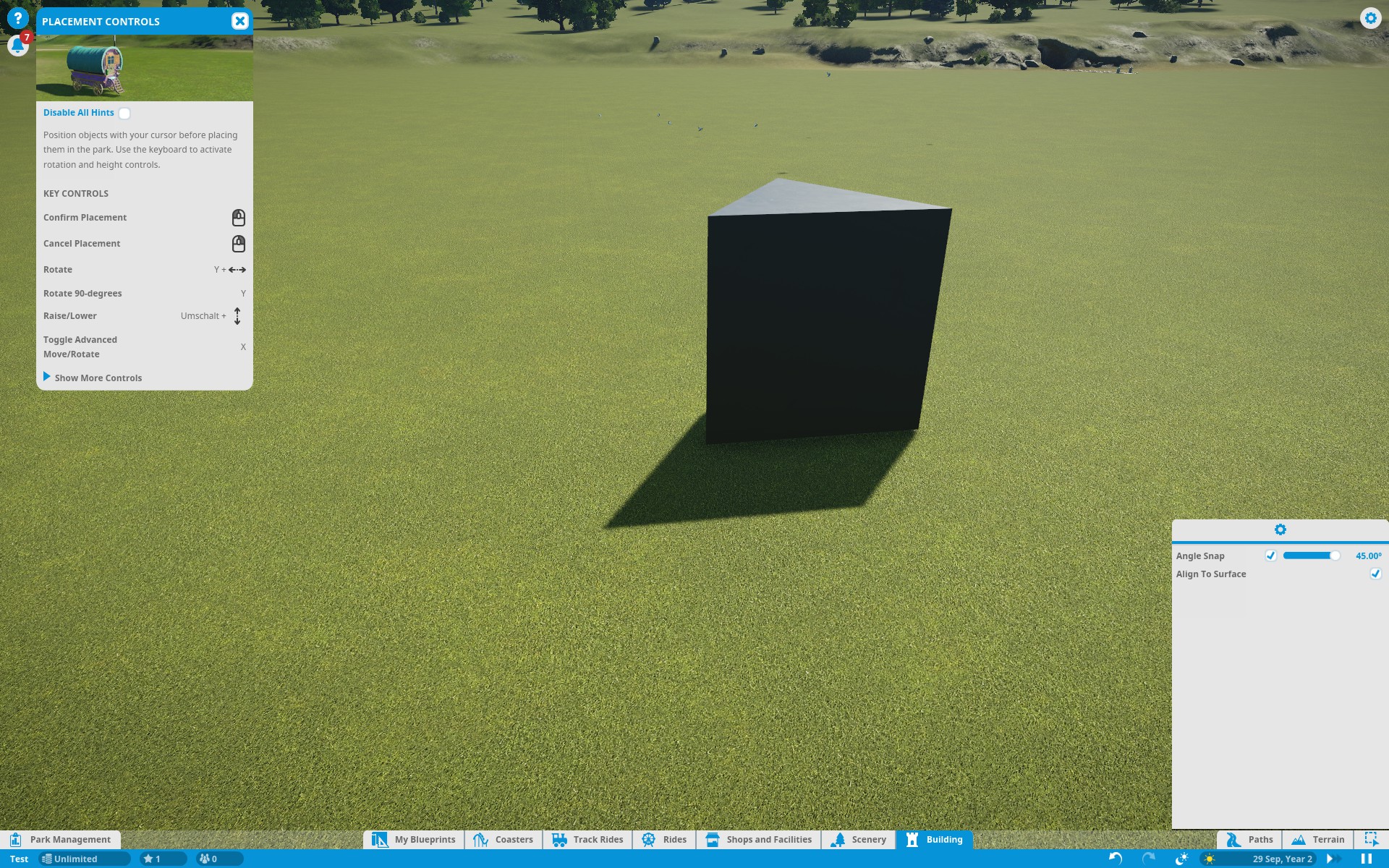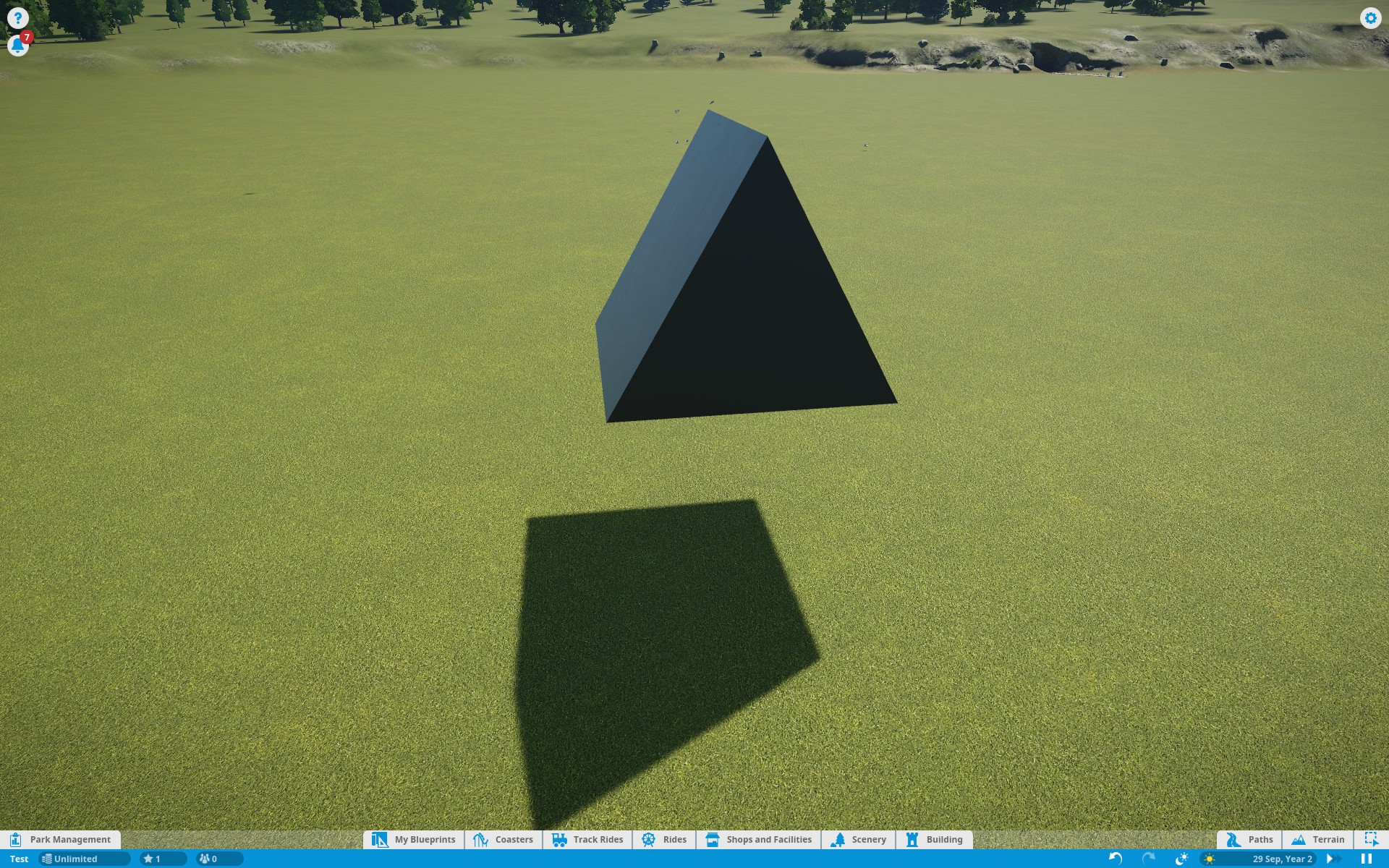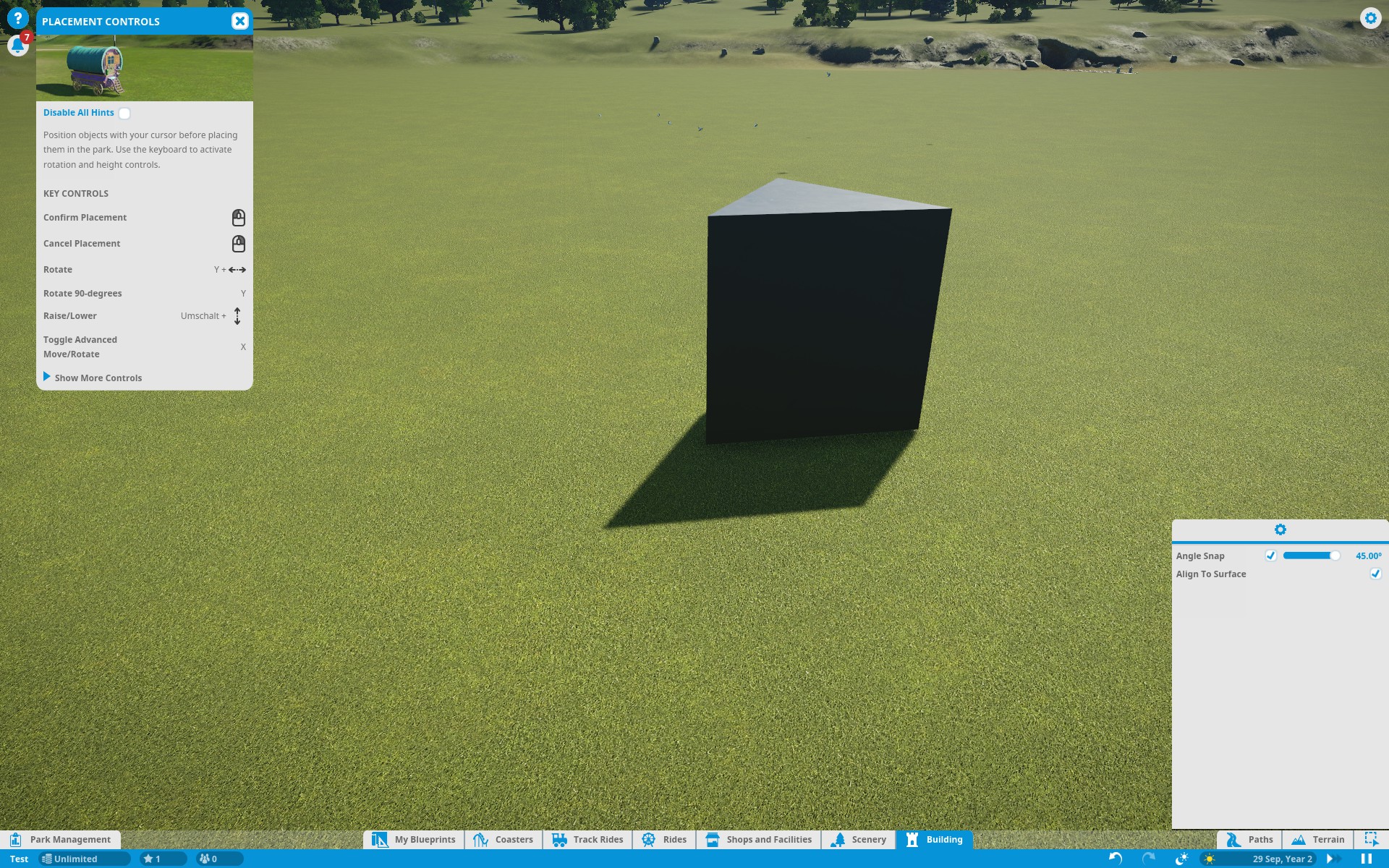Okay, maybe it will work if I do this:
* Rotate the prism as I want it.
* Place a tiny cube inside the prism, it's base in the same plane as my desired base for the prism.
* Save together as blueprint.
* Blueprint will obey the cube's base plate (which now falls together with the prism's rectangular face) for the purpose of "align to surface".
Correct?
No, for 2 reasons. First off, every non-gridded object in the game, whether it's a building piece or a scenery piece, has a "bottom side" you can't change. If "align with surface" is on, the "bottom" will be parallel and against the surface you're over when mousing the piece into position. This could be the surface of the ground or any other part already there. If you have align off, then the "bottom" of the part will always face straight down even if the ground surface at that location is sloped.
This same thing happens in building mode if you have multiple non-gridded bits selected at once (say a complex roof truss) and duplicate the lot. The new copy's bits will all be selected, and will all be in the same formation relative to each other as the original, but the orientation of the new copy as a group will usually be different from that of the original, and will fall back on which side of the group is considered the "bottom". The upshot of this is that when working with non-gridded parts, even as groups, you pretty much always to Advance Move and rotate them into the position you want. The only real way to avoid this is to include a gridded part in the duplicated group so the copy will also be gridded. But then you're limited on where you can put it and how you can rotate it.
The other problem is that the game is set up so blueprints are for finished products, not WIP subassemblies. Opening the blueprint tab dumps you out of the building editor. So to do WIP subassemblies while in building mode, you have them hanging in the air some distance away from the building's site, so you can group select them by themselves without any hassle of other parts of the building being in the way. Once you're finished with the building, group select and delete the subassemblies.