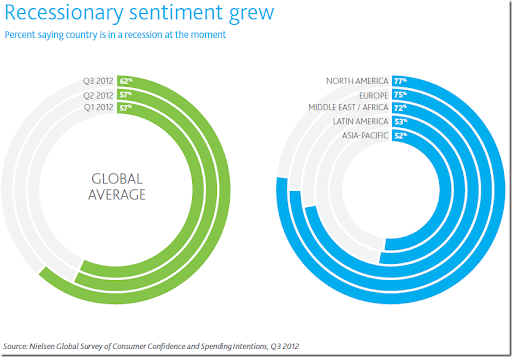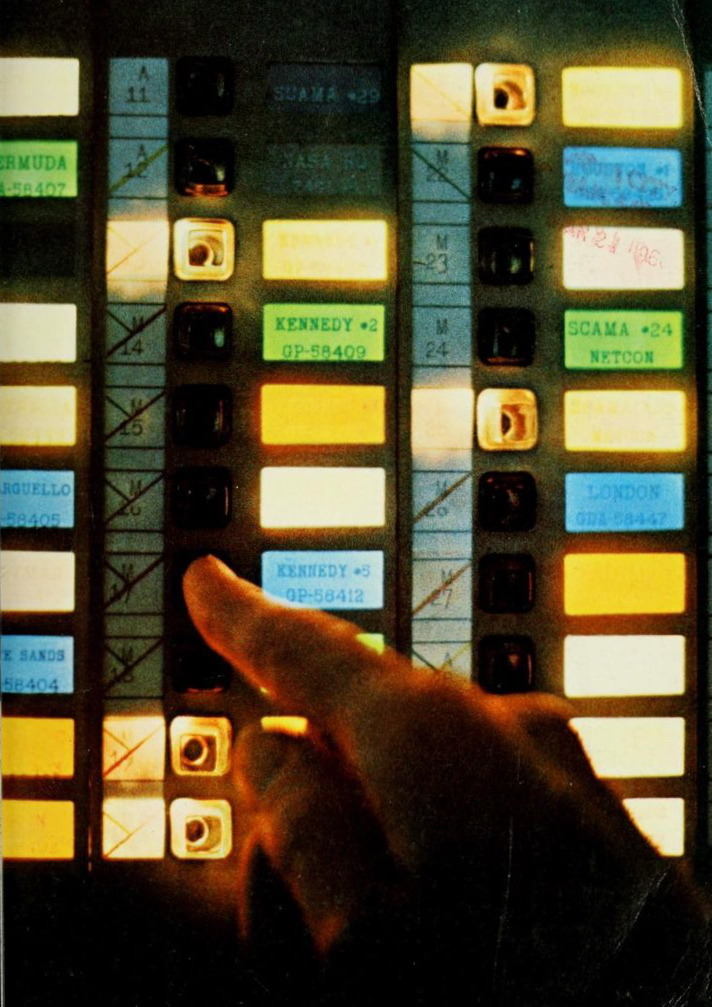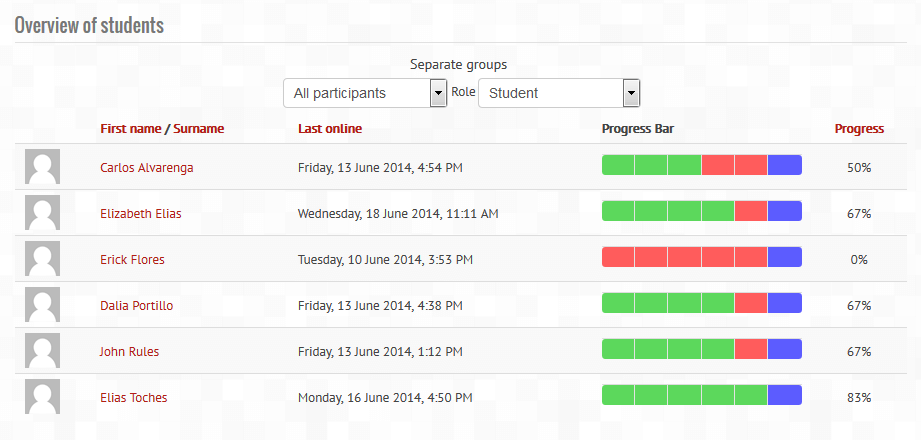The FSD is such an important part of the game but we get only the very basic feedback the current Jump-State
We get no information in the Helm, about the actual Status of the Frame Shift Drive Module itself, as this is left to the internal panel pannel for power prioritizing and repairs.
But the module state can ALSO affect the drive's ability to frame-shift
You may or may not be able to frameshift into supercruise or form a hyperspace conduit to another system. (both take equally amount of time and effort of the driver apparently).
and my drive isn't even turned on, as it has been under- repair, whilst I've been scanning with my hardpoints deployed.
I'm getting messages all over the hud from just one problem at a time, not a friendly reminder of the state of the FSD itself.
- We get the mass-lock - Can't jump with this blue light on.
- Cargo-scoop indicator - Can't jump with this blue light on.
- We get a little FSD cooldown animation ( a circular arrow) hovering all by itself in the hud with no gestalt grouping under the cargo-scoop indicator
We get no information in the Helm, about the actual Status of the Frame Shift Drive Module itself, as this is left to the internal panel pannel for power prioritizing and repairs.
But the module state can ALSO affect the drive's ability to frame-shift
You may or may not be able to frameshift into supercruise or form a hyperspace conduit to another system. (both take equally amount of time and effort of the driver apparently).
- Frame-Shift-Drive is mass-locked - [ A Binary checkbox, not a scalable graph, showing much further you got to ]
- Frame-Shift-Drive is cooling-down - [temporary arrow-circle that can appear and dissapear]
- Cargo Scoop Deployed [Binary check-box, a ships utility function that affects the FSD)
- Hardpoints deployed - [no indication - a ships utility function that affects the FSD Some, ships are not armed but do have deployable utility hardpoints with regards to scanners.
- FSD module is powered OFF (internal Panel)
- FSD module is powering UP (internal Panel)
- FSD module is powering DOWN (internal Panel)
- FSD module is powered ON (internal Panel)
- FSD module is Damaged or inhibited Thar-Guard-ian way.
- FSD Injection is currently being synthesized (it actually doesn't prevent you from jumping but maybe it should). Actually, synthesis (in any form) is also another "progress" bar hidden from view.
- FSD Injection is complete.
- Target Destination is obscured.
- Fuel supercharged (temporary message)
- Not enough fuel (exceeds mass).
and my drive isn't even turned on, as it has been under- repair, whilst I've been scanning with my hardpoints deployed.
I'm getting messages all over the hud from just one problem at a time, not a friendly reminder of the state of the FSD itself.