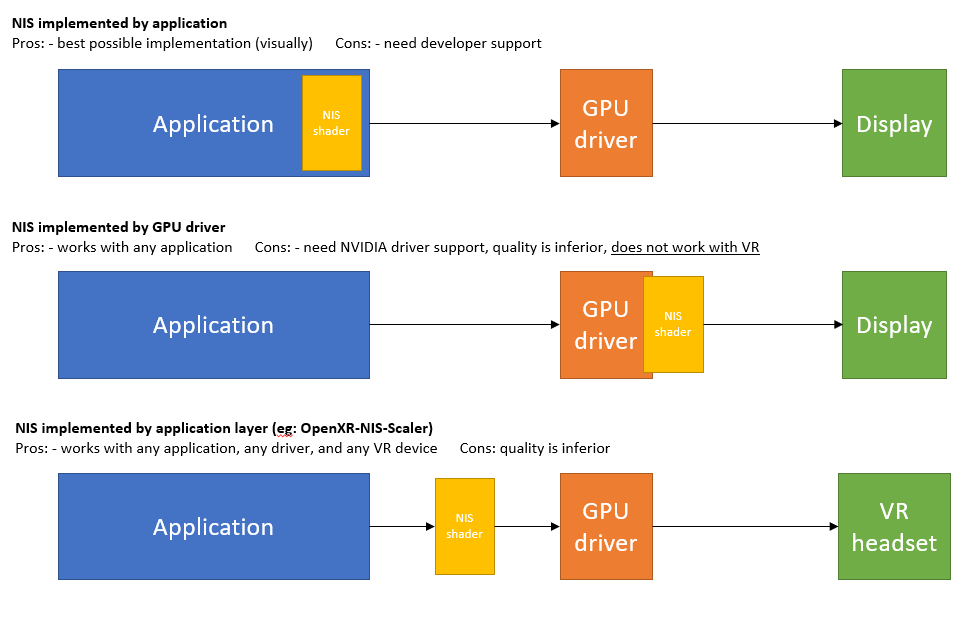Since Odyssey merge we have these new options for upscaling with AMD cards - CAS and FSR.
Does it work in VR headsets and how to properly set it up so that i does what i want (render at lower resolution and then scale up to the resolution of the headset and improve the image quality)?
Has anyone tried?
Does it work in VR headsets and how to properly set it up so that i does what i want (render at lower resolution and then scale up to the resolution of the headset and improve the image quality)?
Has anyone tried?