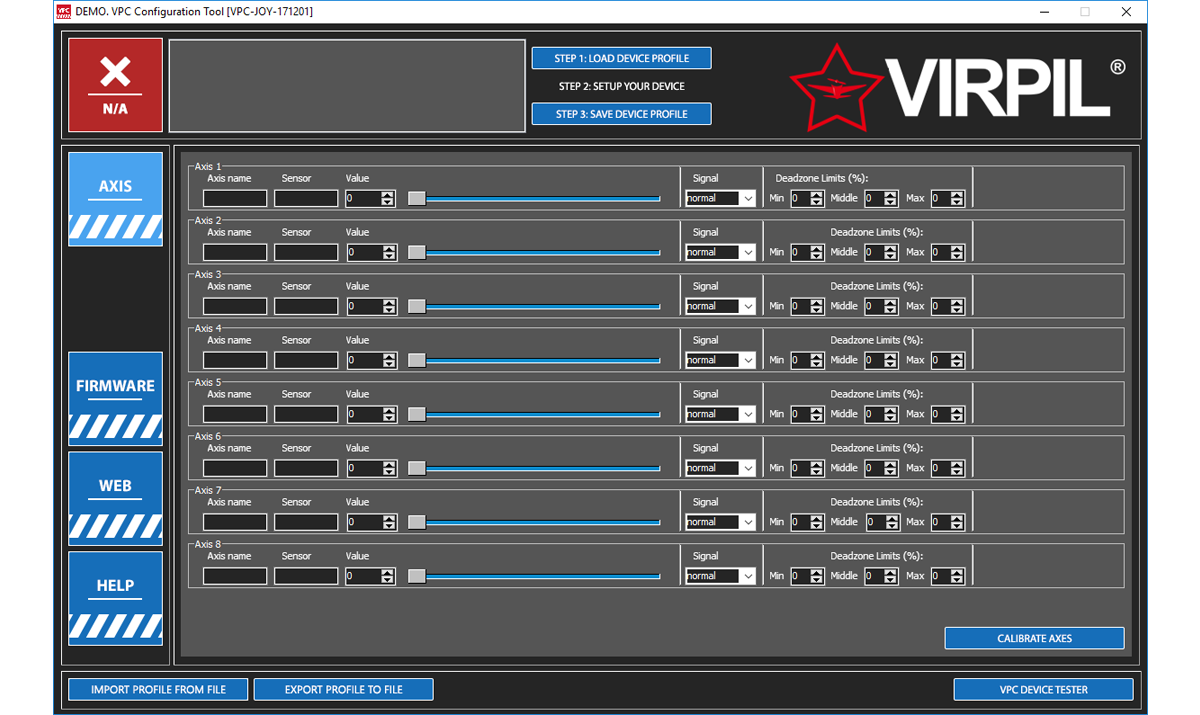Greetings chaps, have now had my Virpil T-50 sticks for a couple of days, and here are my first impressions:
The bad
There is a price to pay for being an early adopter, and some challenges should be expected. That said the following two issues are not major, and I have no doubt that VirPil will help me sort them out.
The first challenge came from the cam changing procedure, which is fairly fiddly. You have to take the base apart, and some of the bolts, like the ones holding the circuit board in place, are rather fiddly. If you have never disassembled anything before, don't start with these. In addition to that the bolts holding the cams in place are set with loctite from factory. Enough to cause me to strip the heads of two of them, before reading on their website that
they now suggest to use heat prior to removing them. I got them all off in the end after a session with a hairdryer and a bit of work with some pliers. Thankfully VirPil have included a replacement set of bolts for the cams

In addition to the cam issues I also have the same problem as someone mentioned above here, with a couple of the hat switches not having the correct response. They work, but feel very mushy. My left hand stick is perfect, so the difference is quite obvious. Waiting to hear from VirPil regarding what to do about this.
The good - desk mounts
I got mounts for both sticks and for my Warthog throttle. They are rock solid, with very very little flex despite them being quite long. When flying they feel like they are completely solid. The screw mount is easy to use and allows for quick adjustment. I really can't think of anything negative to say about these, quality product.
The good - flight sticks
The quality of the moldings is great. The sticks feel really solid, and the buttons have a satisfying responsiveness. I have large hands (hand rest screwed all the way down), and these certainly don't feel like toys. The flip down trigger is easy to use, and the two-stage main trigger is crisp with a clear stop before the second stage.
The button placement will take some getting used to after having flown with a Warthog for a few years. The main hat switches and buttons are great, and the pinky finger button is well placed. The thumb button requires you to move your thumb to actuate it, as it isn't under your thumb where it would normally rest. This means I ended up using the pinky finger button for boost instead of the thumb button, as it is more natural to reach.
The analogue stick axis are brilliant. I have combined them to one axis using Universal Control Remapper, and have assigned them to thrust up and down in Elite. Graceful landings are brilliantly easy and fun
 The good - gimbals
The good - gimbals
Once I had swapped from the stock cams (no center, stiff at the edges, great for flight sims) to the hard center cams (clear central detent, soft towards the edges) these things are a dream to use. The center bump is much like that on the Warthog, making it easy to rest your hands on the sticks without applying any input. The motion is smooth and the accuracy is superb! You can tweak the response from each axis by the already mentioned cam change, as well as changing springs, and adjusting the chosen springs with a screw. Do note though that the hard center cam adds a slight "clacking" noise as you pass the center of the axis. About twice as loud as what the Warthog makes.
The quality of the internal components appears to be very good. The things feel solid, as does the motion of the stick.
These sticks are a fair bit longer than the Warthog, meaning that the motion is less wrist based, and more shoulder based. This will take some getting used to, as I keep trying to rotate the sticks forward with my wrist instead of just pushing them forward with my entire arm. A few more hours of play and I'm sure I will get used to it though!
Summary
Great product! Some teething problems, but I think these will last me a long time. I reckon VirPil will be a force to be reckoned with in the high end flight sim market!