You are using an out of date browser. It may not display this or other websites correctly.
You should upgrade or use an alternative browser.
You should upgrade or use an alternative browser.
elite dangerous bindings
- Thread starter oldmanau1
- Start date
That can be answered about 5 different ways starting with Options/Controls/General - Ship - Srv - and On Foot (Odyssey).
Then there many controllers, keyboard and mouse, a generic listing, a specific binding, file location on the PC etc.
What are you asking? Here's a player customized Horizons keyboard and mouse setup if it helps. Just guessing.
Regards
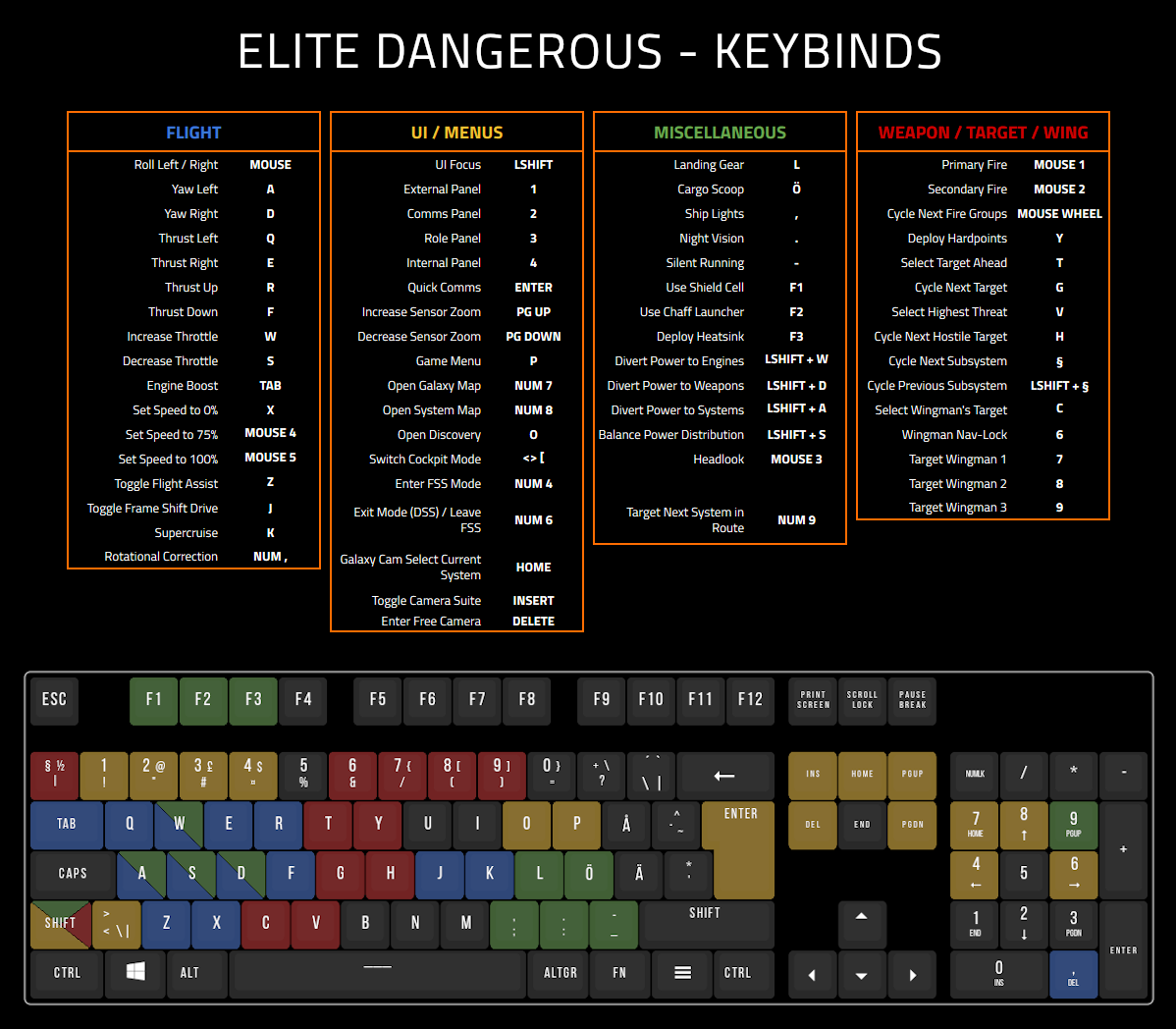
Then there many controllers, keyboard and mouse, a generic listing, a specific binding, file location on the PC etc.
What are you asking? Here's a player customized Horizons keyboard and mouse setup if it helps. Just guessing.
Regards
Last edited:
o7 CMDR,
You can also download (and upload to view your own) and see what other CMDRs are doing with their specific controllers here:
You can also download (and upload to view your own) and see what other CMDRs are doing with their specific controllers here:
%localappdata%\Frontier Developments\Elite Dangerous\Options\Bindings
back it up once set up.
General point about bindings.
If a controller named in the bindings is not present when you launch the program, the bindings won't work. But elite itself is does not warn you - it should pop up a warning saying controller X has not been found (I think we pointed that one out in 2015 but nothing has ever been done to improve the situation).
DO NOT try and correct in game. Quit ED and go and fix the controllers and make sure they are all there before you launch ED again. If you attempt to edit the bindings in game you will overwrite your good bindings file.
I have a little program which i wrote to show all the controllers plugged in on one screen which i use to check - especially when switching between ED and MFS since they use different controllers.
back it up once set up.
General point about bindings.
If a controller named in the bindings is not present when you launch the program, the bindings won't work. But elite itself is does not warn you - it should pop up a warning saying controller X has not been found (I think we pointed that one out in 2015 but nothing has ever been done to improve the situation).
DO NOT try and correct in game. Quit ED and go and fix the controllers and make sure they are all there before you launch ED again. If you attempt to edit the bindings in game you will overwrite your good bindings file.
I have a little program which i wrote to show all the controllers plugged in on one screen which i use to check - especially when switching between ED and MFS since they use different controllers.
Here's a few to start. More info with an 'elite dangerous extreme 3d pro' google search.
View attachment 353603
View attachment 353604
View attachment 353607
You deserve a massive "thank you" if I was using one of these...
You are welcome. Many players on the Forum are glad to help.
Alas no.
Digital Combat Simulator (and Microsoft Flight Simulator 2020) requires Windows 10 while my Windows 7 Pro PC is no longer supported by many apps and hardware. I have all versions of X-Plane but it started getting slow wiith X-Plane 11. So I'm looking to upgrade with a pretty good $2209.00 gaming desktop PC or an outrageous $5380.00 version. Neither would be needed for Elite Dangerous.
Meanwhile back to DCS I have the Logitech Extreme 3D Pro and Thrustmaster Warthog bindings for their AH-64D Warthog. DCS even provides a Warthog .lua script file plugin so just load and go.
Regards
DCS World 2.8 system requirements (HIGH graphics settings)
OS 64-bit Windows 10
DirectX 11
CPU: Core i5+ at 3+ GHz
RAM: 16 GB (32 GB for heavy missions)
120 GB space on Solid State Drive
Extra space for paid content
Discrete video card NVIDIA GeForce GTX 1070 8GB VRAM or better
Joystick requires internet activation

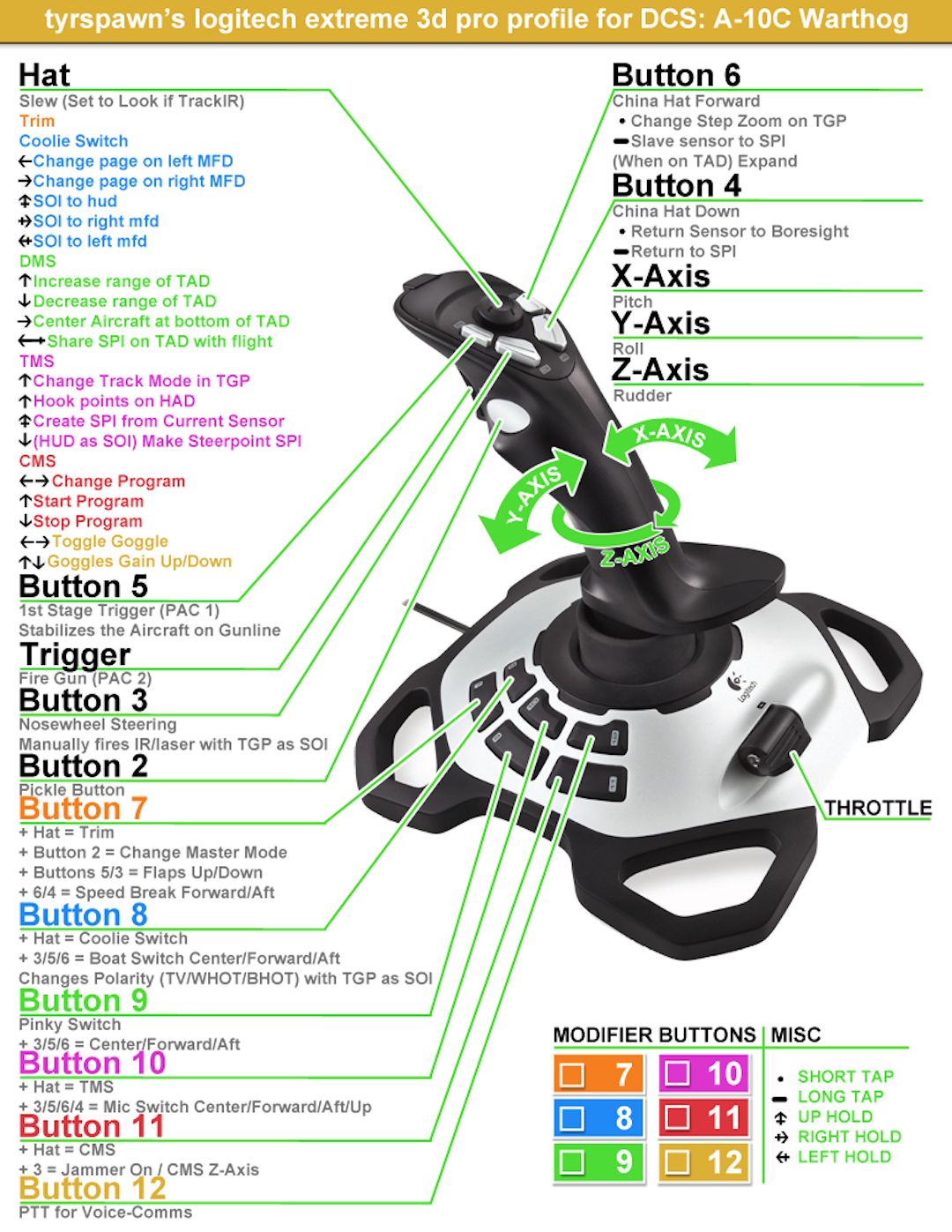
...CMDR Hooplah, are you also flying in DCS?
Alas no.
Digital Combat Simulator (and Microsoft Flight Simulator 2020) requires Windows 10 while my Windows 7 Pro PC is no longer supported by many apps and hardware. I have all versions of X-Plane but it started getting slow wiith X-Plane 11. So I'm looking to upgrade with a pretty good $2209.00 gaming desktop PC or an outrageous $5380.00 version. Neither would be needed for Elite Dangerous.
Meanwhile back to DCS I have the Logitech Extreme 3D Pro and Thrustmaster Warthog bindings for their AH-64D Warthog. DCS even provides a Warthog .lua script file plugin so just load and go.
Regards
DCS World 2.8 system requirements (HIGH graphics settings)
OS 64-bit Windows 10
DirectX 11
CPU: Core i5+ at 3+ GHz
RAM: 16 GB (32 GB for heavy missions)
120 GB space on Solid State Drive
Extra space for paid content
Discrete video card NVIDIA GeForce GTX 1070 8GB VRAM or better
Joystick requires internet activation
Last edited:
You are welcome. Many players on the Forum are glad to help.
Alas no.
Digital Combat Simulator (and Microsoft Flight Simulator 2020) requires Windows 10 while my Windows 7 Pro PC has run faithfully for 10 years. Imagine that. I have all versions of X-Plane but it started running slow with X-Plane 11. Add in Microsoft, Google Chrome and others no longer support Windows 7. Hardware add-ons like Stream Deck also requires Windows 10. Finally Elite Dangerous may someday have to upgrade to at least Windows 10 or go directly to 11...or not. NOTE: if Frontier updates ED be sure to add 32:9 aspect ratio graphics support so the planets don't look like easter eggs on the side of the screen.
So I'm looking to upgrade with a pretty good $2209.00 gaming desktop ROG Intel i9-12900K, 64GB RAM, NVIDIA GeForce RTX 3060, Windows 11 Pro or an outrageous $5380.00 ROG liquid cooled Intel i9-13900KF, 128GB RAM, NVIDIA GeForce RTX 4090, Windows 11 Home PC. Add in the best gaming 4K or superwide 5120x1440 monitors starting at $1000.00 and wonder will they like an iPhone/iPad be outdated by design?
Then for $3500.00 I can purchase a zero turn John Deere lawn mower and save a lot versus having others cut my grass. Real life versus a lot more fun virtual computer one.
Meanwhile back to DCS I have the Logitech Extreme 3D Pro and Thrustmaster Warthog bindings for their AH-64D Warthog. DCS even provides a Warthog .lua script file plugin so just load and go.
Regards
DCS World 2.8 system requirements (HIGH graphics settings)
OS 64-bit Windows 10
DirectX 11
CPU: Core i5+ at 3+ GHz
RAM: 16 GB (32 GB for heavy missions)
120 GB space on Solid State Drive
Extra space for paid content
Discrete video card NVIDIA GeForce GTX 1070 8GB VRAM or better
Joystick requires internet activation
Great and good luck with the eventual upgrade! In between defending humanity, I am meticulously going through flight school@20th century learning to master the P51D and F5E and hope to get to a point where I can deliver all A2A, A2G with reasonable precision then join the massive Cold War, WW2 servers.
Just thought you were a regular flyer, would be nice to see some Elite CMDRs!
o7,
I'm using the X52 HOTAS (not PRO) and it works well in the ship and in the SRV.
It's been a long time since I quit the game and the main reason is the button assignment problem.
1- If you change the device, even from an Gamepad controller to another model, the configuration is completely lost (ex: Xbox360, XboxOne). You have to redo everything, which takes a long time if like me there are a lot of changes compared to a model. Which brings me to:
2- You cannot save ingame your configuration. So if for the most part you find it normal that a user has to dig into the "Binding" hidden folder, it's because we don't have the same conception of a successful game.
And when to those who want to defend this concept, explain to me how you do while playing with Nvidia GeForce Now?
3- It is not possible to reassign certain functions that are lost during an assignment. Ex: I want to reverse RB with RT, when I choose Fire, the game tells me that I will lose "Thrust", "Primary utility Fire", "Cycle cockpit UI forwards" & "Next filter" which will not matter if I could reassign them, but no, not since the "4.0" update. It's not normal I end up with 3 functions less.
Result: I subscribed to a subscription to be able to play Elite Dangerous but.... I pay for nothing, since it is impossible for me to play it with my binds.
I'm sorry but given the possibilities of controls, this game should integrate a smart tool, something that would easily allow you to switch from one device to another. There it is downright the opposite, we end up with unassignable functions, which does not allow us to play properly.
1- If you change the device, even from an Gamepad controller to another model, the configuration is completely lost (ex: Xbox360, XboxOne). You have to redo everything, which takes a long time if like me there are a lot of changes compared to a model. Which brings me to:
2- You cannot save ingame your configuration. So if for the most part you find it normal that a user has to dig into the "Binding" hidden folder, it's because we don't have the same conception of a successful game.
And when to those who want to defend this concept, explain to me how you do while playing with Nvidia GeForce Now?
3- It is not possible to reassign certain functions that are lost during an assignment. Ex: I want to reverse RB with RT, when I choose Fire, the game tells me that I will lose "Thrust", "Primary utility Fire", "Cycle cockpit UI forwards" & "Next filter" which will not matter if I could reassign them, but no, not since the "4.0" update. It's not normal I end up with 3 functions less.
Result: I subscribed to a subscription to be able to play Elite Dangerous but.... I pay for nothing, since it is impossible for me to play it with my binds.
I'm sorry but given the possibilities of controls, this game should integrate a smart tool, something that would easily allow you to switch from one device to another. There it is downright the opposite, we end up with unassignable functions, which does not allow us to play properly.

