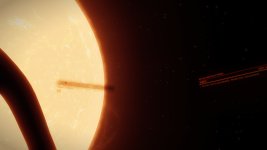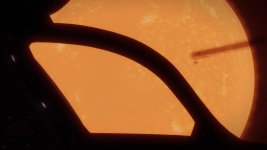I've tweaked my graphics settings extensively using both GraphicsConfigurationOverride.xml and Old Duck's mod, but one thing still isn't to my satisfaction: whenever I'm close to a star and look directly at it, the brightness of the star decreases immensely. I've adjusted tonemapping and exposure settings and increased star brightness in shader files, but nothing makes a difference. Anyone know what settings this is tied to?
Excessive exposure compensation around stars?
- Thread starter Mith3113
- Start date