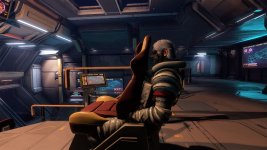Searched high and low and cannot find any comments about this here or via Google....
Has anyone else noticed that, occasionally, when returning to your carrier that the lift doors (mainly in the concourse area) and/or some wall display panels are not loaded properly and are slightly misaligned?
Easiest way to trigger it is, load up in the carrier, leave in a ship and fly off elsewhere in system, return, get out and get in the lift to the concourse. Bear in mind that the lift you exit into the concourse is a separate duplicate that should be perfectly aligned with the one you first got in, so you won't notice the swap as it loads the concourse. However, sometimes I find that the concourse dupe loads slightly misaligned, which can leave the lift doors opening slightly through the lift walls.
Only happens now and again, but, naturally, it bugs me. Don't have a shot of the doors (will do so next time) but here an example of a wall mounted display:

Move forward a bit, and....
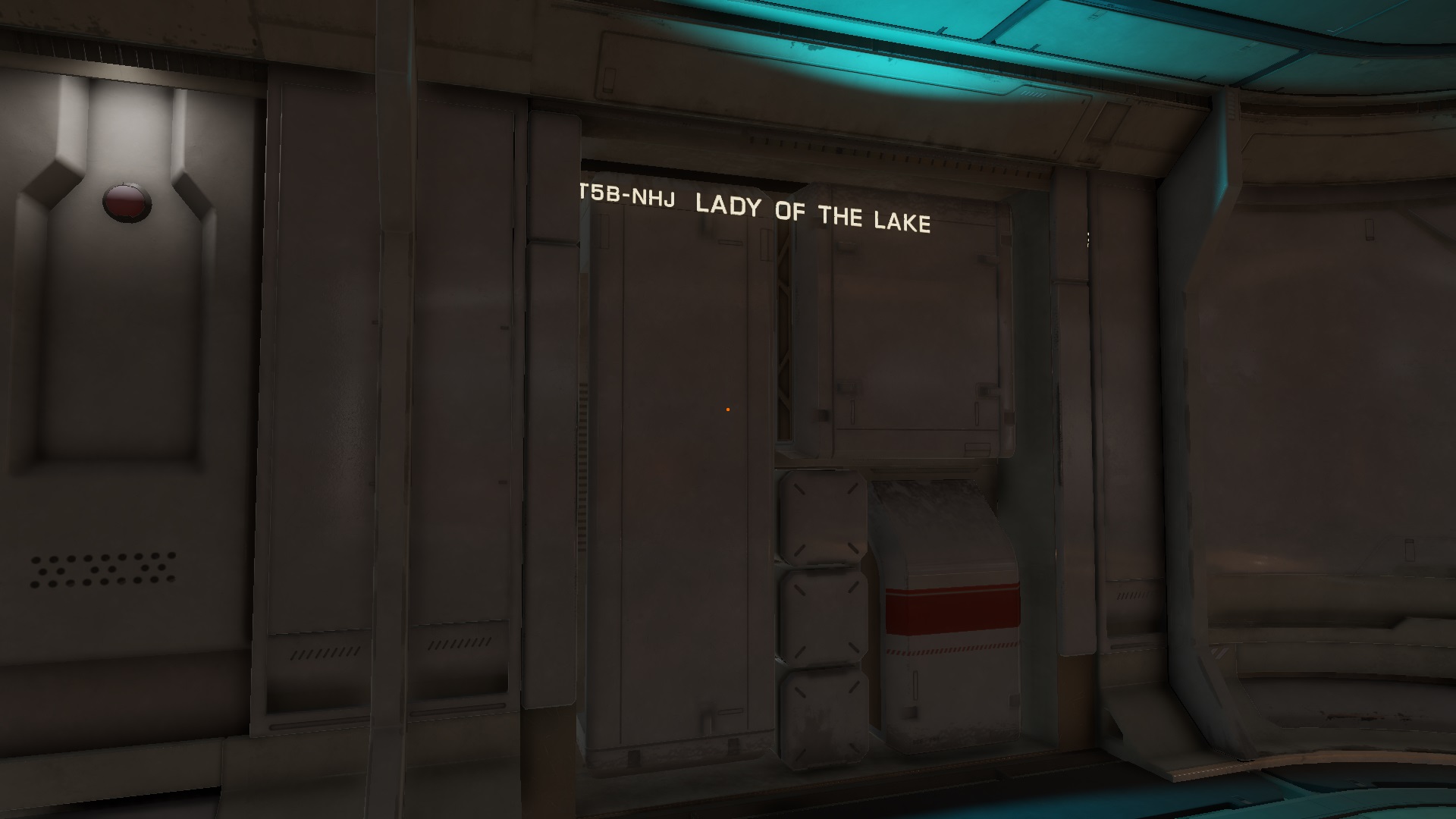
Anyone had this before?
Dropping to the main menu and reloading the game fixes it...until the next time something similar happens. Very odd.
Is there a local disk cache somewhere that the game uses...?
Cheers.
Has anyone else noticed that, occasionally, when returning to your carrier that the lift doors (mainly in the concourse area) and/or some wall display panels are not loaded properly and are slightly misaligned?
Easiest way to trigger it is, load up in the carrier, leave in a ship and fly off elsewhere in system, return, get out and get in the lift to the concourse. Bear in mind that the lift you exit into the concourse is a separate duplicate that should be perfectly aligned with the one you first got in, so you won't notice the swap as it loads the concourse. However, sometimes I find that the concourse dupe loads slightly misaligned, which can leave the lift doors opening slightly through the lift walls.
Only happens now and again, but, naturally, it bugs me. Don't have a shot of the doors (will do so next time) but here an example of a wall mounted display:
Move forward a bit, and....
Anyone had this before?
Dropping to the main menu and reloading the game fixes it...until the next time something similar happens. Very odd.
Is there a local disk cache somewhere that the game uses...?
Cheers.