I have made a new tool to avoid having to interact with the keyboard, be it typing systems into the galaxy map or interacting with external tools like EDDB or Inara. Let me introduce you to the the Elite Dangerous Personal Assistant.
Need to find a material trader? A technology broker? Maybe even the closest interstellar factors?
Want to find the best place/price to sell what's in your cargo hold? Or wondering what to buy for the return leg of your trade loop?
Have a whole list of systems you need to visit, but don't really want to do the copy/paste dance from the route plotter?
Need some one to keep track on the juicy terraformables you have scanned but not yet mapped?
Everything works off a keybind, which you can then hook up to Voice Attack, Joystick Gremlin or other similar software. Whenever a system is mentioned, it is copied to clipboard so that you can easily paste it into the the galaxy map.
To download, click here!
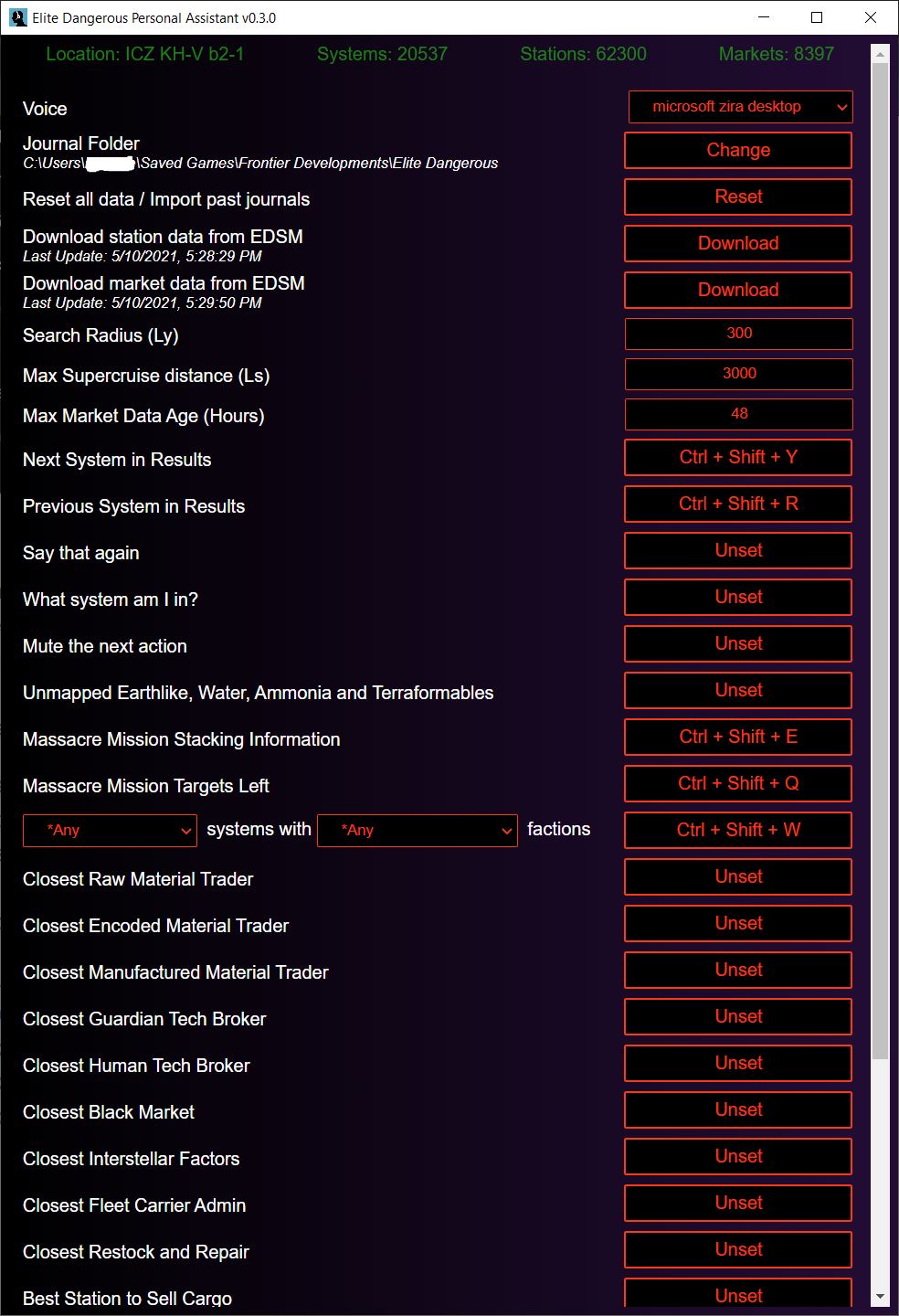
Need to find a material trader? A technology broker? Maybe even the closest interstellar factors?
Want to find the best place/price to sell what's in your cargo hold? Or wondering what to buy for the return leg of your trade loop?
Have a whole list of systems you need to visit, but don't really want to do the copy/paste dance from the route plotter?
Need some one to keep track on the juicy terraformables you have scanned but not yet mapped?
Everything works off a keybind, which you can then hook up to Voice Attack, Joystick Gremlin or other similar software. Whenever a system is mentioned, it is copied to clipboard so that you can easily paste it into the the galaxy map.
To download, click here!
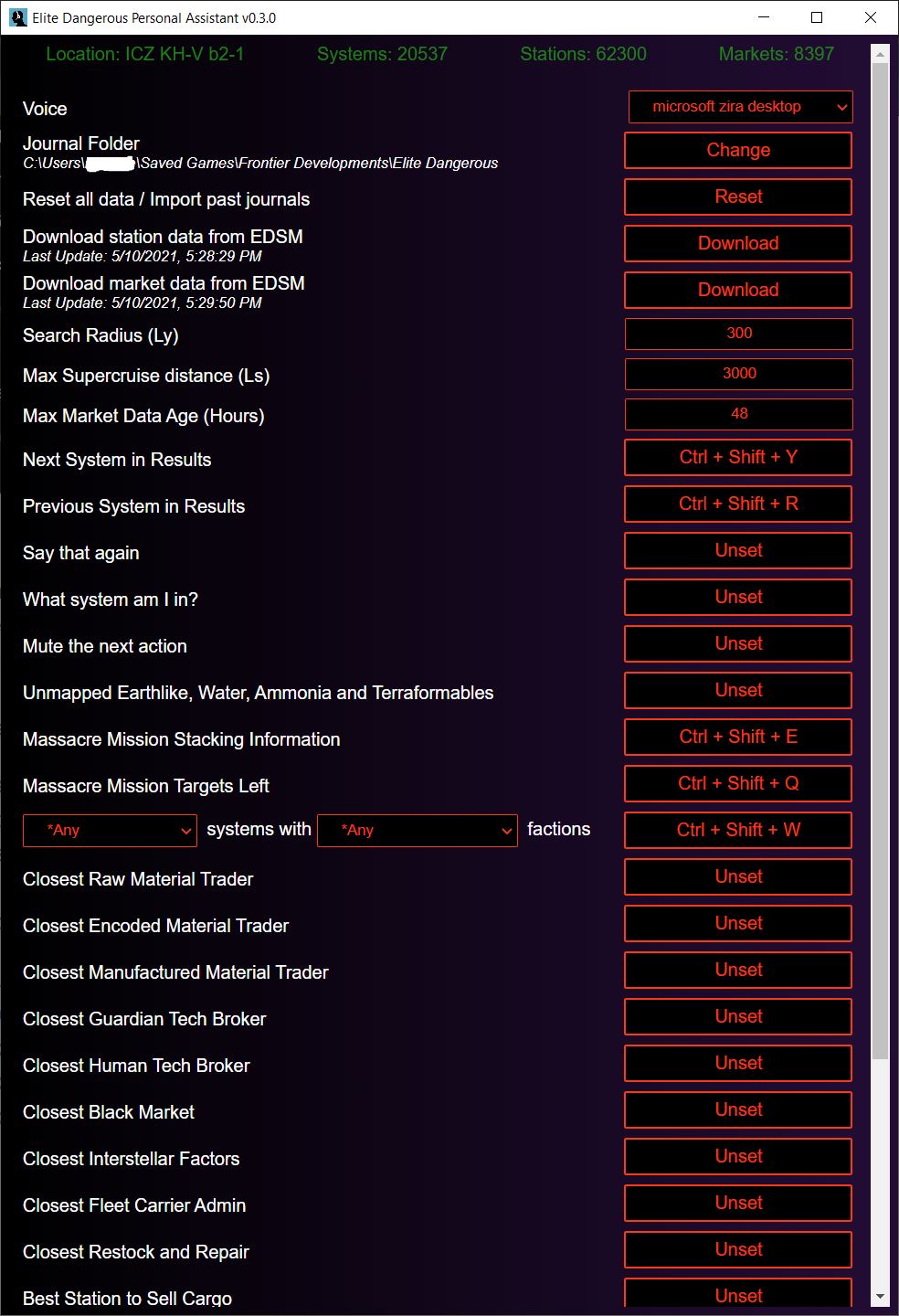
Last edited:
