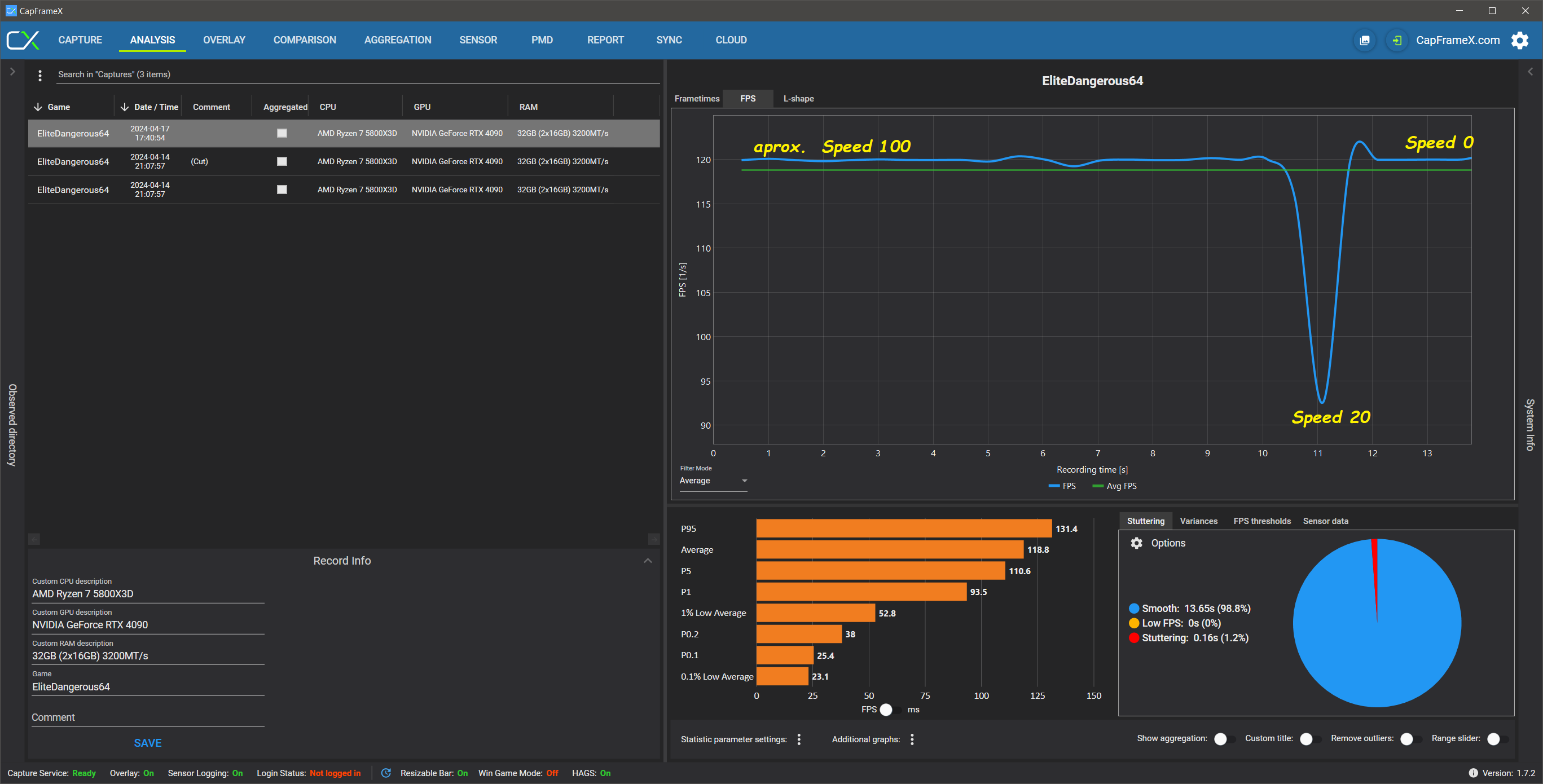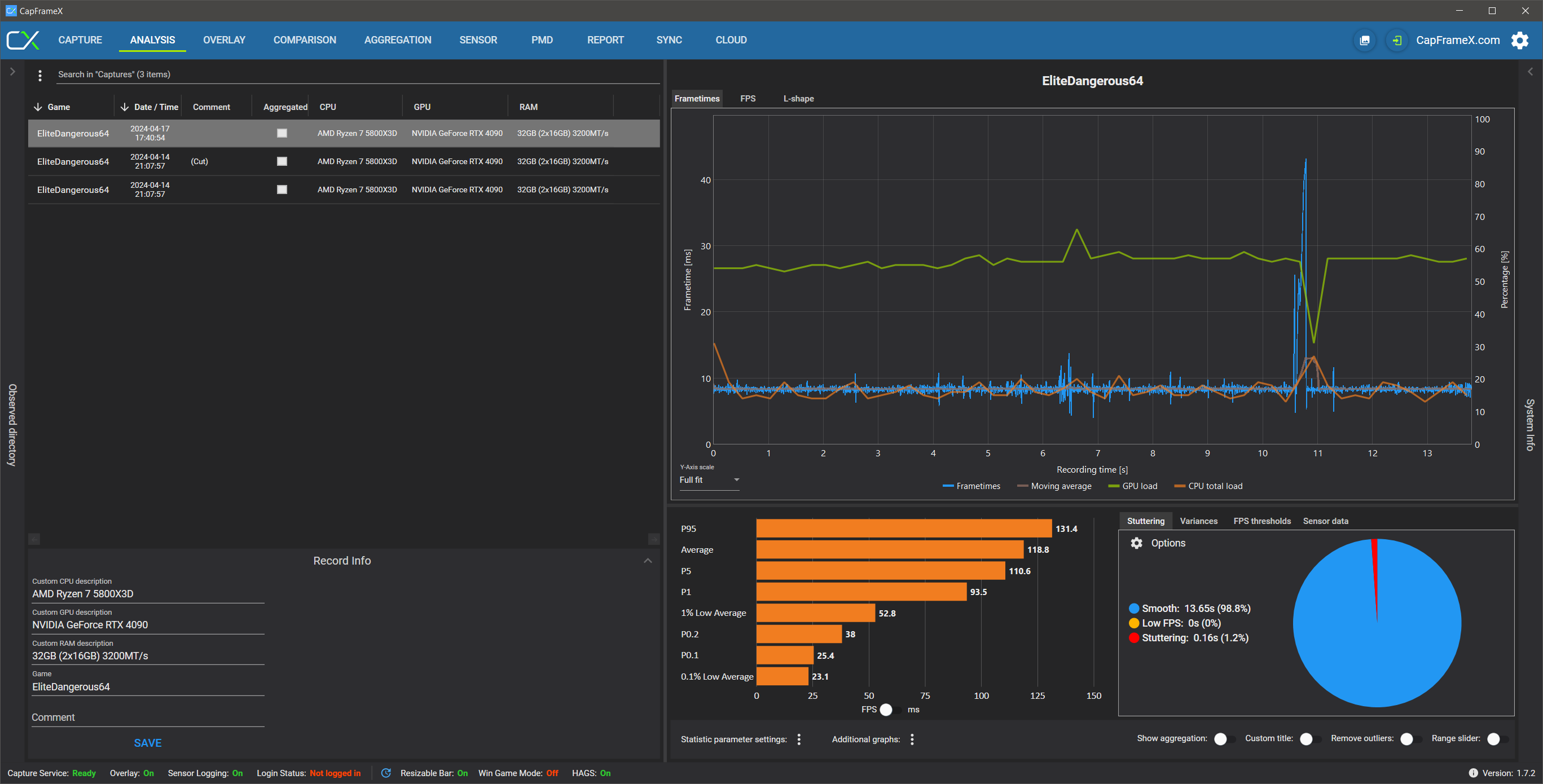sry that I'm just getting in touch now.
I ran an extensive memory test (10.5 hours) to finally rule out the memory.
This is reproducible if I reach at least ~100 speed or more and set the throttle control to 0
This evening I will make a short video to make it clear.
Another topic is what I call hiccup problems.
What I have already done (no chronological order) regarding the jerking that I even do in empty space (occasionally) and near the surface (sometimes more, sometimes less):
Hags on/off
Game mode on/off
Game bar turned off
Gamepresencewriter disabled
Driver installed according to Morbad instructions.
Likewise the BAR according to Morbad instructions.
Shader cache cleared. ProcessLasso
MsiUtilityV3
PowerSettingsExplorer
Vsync on/off
Fps limit on/off
Reduce Settings (nothing changed)
Change Settings (tried various settings)
Reduce Resolution (nothing changed)
Reduce FPS (72hz) (nothing changed)
deactivation of all monitoring software
lastly yours
Shared folder disabled to rule this out too.
and much more(countless changes), especially on the Win10 side.
All temperatures and voltages are in the green range, so they are really far away from the limits.
According to the openxr toolkit, the stutters always come from the CPU:
in empty Space at 65-70 Headroom
on surfaces ~ 35-40 HR out of nowhere and feel like something is being reloaded.
Of course there are occasional drops on the GPU side, but the ratio is estimated at 1:30 and these can actually be influenced with the settings.
In addition to the GPU, the Samsung 970 Evo Plus is the only PCIE device in the system, half full and, according to Samsung Magican, 100% in shape
Two more SATA SSDs are also still in the system. Should I disconnect this to test?
With a lot of changes I thought that was it, and the next day there were jerks again, far less than before, but they are just there and driving me crazy. In 2D they don't bother me at all, but VR is VR and I don't want to play on the flat screen.
By the way, I already had this with the 6900XT and blamed it on the lack of performance.
And maybe it's my imagination that it's worse on planets with more red surfaces than on others.
it is better on some days and worse on others. It could have something to do with the network connection to the servers.
greetings pppet