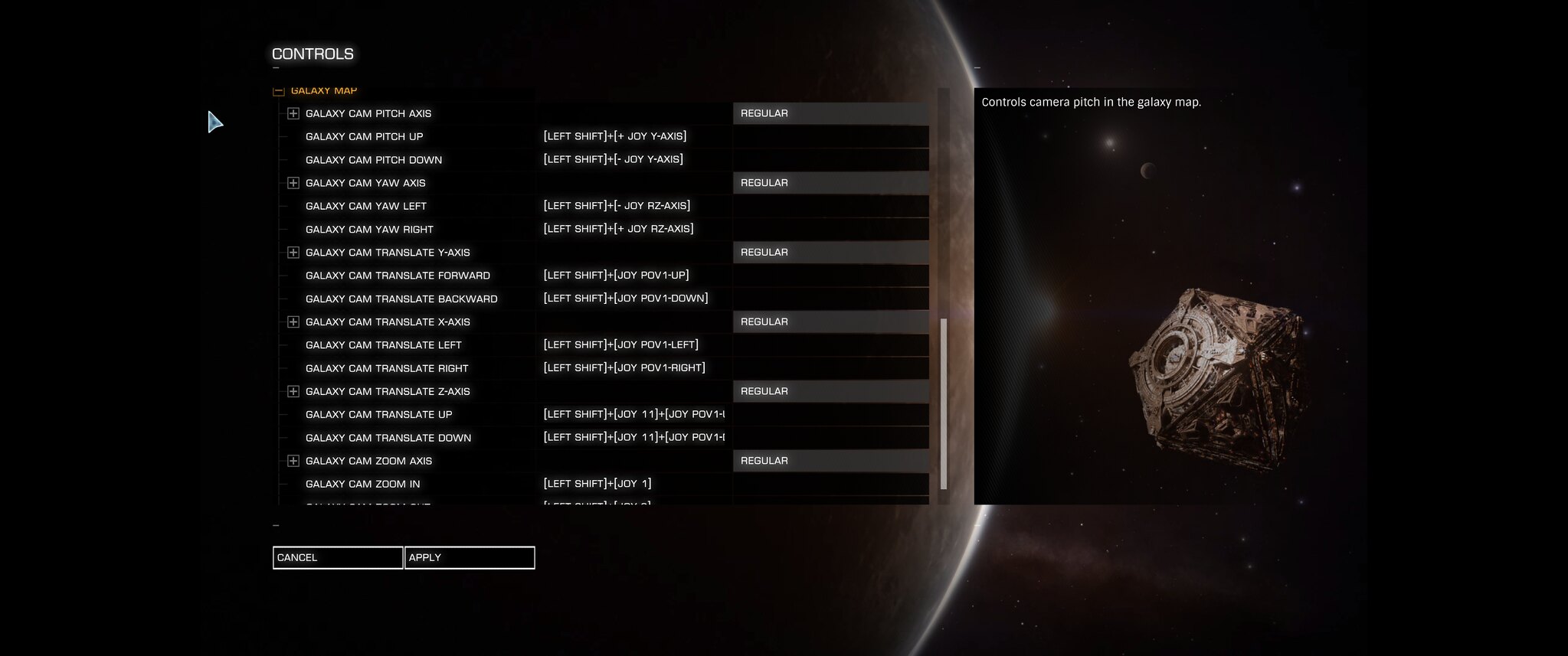I'm trying to get settled with my new HOTAS, however i can not for the life of me get the galaxy and system map to feel right. I want to push down on the joystick to move forward, but i also want that to count as down when toggling to z-axis. however as far as i can tell, there doesn't seem to be any way to separately invert those. Unless you specifically tie the z axis to something it refuses to be inverted. Furthermore, the Y axis also seems to control up and down in the system map, which once again is inverted to the way i want it.
Does anyone know of any way to mitigate this?
Does anyone know of any way to mitigate this?