So I noticed this global illumination setting in the game's graphics options.
But for those of us who ever built anything underground, inside buildings or simply tried to do creative night lighting in the game, we can say that game clearly does not do what the rest of the world calls global illumination.
So what does the setting do exactly ?
Let's try it out. This a a pretty simple test scene designed to highlight global illumination.
We direct some light on large coloured surfaces and see how the bounced lighting affects our models
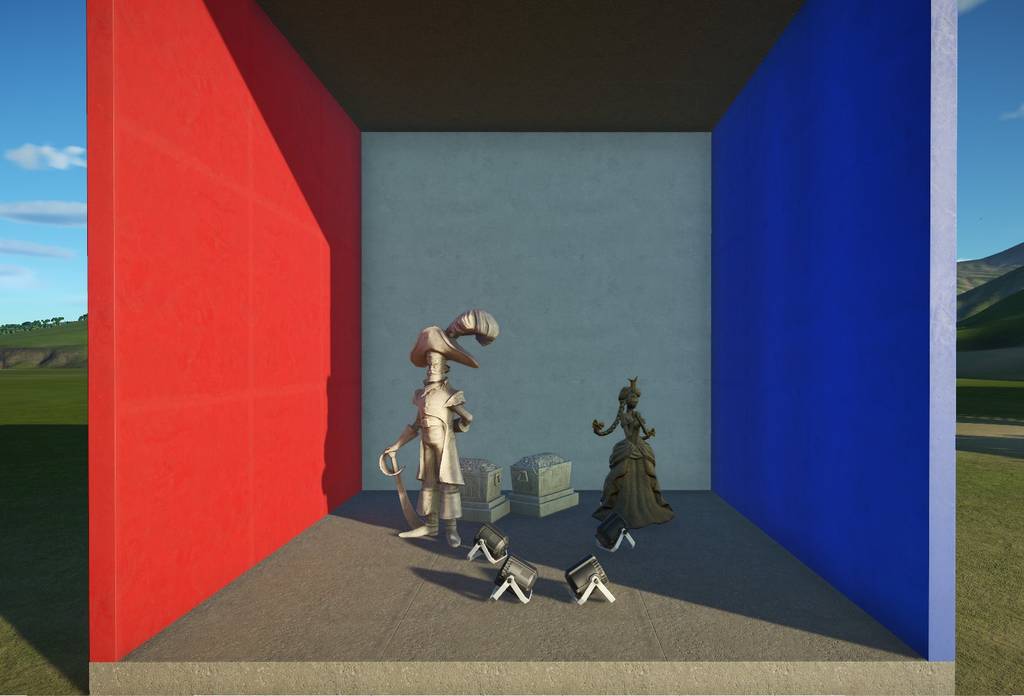
We can see a tiny bit of red being reflected here, but only on the closest part of the model and only the surfaces almost parallel with the wall receive enough red lighting to make the effect visible. The rest of the scene does not benefit from the reflected light.
Yes, this part of the statue is right at the limit between light and shadow, the wall is 2m from the hand, the wall is exposed to the brightest light in the game (sunlight) and that's all you get ??!?
From the rear of the box, it looks like our concrete wall is translucent. That was not expected.

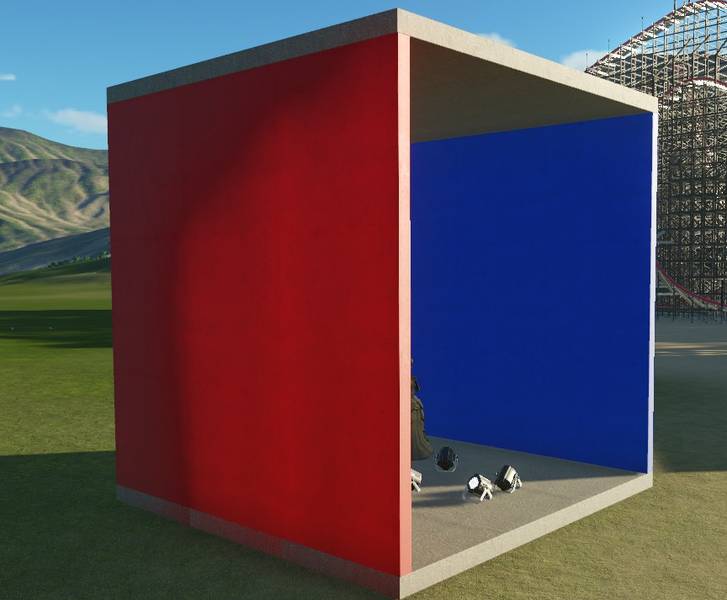
Let's rotate the scene and have the sun illuminate the other wall.
It looks like the princess' model model is not receiving any blue light.

At night, we can see that moonlight in the Planet Coaster universe is also capable of piercing through concrete. (blue hue going through the entire white rear wall)

Unfortunately, there is no effect beyond the extremely weak moonshine, the spotlights do not affect our models at all.

I don't know what to do with this "feature".
Is it a bug or did frontier just try, failed to implement global illumination and just forget to remove it from the current build ? Because apart from rendering your buildings translucent to sun light, the current global illumination setting is pretty much useless.
But for those of us who ever built anything underground, inside buildings or simply tried to do creative night lighting in the game, we can say that game clearly does not do what the rest of the world calls global illumination.
So what does the setting do exactly ?
Let's try it out. This a a pretty simple test scene designed to highlight global illumination.
We direct some light on large coloured surfaces and see how the bounced lighting affects our models
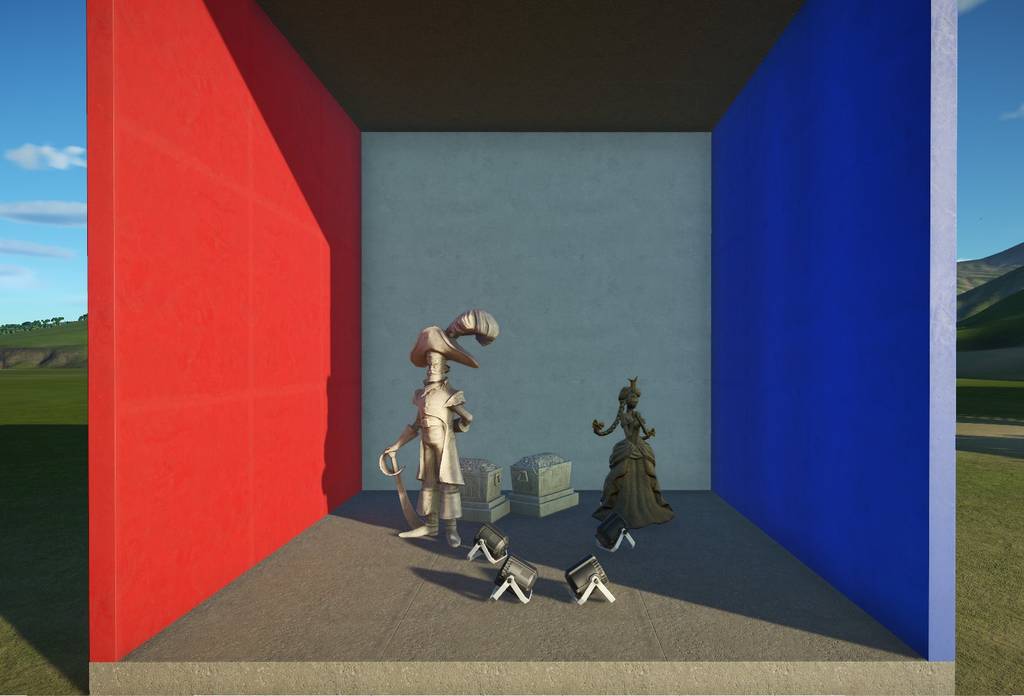
We can see a tiny bit of red being reflected here, but only on the closest part of the model and only the surfaces almost parallel with the wall receive enough red lighting to make the effect visible. The rest of the scene does not benefit from the reflected light.
Yes, this part of the statue is right at the limit between light and shadow, the wall is 2m from the hand, the wall is exposed to the brightest light in the game (sunlight) and that's all you get ??!?
From the rear of the box, it looks like our concrete wall is translucent. That was not expected.

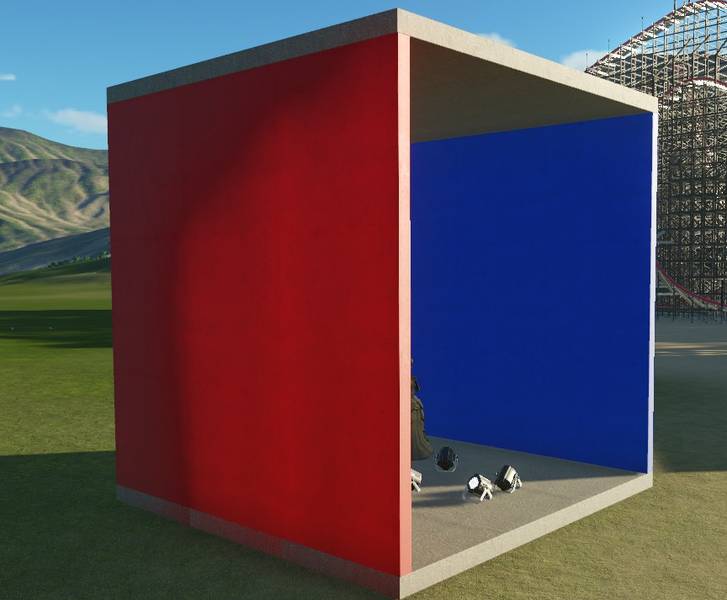
Let's rotate the scene and have the sun illuminate the other wall.
It looks like the princess' model model is not receiving any blue light.

At night, we can see that moonlight in the Planet Coaster universe is also capable of piercing through concrete. (blue hue going through the entire white rear wall)

Unfortunately, there is no effect beyond the extremely weak moonshine, the spotlights do not affect our models at all.

I don't know what to do with this "feature".
Is it a bug or did frontier just try, failed to implement global illumination and just forget to remove it from the current build ? Because apart from rendering your buildings translucent to sun light, the current global illumination setting is pretty much useless.
Last edited:
