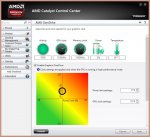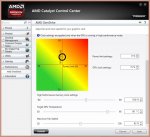This might help any AMD users out there. you do not need to use what the game gives you for option on optimization.
If you have a decent AMD Radeon card you should already have AMD catalyst control center.
using AMD catalyst control center helped me improve my graphics.
this is what i did
you can override the game settings to use the ones you want.
If you have a decent AMD Radeon card you should already have AMD catalyst control center.
using AMD catalyst control center helped me improve my graphics.
this is what i did
you can override the game settings to use the ones you want.
Last edited: