I have imported my first custom heightmap and used a 3D model as base.
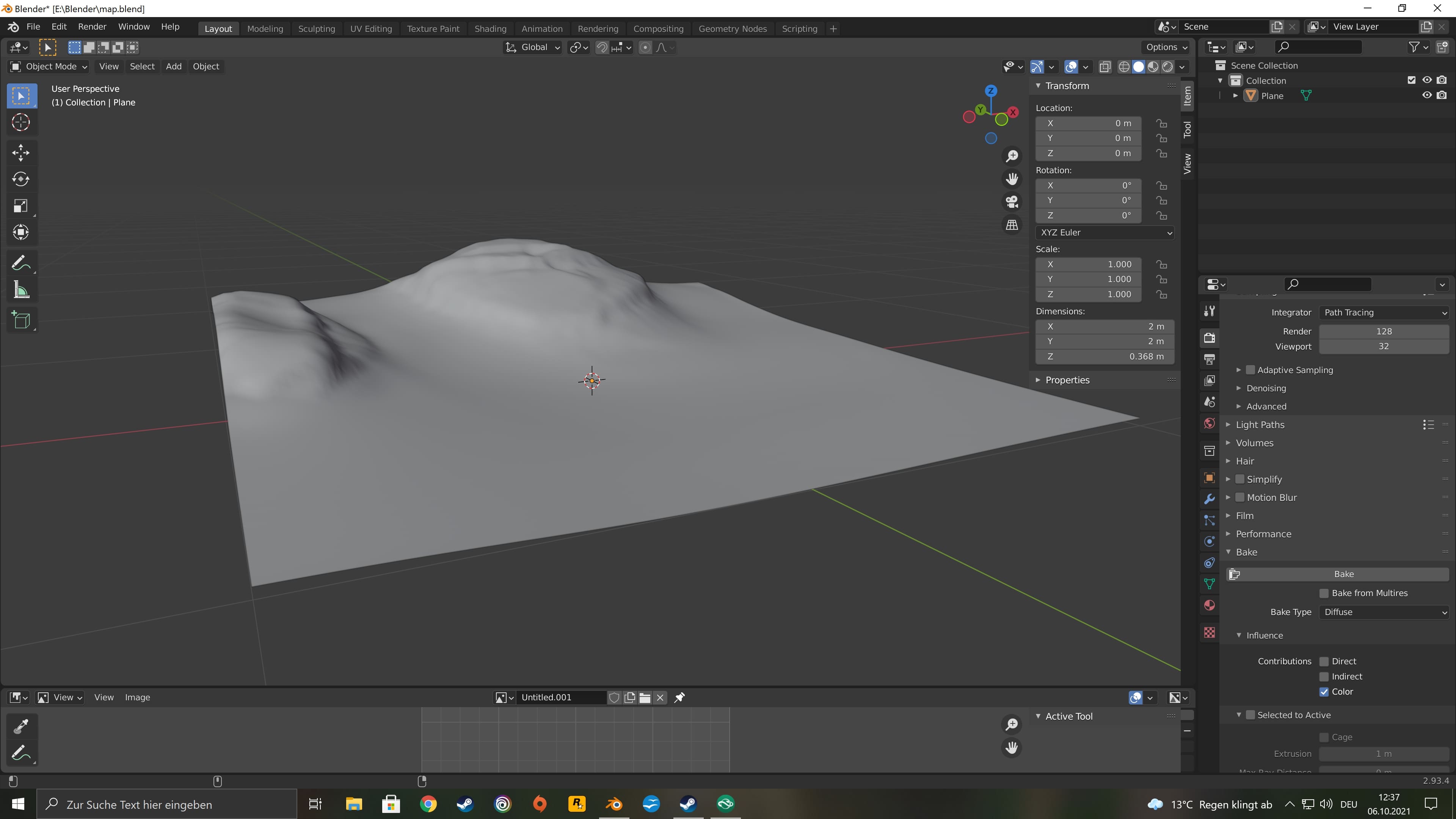

The actual heightmap got squished in the process because i couldn't find a way to brighten up the image in an evenly distributed way (the whole map was sunken into the earth), so the differences between greyscales got smaller. But i think it looks more natural now.
The actual heightmap got squished in the process because i couldn't find a way to brighten up the image in an evenly distributed way (the whole map was sunken into the earth), so the differences between greyscales got smaller. But i think it looks more natural now.
