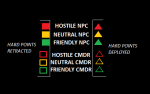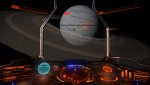Can someone point me to a link, That shows me what all the blibbs and blobs mean on the scanner .. there is nothing in the manual?
( WHY NOT?).
I get the colours yellow -neutral-green =friendly - red =runaway.
BUt all these changes since Pbeta.. and I have no idea what they all mean now. solid and clear/"boardered" yellow squares and triangles, white ones too.. and how do you manage the scanner in super cruise? I see ships Zipping across from one side to the other in a second! and planets appear to grow the shrink but are still right next to me?..just getting a bit crowded on that scanner.
( WHY NOT?).
I get the colours yellow -neutral-green =friendly - red =runaway.
BUt all these changes since Pbeta.. and I have no idea what they all mean now. solid and clear/"boardered" yellow squares and triangles, white ones too.. and how do you manage the scanner in super cruise? I see ships Zipping across from one side to the other in a second! and planets appear to grow the shrink but are still right next to me?..just getting a bit crowded on that scanner.