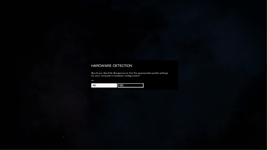When Odyssey released, the ED launcher required an update (I'm still on Horizons). At next launch the game came up with a green band on the right side and bottom of screen, and the image is terribly grainy/smudgy. Then I found that mouse clicks and all keyboard inputs are not being registered (no problems in any other games or applications), so the game is entirely unplayable. If I wait long enough a menu will load and the mouse tracks around the screen properly but doesn't register clicks. I also noticed that if I alt tab out and mouse over the program icon on the taskbar it previews in a smaller window which is attached to the top and left edges of the screen.
After scouring forum posts I got to thinking maybe this is a resolution or full screen issue. AppConfig.xml shows 1280x720 and full screen false but changing this had no effect (I'm not even sure this is the right file to be messing with). I'm not sure if there is another way to force the game to 1920x1080.
I also found posts about mouse click issues saying switch to OS cursor option, but can't get deep enough into the game to do that and can't find a config file that contains that option.
I've tried multiple re-installs at this point but they don't seem to change anything. I'm playing on Windows 10, i5 9600k, GTX1060.
I would be thankful for any tips or guidance as at this point the game is entirely inaccessible.
TIA.
After scouring forum posts I got to thinking maybe this is a resolution or full screen issue. AppConfig.xml shows 1280x720 and full screen false but changing this had no effect (I'm not even sure this is the right file to be messing with). I'm not sure if there is another way to force the game to 1920x1080.
I also found posts about mouse click issues saying switch to OS cursor option, but can't get deep enough into the game to do that and can't find a config file that contains that option.
I've tried multiple re-installs at this point but they don't seem to change anything. I'm playing on Windows 10, i5 9600k, GTX1060.
I would be thankful for any tips or guidance as at this point the game is entirely inaccessible.
TIA.