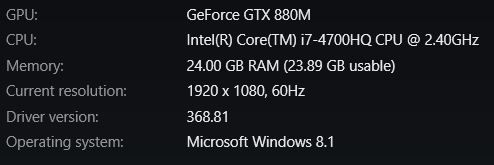Does anyone know a good way to record planet coaster, I've been trying all day with different programs but none of them actually record (or with major lag). I tried OBS, Fraps, the Xbox recording thing which is on my own laptop. I also tried to use Shadowplay but appearently it isn't compatible with laptops.
As of now I'm not able to record anything
As of now I'm not able to record anything