I have my OS installed on a SSD, and Elite installed on another Hard Drive (Through Steam client)
My HD Screenshots are being saved to my SSD, is there a way to change the default location where these are saved, especially given the game itself is stored on a separate hard drive?
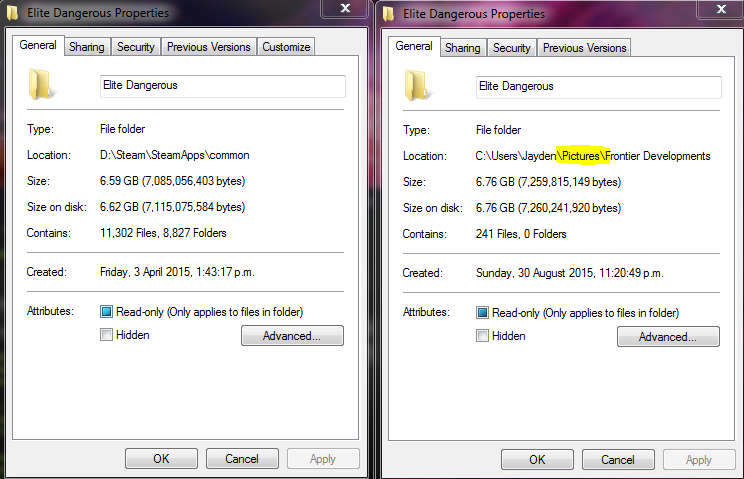
Regards,
My HD Screenshots are being saved to my SSD, is there a way to change the default location where these are saved, especially given the game itself is stored on a separate hard drive?
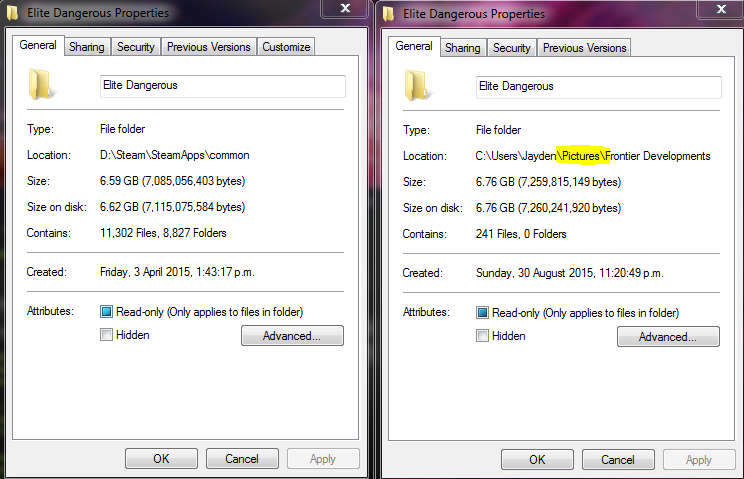
Regards,
