Hi there,
maybe a stupid question but Im falling all the time over it. For roof-creation I have several pieces to chose. Inner corners, outer corners, normal pieces.....
Its matching perfectly when the building has a width of 2, 4, 6 fields. Its not matching when there are 3 fields size, see screenshot:
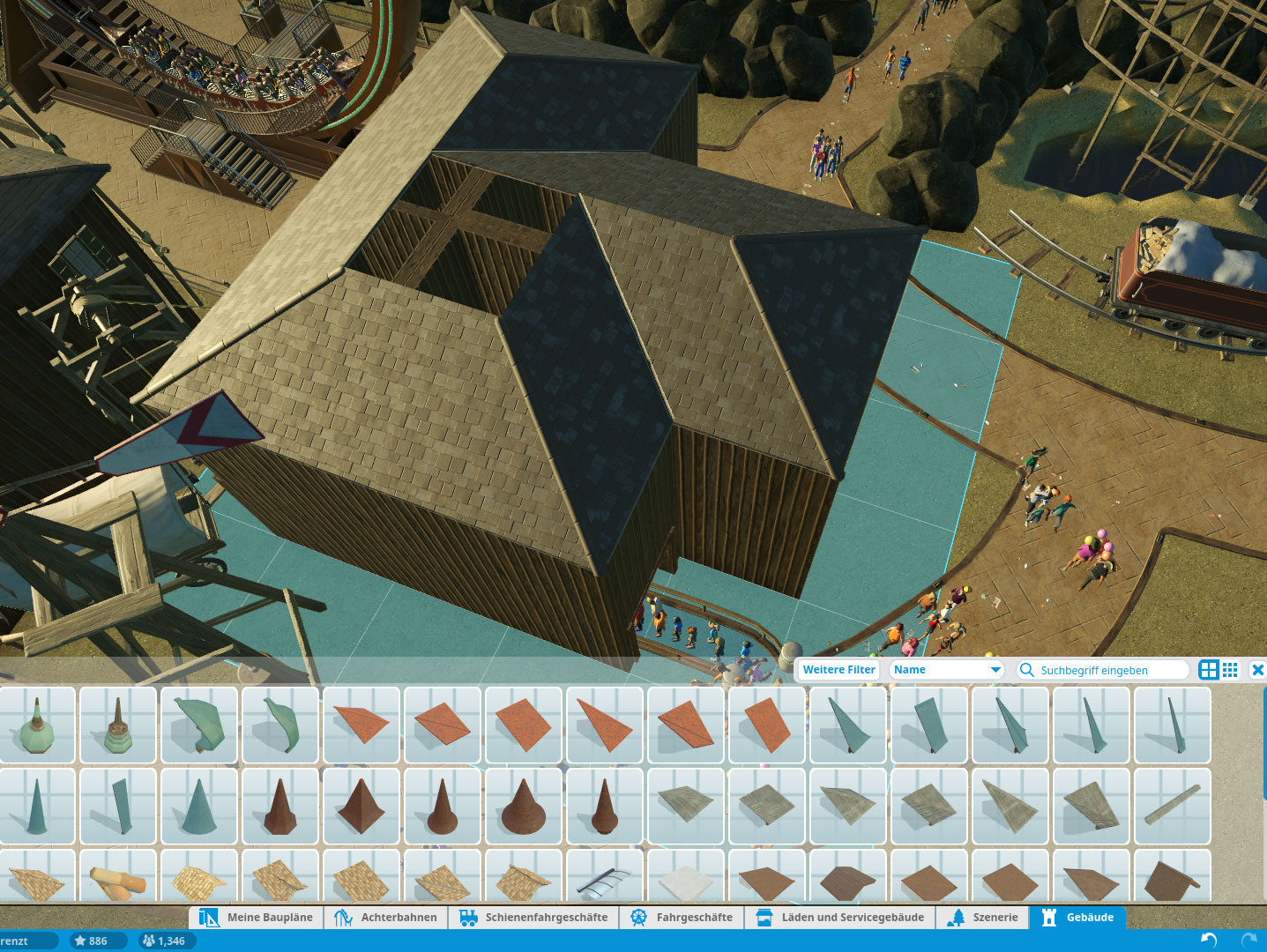
Question for the builiders: How to do it pretty? Is it even possible? Whats the way to create this?!
Cheers,
kweb
maybe a stupid question but Im falling all the time over it. For roof-creation I have several pieces to chose. Inner corners, outer corners, normal pieces.....
Its matching perfectly when the building has a width of 2, 4, 6 fields. Its not matching when there are 3 fields size, see screenshot:
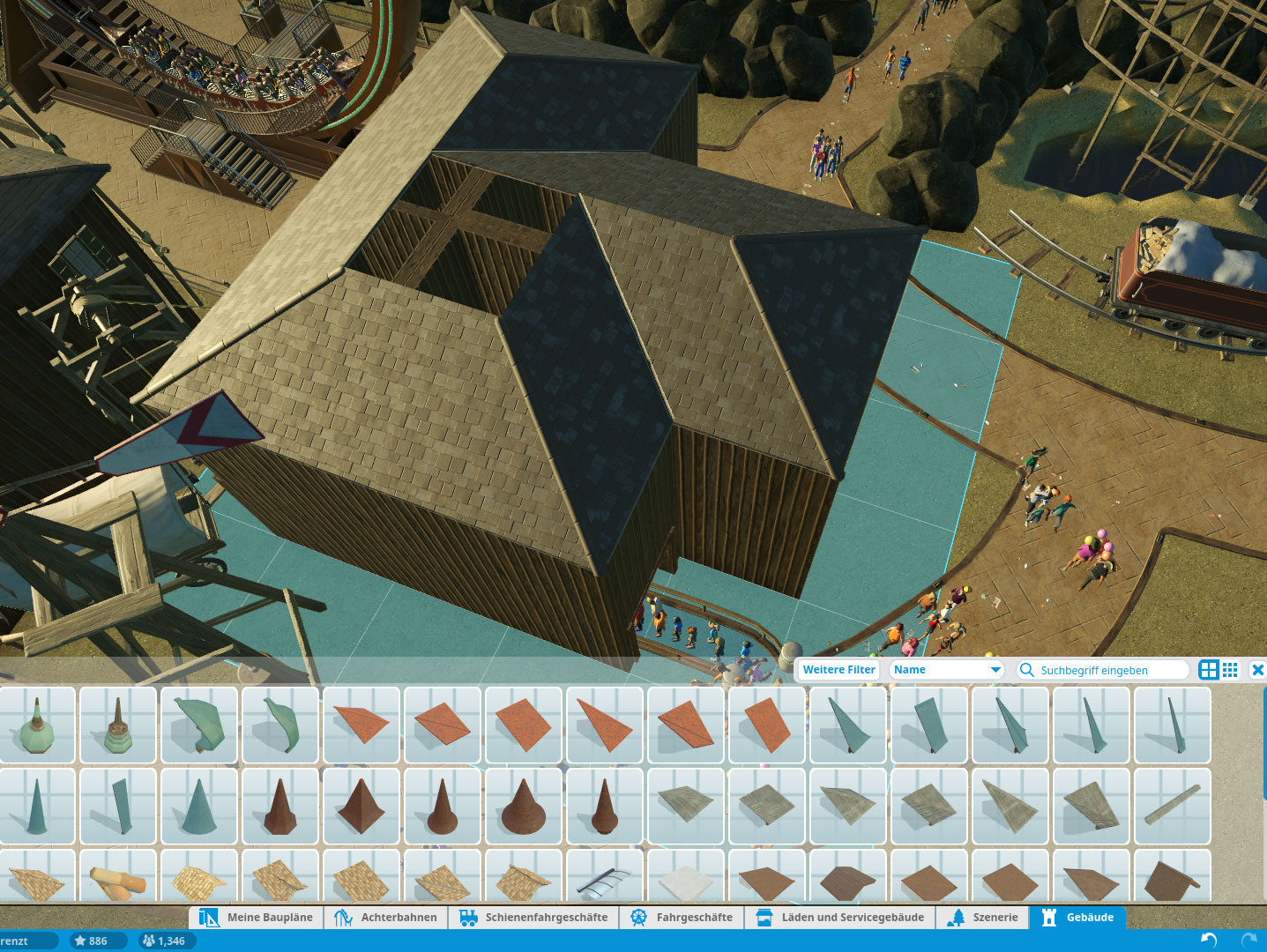
Question for the builiders: How to do it pretty? Is it even possible? Whats the way to create this?!
Cheers,
kweb
