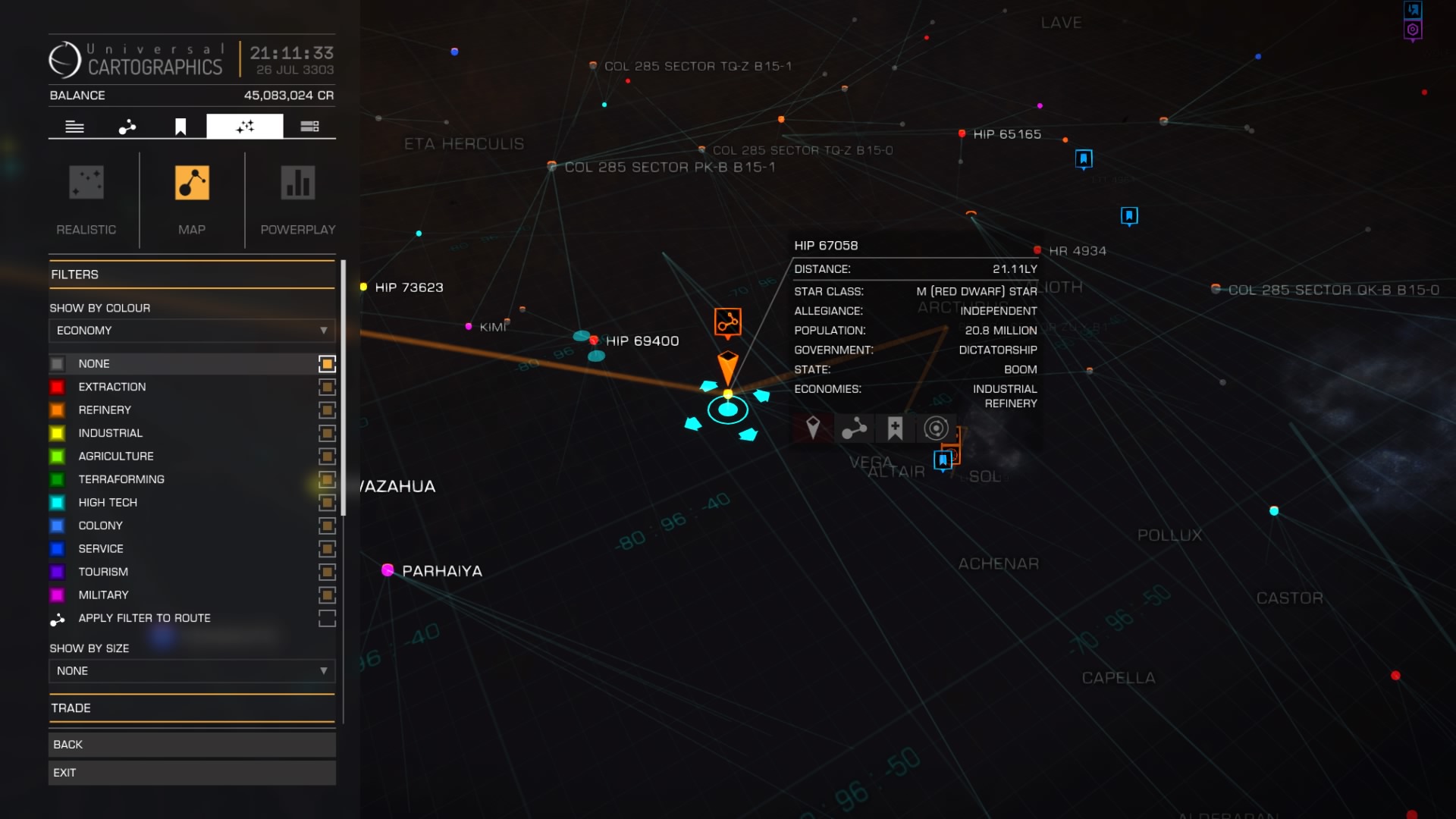Someone said this was possible but I've looked at every option/tab I can find and don't see it.
Thanks.
Thanks.
Last edited:
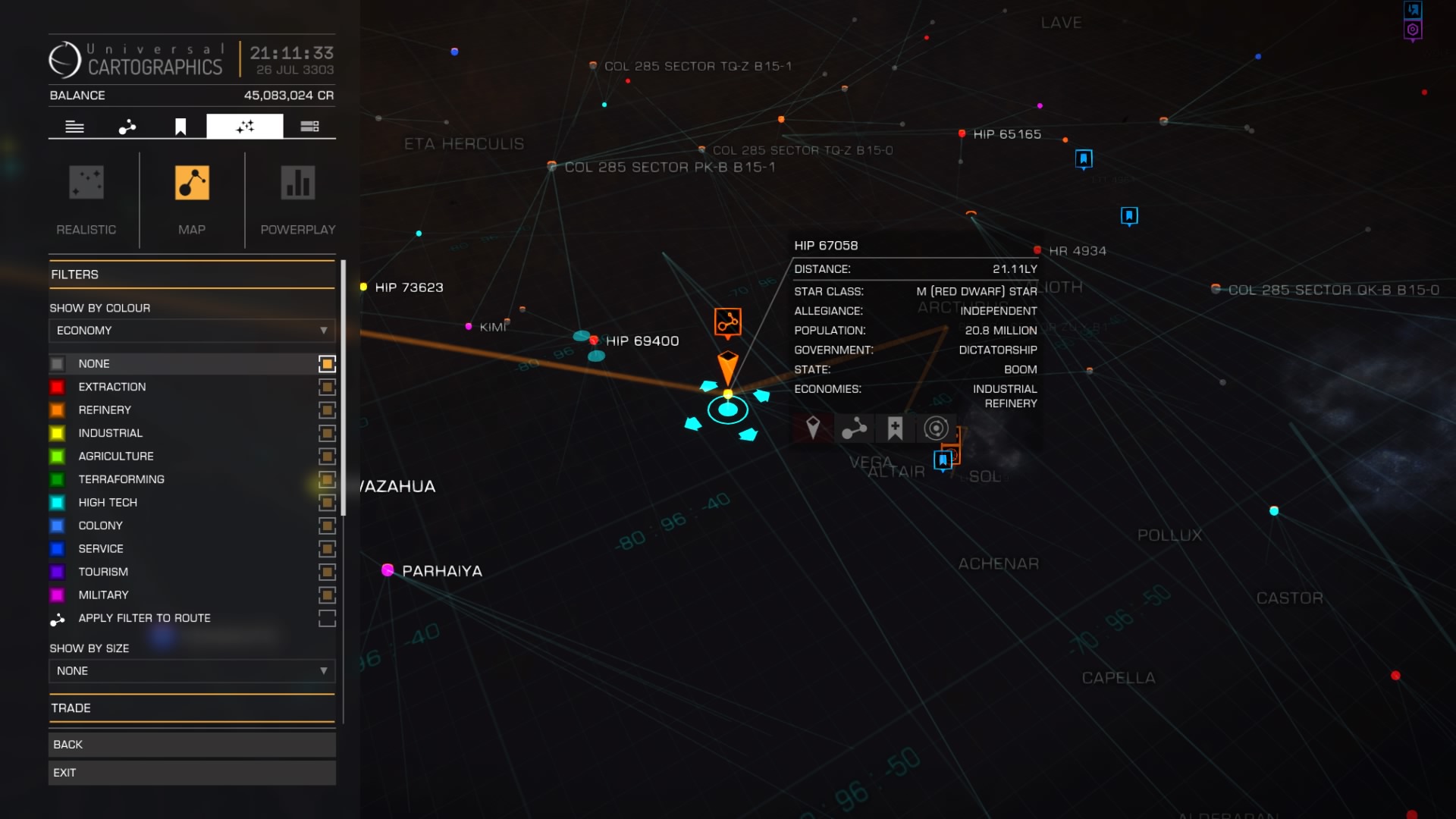
.......... ah cannae be bothered wi' this .....
Poor Cannae. She worries too much about things.
Excellent. Thank you, Krieger.In the Galmap there is an option to filter by economy type see below. It's a long list with selection toggles on each line. Deselect all options except High Tech (keep left mouse button down and drag up/down to (de)select a whole range). If you look below that list you see an option 'Show by size'. In the picture below it is set to 'None' if you click the 'None' label an option 'Population' (or similar) appears. If you select that you'll see the size of the star systems on the Galmap becomes proprtional to their population numbers.
Special trick: there are two sliders for population, one for minimum population and one for maximum population. Systems falling outside that range will not bee shown. However, if you move both sliders to the leftmost setting it causes all systems to be drawn much larger than normal. This makes finding systems much easier because you can zoom out without them becoming very small and easy to miss while you traverse the Galmap looking for your High Tech systems. This works with all filter options. Very handy when scanning the Galmap for those few systems in Civil Unrest if you need Improvised Components for engineering.