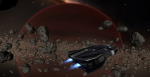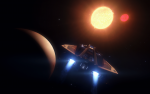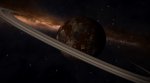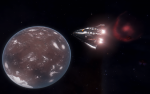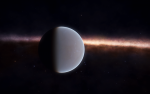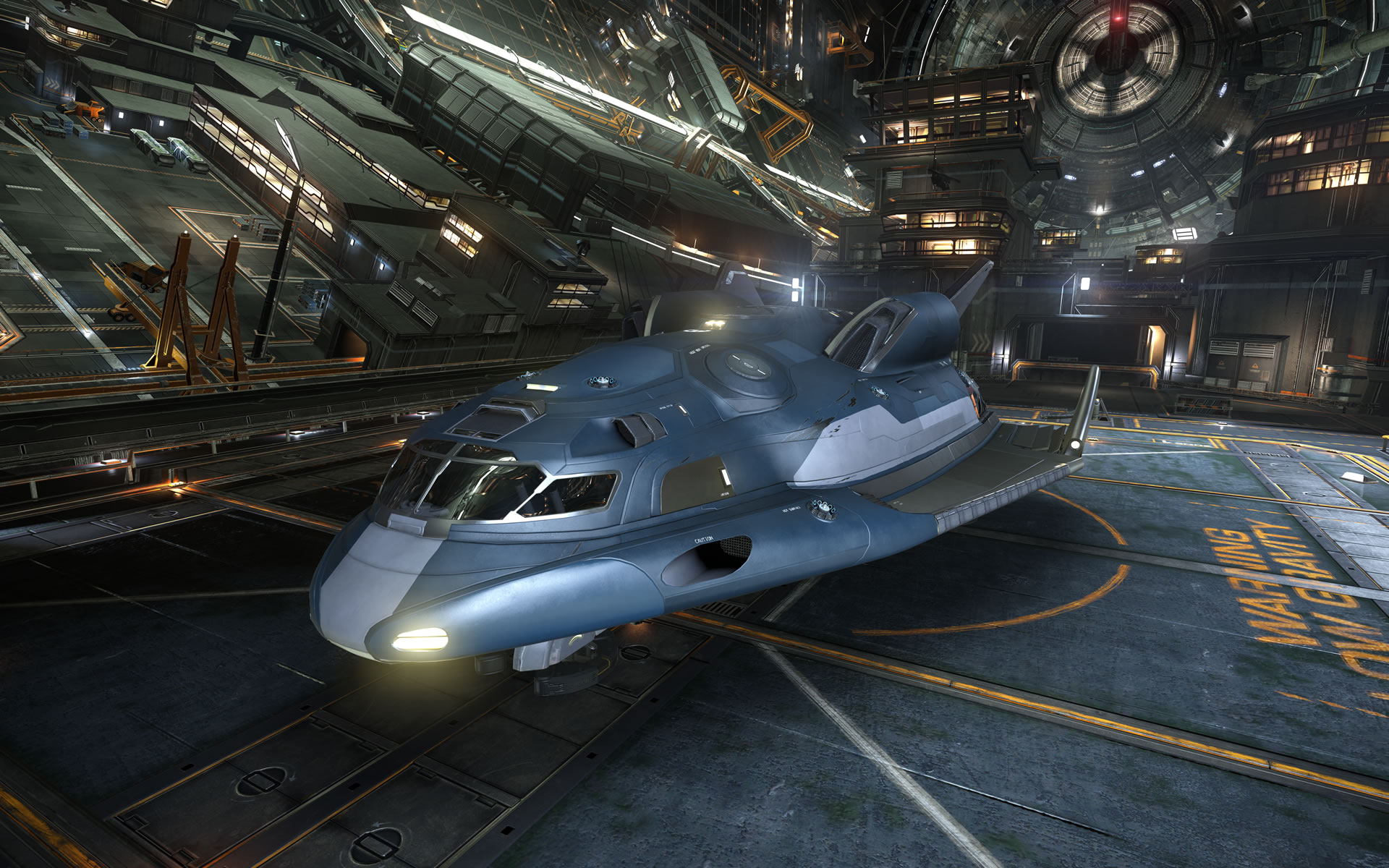InMemoriamSirocco
Banned
For all the Newcomers who might overlook the role of explorer and discard it as "uninteresting" at first, I want to give you an account of my first experiences with deep space exploration.
Back when I started in my free Sidewinder, exploration credits were still a fraction of what you can earn now by simply scanning star systems. After the 1.2 patch I decided to give the Vulture a try in combat, and I was amazed at how safe I felt in that space ship for the first time in that game, ever... I had flown a pretty tanky Asp before, a slightly combat capable Clipper, too... and, of course, the Viper and Cobra back when I was still learning the game.
I had been bounty hunting in the revamped RES zones for a couple of days and amassed a dozen millions or so, when I read in a patch note that they had added a far out starport named after my favourite author Terry Pratchett. So I added a fuel scoop to my 16 ly ranged Vulture and thought that I would make a pilgrimage to "Pratchett's Disc" to pay my respects and maybe use it as a base for exploration. I noticed it was only a couple hundred lightyears away from the Coalsack Nebula, and that seemed like a reasonably interesting destination for a first trip out.
Exchanging my cargo space for an A4 Fuel Scoop, a Detailed Surface Scanner and an Advanced Discovery Scanner, I journeyed to the system HIP 74290:
View attachment 28003
Upon arrival, I checked out the local shipyard and outfitters, only to reveal that there were no Asp Explorers on sale, only Haulers, Adders and Cobras, but not even the best frame shift drives for those ships, let alone fuel scoops or D-grade lightweight modules... so I had the choice: Do I travel 300 ly back to civilized space and try to build a decent exploration ship, or do I head out now in my trusty A-kitted Vulture, the "Reckless"? I had the scanners and a fuel scoop... I exchanged my point defence turrets with heat sink launchers and got on my way:
More or less heading straight towards the Coalsack Nebula, I knew I had to be careful where to jump, since my vessel only had an 8 ton fuel tank. I filtered the Galaxy map to only show scoopable stars, and carefully planned my route from tank stop to tank stop, until I finally arrived in the Musca Dark Region:
And this is exactly what I came for: Screenshots. I wanted to see things I had not yet seen inside the inhabited zone. Granted, the Coalsack is not the most spectacular nebula, and boy, the dark region really IS DARK!
But seeing those purple clouds of gas in the sky engulfing a darker patch of night visible against the backdrop of the Milky Way... totally worth it! I switched my galaxy map mode from "visible scoopable stars" to "realistic mode" and picked the dots that appeared most shiny and interesting to me...
In the following posts I will show you some of the systems I cartographed. But first, have some impressions of my discoveries inside and around the Coalsack Nebula:
Gas Giants and Brown Dwarfs:
Stars:
Ammonia Worlds:
High Metal Content and Metal Rich Planets:
Terraformable Waterworlds:
Back when I started in my free Sidewinder, exploration credits were still a fraction of what you can earn now by simply scanning star systems. After the 1.2 patch I decided to give the Vulture a try in combat, and I was amazed at how safe I felt in that space ship for the first time in that game, ever... I had flown a pretty tanky Asp before, a slightly combat capable Clipper, too... and, of course, the Viper and Cobra back when I was still learning the game.
I had been bounty hunting in the revamped RES zones for a couple of days and amassed a dozen millions or so, when I read in a patch note that they had added a far out starport named after my favourite author Terry Pratchett. So I added a fuel scoop to my 16 ly ranged Vulture and thought that I would make a pilgrimage to "Pratchett's Disc" to pay my respects and maybe use it as a base for exploration. I noticed it was only a couple hundred lightyears away from the Coalsack Nebula, and that seemed like a reasonably interesting destination for a first trip out.
Exchanging my cargo space for an A4 Fuel Scoop, a Detailed Surface Scanner and an Advanced Discovery Scanner, I journeyed to the system HIP 74290:
View attachment 28003
Upon arrival, I checked out the local shipyard and outfitters, only to reveal that there were no Asp Explorers on sale, only Haulers, Adders and Cobras, but not even the best frame shift drives for those ships, let alone fuel scoops or D-grade lightweight modules... so I had the choice: Do I travel 300 ly back to civilized space and try to build a decent exploration ship, or do I head out now in my trusty A-kitted Vulture, the "Reckless"? I had the scanners and a fuel scoop... I exchanged my point defence turrets with heat sink launchers and got on my way:
More or less heading straight towards the Coalsack Nebula, I knew I had to be careful where to jump, since my vessel only had an 8 ton fuel tank. I filtered the Galaxy map to only show scoopable stars, and carefully planned my route from tank stop to tank stop, until I finally arrived in the Musca Dark Region:
And this is exactly what I came for: Screenshots. I wanted to see things I had not yet seen inside the inhabited zone. Granted, the Coalsack is not the most spectacular nebula, and boy, the dark region really IS DARK!
But seeing those purple clouds of gas in the sky engulfing a darker patch of night visible against the backdrop of the Milky Way... totally worth it! I switched my galaxy map mode from "visible scoopable stars" to "realistic mode" and picked the dots that appeared most shiny and interesting to me...
In the following posts I will show you some of the systems I cartographed. But first, have some impressions of my discoveries inside and around the Coalsack Nebula:
Gas Giants and Brown Dwarfs:
Stars:
Ammonia Worlds:
High Metal Content and Metal Rich Planets:
Terraformable Waterworlds:
Last edited: