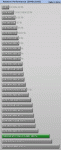In the days of Beta 1.03 (when I signed up), I was happy with running this on an i5 with no extra/alternative/additional GPU. OK, so I had originally built the PC for a different purpose.
The game teased me to buy a GTX650 (the most I thought I would need and could afford at the time). Frankly, I didn't really notice much of a difference, but a few experiments with analgyph 3D at 1080p 60fps understandably dropped to ~25fps.
Knowing I'd need more GPU grunt if I want to run with a VR headset (purely for ED), I went for an Asus GTX970 DirectCU Mini. I overclocked the card slightly and, also using GPU Tweak, limited the frame rate to 60fps. I used GeForce Experience to go for "optimal settings".
In game, I turned anti-aliasing OFF (with DSR rendering a larger image which is then downscaled I thought having AA enabled here was pointless), but crucially not limiting the frame rate; limit it here instead and I was getting way under 60fps...
Result: slick as you like. 60fps, only dropping occasionally (numerically but not visually noticeable to me), when going into the entrance of a station. Docking Computers mean I'm normally doing something else other than sitting there like an instructor next to a learner driver in a car with dual controls ;-)
I then had a play around with settings. As above but with no GPU Tweak frame limiter, and I was getting ~150fps. Pointless for a 1080p60 display, I know. I then went to low settings everywhere, 1920x1080... and was getting up to 900fps!!!
Actually, switching GPU has been part of the encouragement to go exploring. Mind you, it's also the driver for upgrading my A/V receiver and TV (to handle 4K and simplify the wiring), when I've finished my RL task of decorating the living room.