You are using an out of date browser. It may not display this or other websites correctly.
You should upgrade or use an alternative browser.
You should upgrade or use an alternative browser.
I know that, but I don't know which direction I should go, because I don't know what object I'm too close to.On the dashboard below the fuel gauge are three status indicators.When the Mass Lock Indicator goes off, you are clear of mass locking obstacles and are free to depart.
Welcome to the game.
How do I do that? I am using the mouse and keyboard preset.Increase magnification on the radar. to give a better idea of how close other obects are and steer away from the closest one.
Just in case you are in the starter zone - at the asteroid station - you are mass locked by the asteroid belt / ring on departure, you have to move up / down away from the asteroids to break mass lock.
Increase magnification on the radar. to give a better idea of how close other obects are and steer away from the closest one.
How do I do that? I am using the mouse and keyboard preset.
In options > Controls You will find settings to increase/decrease the range.
It took me a while to get a handle on trying to determine what was mass-locking my ship. I just played and figured it out as I went. Obvious things such as what ship you're in will matter, but it's usually not too hard to quickly cycle thru the targets around you and get an idea. ("cycle next target" is very handy - essential, really.)
The number you see reported as a factor will begin to give you a clue too, as you gain experience.
Factor of 23: Oh look, there's an Anaconda just 1.2 km from my ship. Yup, that's the guy!
Factor of 17: that's a Python. These are a couple of numbers that I see when I'm in my Python. I hardly have to look anymore, having involuntarily memorized them due simply to hours-in-ship.
With celestial bodies, like @Para Handy mentions, you'll see that putting them behind you is quickest if you put them "on your six" and right on the ship's plane (on the scanner). If that's confusing, I can post a pic that (hopefully) would help. A good way to practice how well you're doing this is right when you drop-in on a system. You should be able to see the difference in how quickly you put that star behind you based upon your maneuvers when you drop-in or when you break away from fuel scooping.
For large bodies, it can seem like you're attached to taffy for a long time, watching your ship's speed increase painfully slowly.
You're going to find that there are numerous things in the game that you'll get accustomed to as you play over time. I know that's not the most satisfying answer, but it really applies to ED because there are quite a few subtleties and intangible effects that, frankly, many of us don't understand all too well because we're not physicists, astronomers, etc.
This and the Newcomers forum are always a good place to ask questions, so don't hesitate...
Have fun!
The number you see reported as a factor will begin to give you a clue too, as you gain experience.
Factor of 23: Oh look, there's an Anaconda just 1.2 km from my ship. Yup, that's the guy!
Factor of 17: that's a Python. These are a couple of numbers that I see when I'm in my Python. I hardly have to look anymore, having involuntarily memorized them due simply to hours-in-ship.
With celestial bodies, like @Para Handy mentions, you'll see that putting them behind you is quickest if you put them "on your six" and right on the ship's plane (on the scanner). If that's confusing, I can post a pic that (hopefully) would help. A good way to practice how well you're doing this is right when you drop-in on a system. You should be able to see the difference in how quickly you put that star behind you based upon your maneuvers when you drop-in or when you break away from fuel scooping.
For large bodies, it can seem like you're attached to taffy for a long time, watching your ship's speed increase painfully slowly.
You're going to find that there are numerous things in the game that you'll get accustomed to as you play over time. I know that's not the most satisfying answer, but it really applies to ED because there are quite a few subtleties and intangible effects that, frankly, many of us don't understand all too well because we're not physicists, astronomers, etc.
This and the Newcomers forum are always a good place to ask questions, so don't hesitate...
Have fun!
On your left panel, there will be a list of nearby contacts. They are listed in order by mass.
Stations, megaships, other massive structures should be toward the top, followed by larger spacecraft, then progressively smaller ships.
Whatever is toward the top is more likely the thing mass locking you. Stations, Capital ships, and massive structures will mass lock you, period, until you are out of their range. Keep heading in one direction away from the structure until the mass lock indicator at the bottom right of your HUD is no longer illuminated. Until you get a feel for things, you can always target the structure in your left contacts panel, to give an idea how far away you are.
Larger ships won’t prevent you from going to supercruise, however they will slow the process down, if you’re close enough. Going to supercruise is often referred to as low-waking. Hyperspace jumps are called high waking. You are not affected by another ships mass lock when jumping to a new system, although the massive structure total mass lock condition still applies.
Bonus bad doodle:
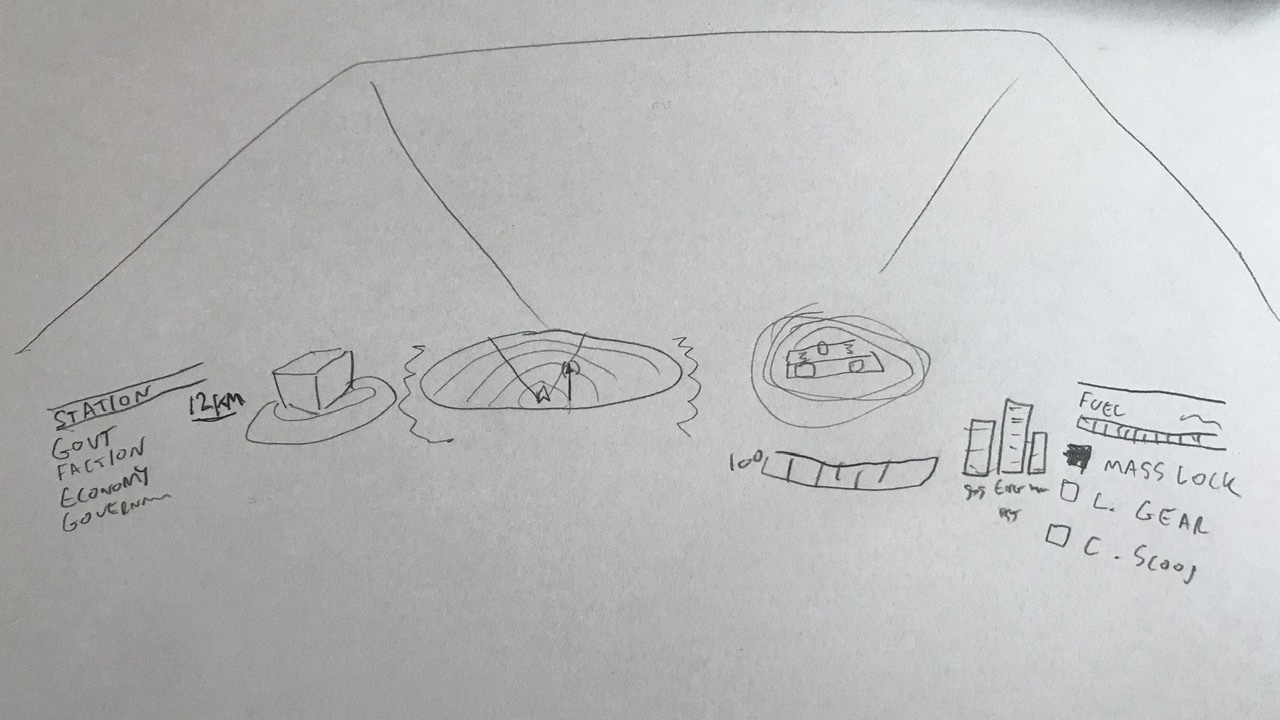
Stations, megaships, other massive structures should be toward the top, followed by larger spacecraft, then progressively smaller ships.
Whatever is toward the top is more likely the thing mass locking you. Stations, Capital ships, and massive structures will mass lock you, period, until you are out of their range. Keep heading in one direction away from the structure until the mass lock indicator at the bottom right of your HUD is no longer illuminated. Until you get a feel for things, you can always target the structure in your left contacts panel, to give an idea how far away you are.
Larger ships won’t prevent you from going to supercruise, however they will slow the process down, if you’re close enough. Going to supercruise is often referred to as low-waking. Hyperspace jumps are called high waking. You are not affected by another ships mass lock when jumping to a new system, although the massive structure total mass lock condition still applies.
Bonus bad doodle:
