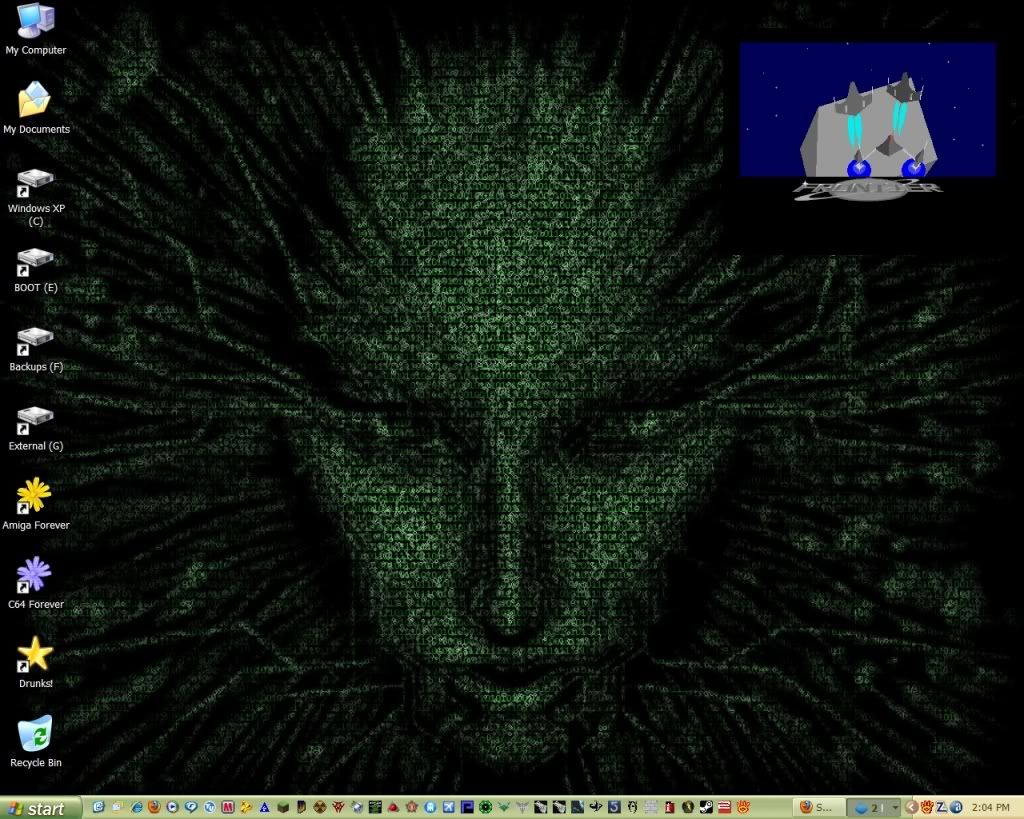I'm sure someone will have a simple answer to this - I am a complete idiot when it comes to Windows, downloads, applications, files and words ending with v.1.04
I would like to play Frontier 2 on my Notebook. I don't have the option for buying a disc as there is no disc-drive on my Notebook so really need to download a version which runs without any fuss.
I have tried downloading a shareware version which is free for 30 days. What I want is to download the full game directly to my notebook and then play the game without having to do anything else. I couldn't run the shareware version and was hoping you guys could help me get to play the game again. I had it on disc for the Amiga CD32 but I no longer have the console.
I would like to play Frontier 2 on my Notebook. I don't have the option for buying a disc as there is no disc-drive on my Notebook so really need to download a version which runs without any fuss.
I have tried downloading a shareware version which is free for 30 days. What I want is to download the full game directly to my notebook and then play the game without having to do anything else. I couldn't run the shareware version and was hoping you guys could help me get to play the game again. I had it on disc for the Amiga CD32 but I no longer have the console.