Why not use Inara or EDDB?
Those sites are great, but they rely on people using ED Market Connector and you'll notice a lot of the fleet carrier info is "8 hours" or "16 hours" or "1 day" old.
You can get live prices in-game if you just know how
So tell me already? Sheesh, why the long winded explanation?
So that you understand what I did and how you can do it too.
Get On With It!
Ok then ...
You've just bought your commodity. In this example it's Tritium. And you want to sell it to a Fleet Carrier, but you have no idea what prices the carriers are buying them at.
BEFORE you leave the station, click on SELL on the commodity market, as if you were going to sell the Tritium you've just bought.

Then click ON the Tritium commodity (or whatever you have in your hold you want to sell)
You will then see the sell transaction screen ....

Click on "View Commodity In Galaxy Map"
You will then switch to the galaxy map
It'll show prices for the commodity where you are. At first it'll show the station you are at in the white bar. There are arrows left and right to scroll through different places in that system that are buying or selling the commodity you are looking to sell (that you clicked on in the sell screen)
Look for IMPORT price in blue. They are buying what you are selling. EXPORT price in green is selling something.You might see a red "Information Unavailable", ignore this and move on.
Select someone buying what you are selling. Note the carrier's registration number, this does not show names.
Under the prices are some icons. On the left (4) is "Select Large Pads" or "Select any pads" ... underneath is "plot route" to the price you are displaying with the white bar.
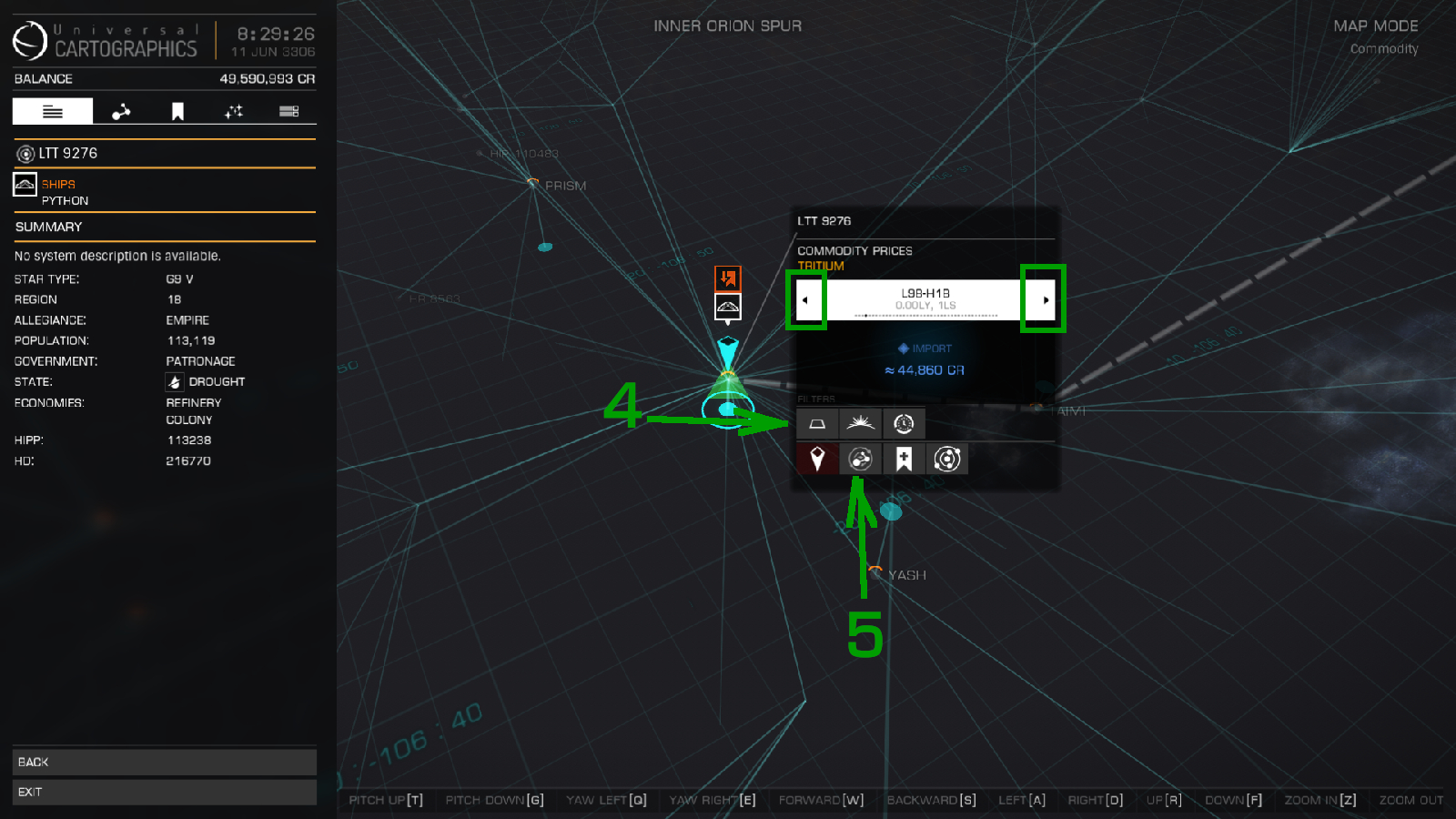
This way you can find LIVE price updates in-system or in other systems for fleet carriers.
Happy trading!
BUT ... what if I get to the carrier and find they're not buying the commodity any more? Your guide is rubbish!
When you looked at the price in the galaxy map, that info was correct at that moment. It's entirely possible in the few minutes it takes you to fly to that carrier, they have bought all they need or simply decide to stop buying. At that point, you can't then use the above steps to look up somewhere else buying your commodity.

BUT ... you can do this through the systems panel on the right
Go to the inventory tab for your ship's cargo hold
Select the commodity, just like you did with the station's commodity market
Open the galaxy map, and you are back to the live prices screen
Pick a new destination, and plot a new route!
Those sites are great, but they rely on people using ED Market Connector and you'll notice a lot of the fleet carrier info is "8 hours" or "16 hours" or "1 day" old.
You can get live prices in-game if you just know how
So tell me already? Sheesh, why the long winded explanation?
So that you understand what I did and how you can do it too.
Get On With It!
Ok then ...
You've just bought your commodity. In this example it's Tritium. And you want to sell it to a Fleet Carrier, but you have no idea what prices the carriers are buying them at.
BEFORE you leave the station, click on SELL on the commodity market, as if you were going to sell the Tritium you've just bought.
Then click ON the Tritium commodity (or whatever you have in your hold you want to sell)
You will then see the sell transaction screen ....
Click on "View Commodity In Galaxy Map"
You will then switch to the galaxy map
It'll show prices for the commodity where you are. At first it'll show the station you are at in the white bar. There are arrows left and right to scroll through different places in that system that are buying or selling the commodity you are looking to sell (that you clicked on in the sell screen)
Look for IMPORT price in blue. They are buying what you are selling. EXPORT price in green is selling something.You might see a red "Information Unavailable", ignore this and move on.
Select someone buying what you are selling. Note the carrier's registration number, this does not show names.
Under the prices are some icons. On the left (4) is "Select Large Pads" or "Select any pads" ... underneath is "plot route" to the price you are displaying with the white bar.
This way you can find LIVE price updates in-system or in other systems for fleet carriers.
Happy trading!
BUT ... what if I get to the carrier and find they're not buying the commodity any more? Your guide is rubbish!
When you looked at the price in the galaxy map, that info was correct at that moment. It's entirely possible in the few minutes it takes you to fly to that carrier, they have bought all they need or simply decide to stop buying. At that point, you can't then use the above steps to look up somewhere else buying your commodity.

BUT ... you can do this through the systems panel on the right
Go to the inventory tab for your ship's cargo hold
Select the commodity, just like you did with the station's commodity market
Open the galaxy map, and you are back to the live prices screen
Pick a new destination, and plot a new route!
Last edited:
