-
 Greetings Commander, want a more instant approach to your questions and need for help? Check out the Galactic Academy Discord server!
Greetings Commander, want a more instant approach to your questions and need for help? Check out the Galactic Academy Discord server!
Feel free to join the Galactic Academy Discord server by clicking here!
You are using an out of date browser. It may not display this or other websites correctly.
You should upgrade or use an alternative browser.
You should upgrade or use an alternative browser.
Newcomer / Intro How to setup a private group?
- Thread starter Lazmarr
- Start date
It is fairly simple
At the main menu click Friends & Private groups- along the top tab is Groups, click this.
Then click CREATE GROUP
This will then give you an option to allow quick join yes / no when you click it.
If you select yes, then anyone who types in your group name and request to join, will be able to join. If no then they may request to join your group, and the moderator (aka the person who made the group) has to accept / reject request to join.
I blanked out my coms chat, so you don't see the stuff.
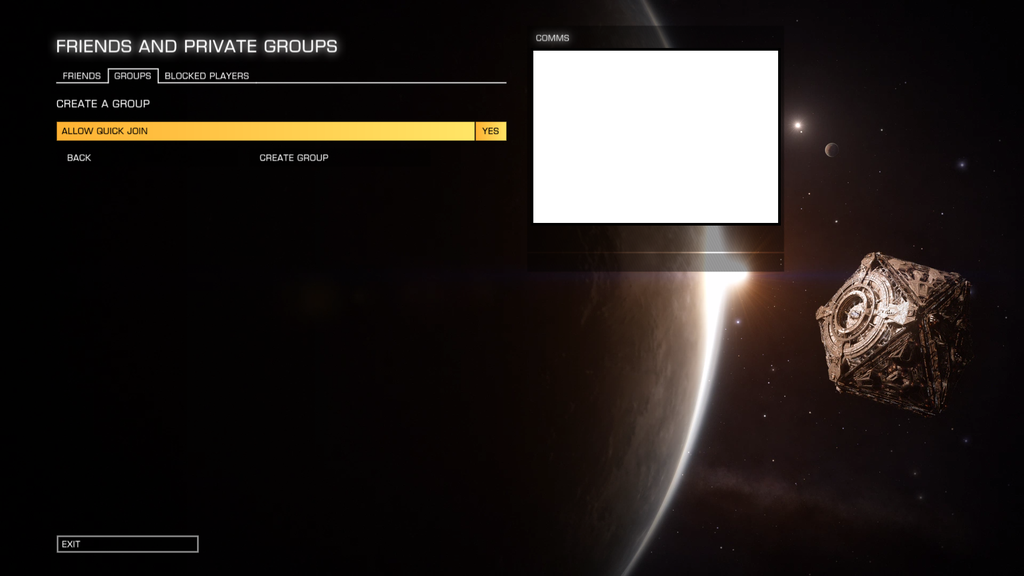
This should allow you to create your group.
Also the group name is your CMDR name. so if i made and new group, it would be group Ranualf, etc etc
If you use quick join, all your friend has to do is click friends- private group- search, and type in your CMDR name.
TADAA! He should now be a member of your group
Fly safe, and group up
At the main menu click Friends & Private groups- along the top tab is Groups, click this.
Then click CREATE GROUP
This will then give you an option to allow quick join yes / no when you click it.
If you select yes, then anyone who types in your group name and request to join, will be able to join. If no then they may request to join your group, and the moderator (aka the person who made the group) has to accept / reject request to join.
I blanked out my coms chat, so you don't see the stuff.
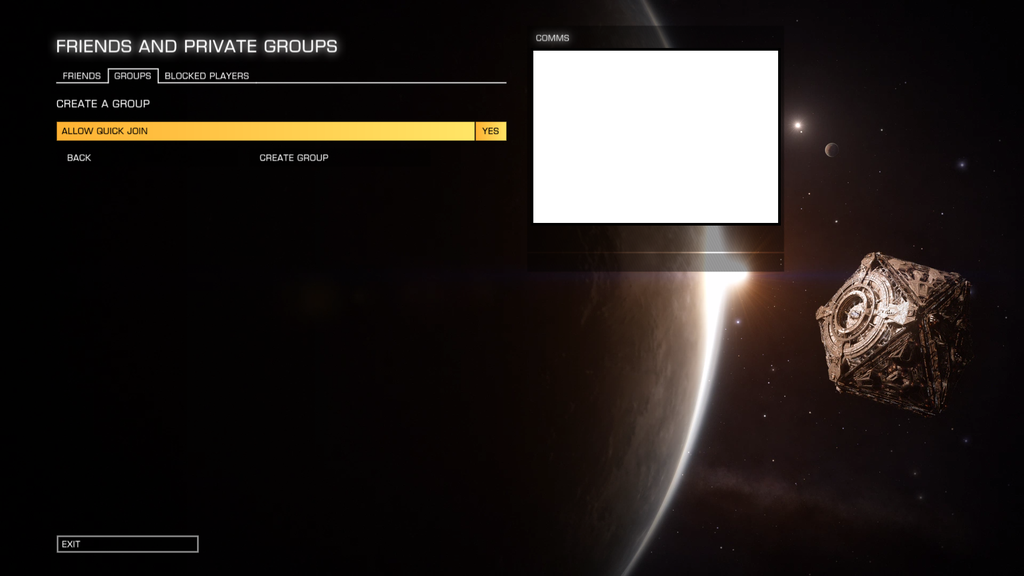
This should allow you to create your group.
Also the group name is your CMDR name. so if i made and new group, it would be group Ranualf, etc etc
If you use quick join, all your friend has to do is click friends- private group- search, and type in your CMDR name.
TADAA! He should now be a member of your group
Fly safe, and group up
Last edited:
How do we set it up so that it is only us two playing and so we can see each other?-snip-
I've tried that but we cannot seem to messag eeach other as we recieve the "transmission not sent" error.
Ok
Once you have made you group (see above)
When you log in, click Start - Private Group this will then list all the groups that you are a member of, if not, then you have no groups- see above post on how to make & join groups.
If you want to wing up in game (this works for groups and open play)- I assume you have the default keybind layout for chat (aka you did not change it).
Press no.2 this will open up the chat box on the top left- but it will go to local (by default), then press ESC - This will take it off local tab, then press E or Q this makes the top tab move along the tab bar. This is a convoluted system, and ED know about it.
If you are off the LOCAL tab, then pressing no.2 again will open it up to where you had it last.
If your mate is a friend then it's easy, assuming he is in the private group, not solo. Move to the 2nd tob (friends) and select him (fire trigger or space is default)
This should offer you a few options- Text, wing invite, and voice coms.
Select WING INVITE, press space and this will send him/ her a wing invite - so you can group up together and help each other kill stuff.
He has to accept this for you to join up as a wing, and talk / write to each other. I think the error message you getting is a bit weird- maybe because he is in solo and you are in open #Idontknow.
Once you are in a wing together, you can simply press ENTER, to send a wing text to each other.
Also remember when you wing up together, the in game voice coms will automatically turn on (its cool but a bit slow vs TS, and some people don't like the sound it makes).
To turn off voice coms (remember its an open mic) see the pic below.
Press NO.2, press ESC, navigate along to the tab bar to the cog wheel on the far right, press space, and move the highlighted text to auto enable voice coms, click it off- IF YOU WANT COMS OFF

I hope this helps you out
Fly safe, wing up and talk to each other (if you want)
Once you have made you group (see above)
When you log in, click Start - Private Group this will then list all the groups that you are a member of, if not, then you have no groups- see above post on how to make & join groups.
If you want to wing up in game (this works for groups and open play)- I assume you have the default keybind layout for chat (aka you did not change it).
Press no.2 this will open up the chat box on the top left- but it will go to local (by default), then press ESC - This will take it off local tab, then press E or Q this makes the top tab move along the tab bar. This is a convoluted system, and ED know about it.
If you are off the LOCAL tab, then pressing no.2 again will open it up to where you had it last.
If your mate is a friend then it's easy, assuming he is in the private group, not solo. Move to the 2nd tob (friends) and select him (fire trigger or space is default)
This should offer you a few options- Text, wing invite, and voice coms.
Select WING INVITE, press space and this will send him/ her a wing invite - so you can group up together and help each other kill stuff.
He has to accept this for you to join up as a wing, and talk / write to each other. I think the error message you getting is a bit weird- maybe because he is in solo and you are in open #Idontknow.
Once you are in a wing together, you can simply press ENTER, to send a wing text to each other.
Also remember when you wing up together, the in game voice coms will automatically turn on (its cool but a bit slow vs TS, and some people don't like the sound it makes).
To turn off voice coms (remember its an open mic) see the pic below.
Press NO.2, press ESC, navigate along to the tab bar to the cog wheel on the far right, press space, and move the highlighted text to auto enable voice coms, click it off- IF YOU WANT COMS OFF

I hope this helps you out
Fly safe, wing up and talk to each other (if you want)
Last edited:
I get up to here but this is what I see in game;Ok
Once you have made you group (see above)
When you log in, click Start - Private Group this will then list all the groups that you are a member of, if not, then you have no groups- see above post on how to make & join groups.
If you want to wing up in game (this works for groups and open play)- I assume you have the default keybind layout for chat (aka you did not change it).
Press no.2 this will open up the chat box on the top left- but it will go to local (by default), then press ESC - This will take it off local tab, then press E or Q this makes the top tab move along the tab bar. This is a convoluted system, and ED know about it.
If you are off the LOCAL tab, then pressing no.2 again will open it up to where you had it last.
If your mate is a friend then it's easy, assuming he is in the private group, not solo. Move to the 2nd tob (friends) and select him (fire trigger or space is default)
This should offer you a few options- Text, wing invite, and voice coms.
Select WING INVITE, press space and this will send him/ her a wing invite - so you can group up together and help each other kill stuff.

What we've done so far -
1) Loaded game, both selected start and private group
2) Got into game and followed the instructions to invite to group but friend is apparently at the main menu even though they're in game.
Not sure what I'm doing wrong and how to fix this :S
Ok
Did you make a private group?
If not, then it wont work.
If you did, search for the "group name"
Click apply to join (if easy join its win, otherwise its the accept/ reject button)
try again
If you have done all of the above,and it is not workiking i'd raise a ticket for your issue https://support.frontier.co.uk/kb/
Hope this helps
Did you make a private group?
If not, then it wont work.
If you did, search for the "group name"
Click apply to join (if easy join its win, otherwise its the accept/ reject button)
try again
If you have done all of the above,and it is not workiking i'd raise a ticket for your issue https://support.frontier.co.uk/kb/
Hope this helps
