Hi,
ich purchased the game some time ago. Now i have a decent GPU and a VR Headset. But i cannot start. It says my frontier account does not have Elite Dangerous an i shall enter some 25 digit code. What code do they mean????
I purchased over steam. I start via steam an select launch via steam VR. then the error occurs. What am I supposed to do??????
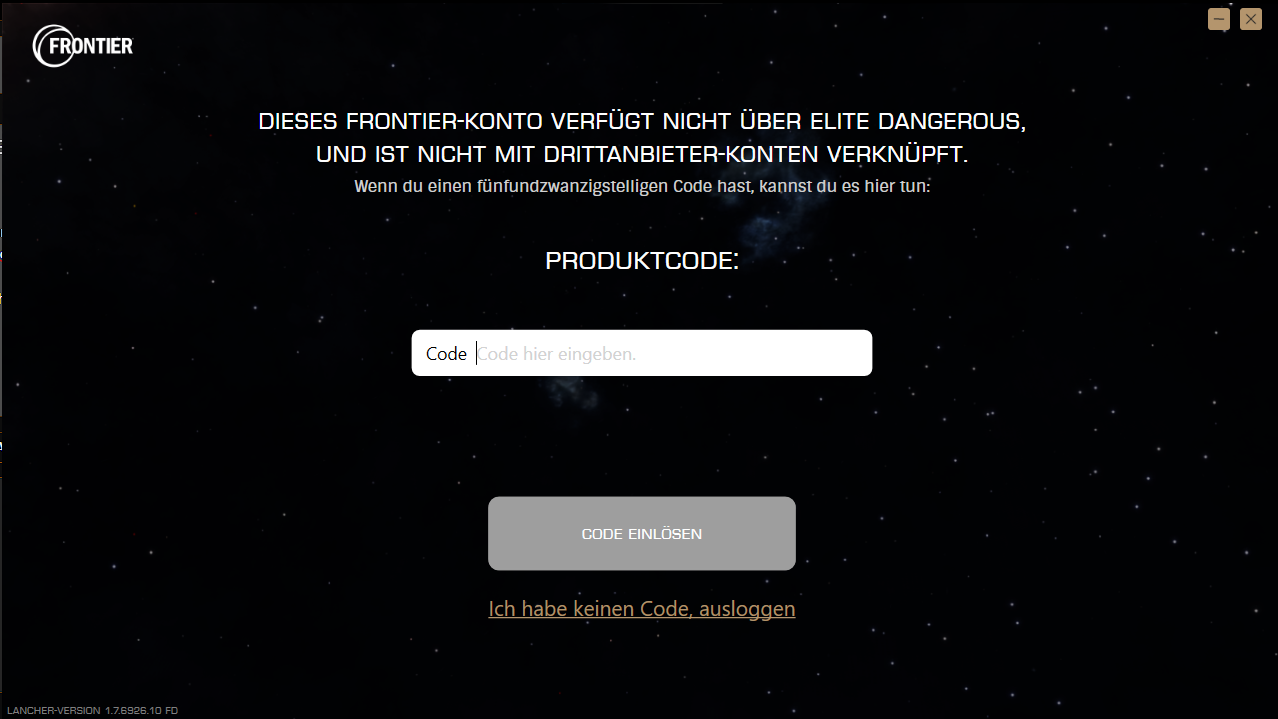
Thanks a lot!
ich purchased the game some time ago. Now i have a decent GPU and a VR Headset. But i cannot start. It says my frontier account does not have Elite Dangerous an i shall enter some 25 digit code. What code do they mean????
I purchased over steam. I start via steam an select launch via steam VR. then the error occurs. What am I supposed to do??????
Thanks a lot!

