Add the ability to turn on the display of speed and heat on the HUD. Add the ability to turn on some kind of helmet-mounted display to see information when you look around. Add the ability to normally change the color of interface elements.
You are using an out of date browser. It may not display this or other websites correctly.
You should upgrade or use an alternative browser.
You should upgrade or use an alternative browser.
Interface
- Thread starter renamed1488
- Start date
1. The display of both heat and speed are already displayed on the HUD.
2. What information? Where would you want to see it?
3. AFAIK, the COBRA engine doesn't allow for that - Not even FD can do it.
2. What information? Where would you want to see it?
3. AFAIK, the COBRA engine doesn't allow for that - Not even FD can do it.
On HUD? Are you sure? https://en.wikipedia.org/wiki/Head-up_display1. The display of both heat and speed are already displayed on the HUD.
2. What information? Where would you want to see it?
3. AFAIK, the COBRA engine doesn't allow for that - Not even FD can do it.
I mean a normal indication of speed. Not just strips when landing on the planet
Maybe I'm blind, of course, but I see them only from below near the (radar?)
information from HUD. see it not only in the center of the glass but also when I look to the right, for example in the center of the screen
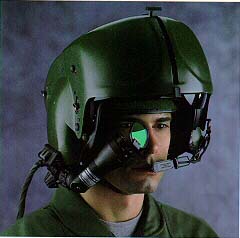
Helmet-mounted display - Wikipedia
1. The display of both heat and speed are already displayed on the HUD.
2. What information? Where would you want to see it?
3. AFAIK, the COBRA engine doesn't allow for that - Not even FD can do it.
On the #1, the problem is how you define "HUD". It is there on the holographic display, that is true. But it does NOT behave like it was on a HUD. It's positioned like it's on a HDD and behaves just like that. For anybody flying in regular view and without an eye or head tracker, the difference is not that obvious. You just move your eyes down for a moment and read it. Your view already is limited by the fixed camera, you don't notice the further impact too much.
When you start using a head/eye tracker or, god beware, go VR, the difference becomes much more obvious. And mind you, in the end that information should not even behave merely like a fixed HUD, but plenty of things should rather be displayed on the helmet overlay, which means it should move around with how your pilots head moves.
On the #2, he gave you all what he wanted, although there could even be a few more things there. The helmet mounted display should really display:
- Speed (numerical, absolute)
- Heat (numerical, percentage)
- Own Shield (numerical, percentage)
- Own Hull (numerical, percentage)
- System Energy Status (graphical, minimized)
- Target Shield (numerical, percentage)
- Target Hull (numerical, percentage)
The last two alternatively could be attached to the target info marking on the HUD, so moving along with the target.
On #3: Uh, no. Why would the engine be unable to change the color of the HUD? If that would be true, how can players adjust the color of the HUD by changing numbers in some ini-files? And how could years after launch have gotten the blue analysis HUD into the game? The ability to change the color is there. It only has one big flaw: all the color coding of the in-game screens is based on these values in the ini-file. You change them, everything changes. Including the color-coding of the radar, the picures of people in the mission menu, stuff like that.
It's not impossible to change that. FD could just add create another bunch of similar variables. So instead of having just three entries for red, green and blue, rename them to default_red, default_green and default_blue, then add variants with menu_ , radar_, hud_, and some more. It's really not that hard. The actual only issue is that somebody would have to go through the code of the user interface and sort them out. So while it's not hard, it will take some time to go through all of that. Time which FD clearly has no intention to invest.
So indeed, considering that it was asked for since before launch and it never happened, it's pretty certain that FD will never invest that work. But it's not a problem of the engine, but rather a result it not having any priority. (Which indeed surprises me a bit. FD could even connect this with removing the variables from the ini-file and selling new HUDs at the item store. It sure would make them some nice money. )
