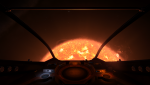You are using an out of date browser. It may not display this or other websites correctly.
You should upgrade or use an alternative browser.
You should upgrade or use an alternative browser.
Invisible UI
- Thread starter illogik
- Start date
Hm... I would logout. Never seen this before.
Ctrl+Shift +G is the default HUD/ on/off I think..
I was originally thinking that, but second-guessed myself and thought it might be 'h' for 'Hud'.
I'm sure you're right.
Ctrl+Alt+G is the default HUD/ on/off I think..
This worked thanks. No clue how it got turned off in the first place tho seeing as I'm using an x52 pro and had my hands on that and nowhere near the keyboard. Very strange..
Good to know.
I have the X 52 pro too.
Does your mouse/ministick work? I want to use it for headlook. I tried everything, but it won't work.
I have the X 52 pro too.
Does your mouse/ministick work? I want to use it for headlook. I tried everything, but it won't work.
Good to know.
I have the X 52 pro too.
Does your mouse/ministick work? I want to use it for headlook. I tried everything, but it won't work.
No, the ministick doesn't do anything at all. I've not tried assigning it to anything tho. I have the mouse left click button next to the mini stick set as the UI panel select and that works fine. I have headlook set to hat 1 but disabled by default. It would be nice to be able to use the mouse ministick for headlook tho and a lot easier than my current setup. Will have a fiddle with it now and see if I can get anywhere.
No, the ministick doesn't do anything at all. I've not tried assigning it to anything tho. I have the mouse left click button next to the mini stick set as the UI panel select and that works fine. I have headlook set to hat 1 but disabled by default. It would be nice to be able to use the mouse ministick for headlook tho and a lot easier than my current setup. Will have a fiddle with it now and see if I can get anywhere.
I use the mouse left click button for headlook activation and the mouse ministick would be perfect for looking around. I looked today on the internet how to get it to work, but nothing helped me (with the software, unprogrammed the buttons and without the software) .
I still use the standard setup from the menu with minor adjustments. Well I'm left-handed and it's horrible for me to steer and look with the right hand
I got it working. I assigned "Enable Headlook" to the keyboard, Changed "Mouse Headlook" to on, clicked Clear Profile on the SST software then once I enabled headlook ingame the ministick works fine.
Now I just gotta find a way to do it and without having to clear profile...
Still.. Progress!
Now I just gotta find a way to do it and without having to clear profile...
Still.. Progress!
Ok, got it working on my regular profile now.
What you need to do is set the mouse axis in the SST software. The small grey arrow that appears when you hover the mouse over it, use that for mouse x to select x axis and the same for the y axis so they both look like they do in the pic below. You need to do that for all modes including any pinkie mode you use. Also, I don't have any fallback states on any of the modes I use on the SST software. You still also need mouse headlook set to on and the headlook axis mode set to accumulate.
Just don't forget to set a key/joystick button to enable headlook in the first place. Also, you will want to set another button to reset headlook to auto-centre it again rather than disabling/enabling it constantly. That way you should be able to leave it on all the time.
What you need to do is set the mouse axis in the SST software. The small grey arrow that appears when you hover the mouse over it, use that for mouse x to select x axis and the same for the y axis so they both look like they do in the pic below. You need to do that for all modes including any pinkie mode you use. Also, I don't have any fallback states on any of the modes I use on the SST software. You still also need mouse headlook set to on and the headlook axis mode set to accumulate.
Just don't forget to set a key/joystick button to enable headlook in the first place. Also, you will want to set another button to reset headlook to auto-centre it again rather than disabling/enabling it constantly. That way you should be able to leave it on all the time.
Ok, got it working on my regular profile now.
What you need to do is set the mouse axis in the SST software. The small grey arrow that appears when you hover the mouse over it, use that for mouse x to select x axis and the same for the y axis so they both look like they do in the pic below. You need to do that for all modes including any pinkie mode you use. Also, I don't have any fallback states on any of the modes I use on the SST software. You still also need mouse headlook set to on and the headlook axis mode set to accumulate.
Just don't forget to set a key/joystick button to enable headlook in the first place. Also, you will want to set another button to reset headlook to auto-centre it again rather than disabling/enabling it constantly. That way you should be able to leave it on all the time.
Thank you for your help.
But it's not working for me. I tried everything the last few days.
The mouse axis is set by default to this, like on this picture. The left mouse button only works for me if I set it to unprogrammed and the mousestick doesn't work no matter if I set to "Un- or programmed". All buttons work (mousestick - no), but i'm not aloud to use any profile. I reinstalled the drivers, software even in safemode, nothing. Deleted everything in registry, deleted all folders and reinstalled, nothing. But I found that something is wrong with the SST software. After installation there is something wrong in the device manager with the "programmable root enumerator". I raised a ticket on the Saitek web-side. Now I'm waiting
But thank you, have some Rep +