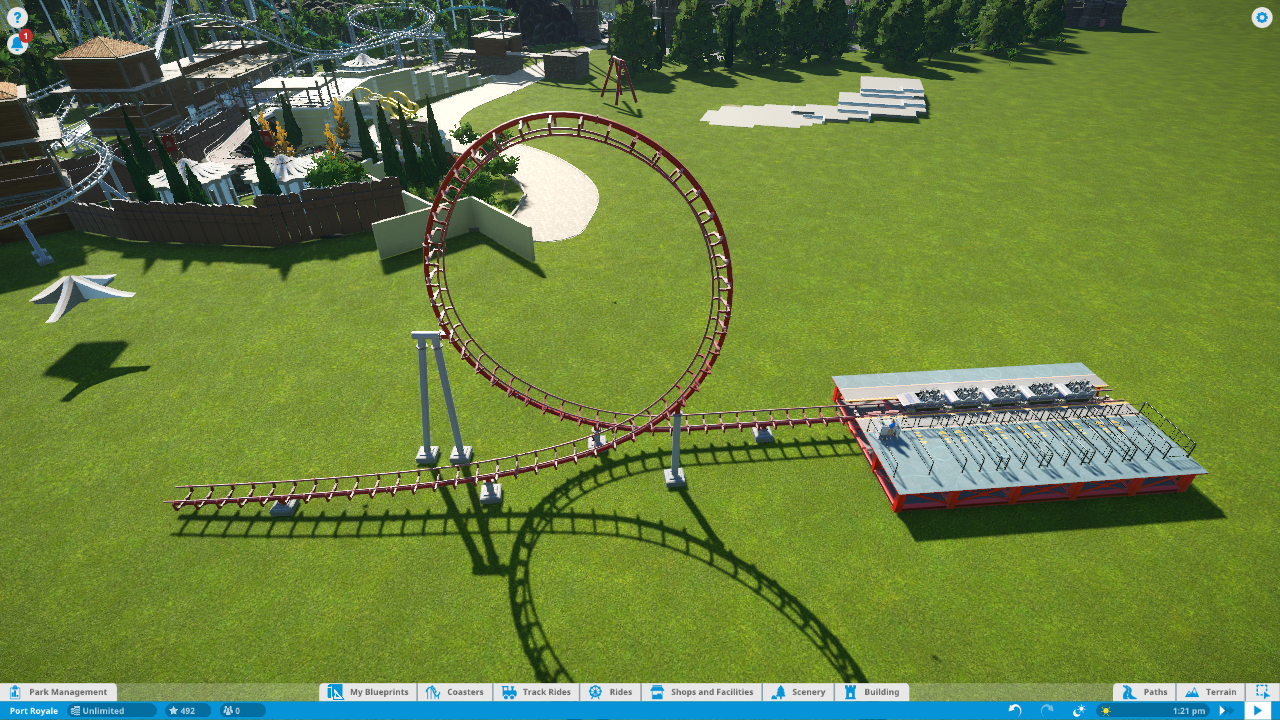It is now impossible to build your own custom vertical loops in Planet Coaster ver 1.0.0.35860.
All you get now is a WARNING with TRACK LIMIT EXCEEDED when you build the top half of the vertical loop when you are gonna curve/bank the the track.
UPDATE
I Managed to build a custom vertical Loop using shorter track parts
you can disregard this thread. You can no longer build the way the video tutorial sugests.
I don't want to use the pre-made vertical loops, they are horribly unrealistic.
Try to build this loop in this tutorial on the Arrow coaster and you'll see what I mean:
[video=youtube;_IUgfWPJwbM]https://www.youtube.com/watch?v=_IUgfWPJwbM[/video]
Please please Frontier, give us back the ability to build our own custom vertical loops.
All you get now is a WARNING with TRACK LIMIT EXCEEDED when you build the top half of the vertical loop when you are gonna curve/bank the the track.
UPDATE
I Managed to build a custom vertical Loop using shorter track parts
you can disregard this thread. You can no longer build the way the video tutorial sugests.
I don't want to use the pre-made vertical loops, they are horribly unrealistic.
Try to build this loop in this tutorial on the Arrow coaster and you'll see what I mean:
[video=youtube;_IUgfWPJwbM]https://www.youtube.com/watch?v=_IUgfWPJwbM[/video]
Please please Frontier, give us back the ability to build our own custom vertical loops.
Last edited: