You are using an out of date browser. It may not display this or other websites correctly.
You should upgrade or use an alternative browser.
You should upgrade or use an alternative browser.
Jurassic World Evolution 2 - Update 1.4.6 Patch Notes (PC and Xbox)
- Thread starter Jens Erik
- Start date
2 months? Ha! This game has not worked for me since day one! I'm thinking about asking for my money back if they don't fix it by the end of this month.Any news on a fix? Please remember all the people who can not play for nearly two months have paid for this game and it's not a cheep game.
2 months? Ha! This game has not worked for me since day one! I'm thinking about asking for my money back if they don't fix it by the end of
Maybe we should all ask our money back. I'm losing my patience over this and over the fact that we're getting no feedback on this other than "we're working on it".2 months? Ha! This game has not worked for me since day one! I'm thinking about asking for my money back if they don't fix it by the end of this month.
Ozric
Volunteer Moderator
There is a difference between not being able to follow the rules of a private forum, that you agreed to when you joined, and being censored. If you've been asked not to do something, then don't do it. If you deliberately blank out swear words then it doesn't change the intent, and if you can't comment without feeling the need to use swear words, then perhaps you should think whether the comment is appropriate in the first placeLet's see if they try to censor me for saying that.
Hey Jos!I'm losing my patience over this and over the fact that we're getting no feedback on this other than "we're working on it".
When will the missing Dominion creatures finally appear?
-Oviraptor
-Atrociraptor
-Lystrosaurus
-Moros
-Microceratus
-Iguanodon variant
-Allosaurus variant
-Carnotaurus variant
-Baryonyx Robot arm skin
-Oviraptor
-Atrociraptor
-Lystrosaurus
-Moros
-Microceratus
-Iguanodon variant
-Allosaurus variant
-Carnotaurus variant
-Baryonyx Robot arm skin
Attachments
-
 jurassicworld-iguanadon-1637842417366.jpg234.7 KB · Views: 146
jurassicworld-iguanadon-1637842417366.jpg234.7 KB · Views: 146 -
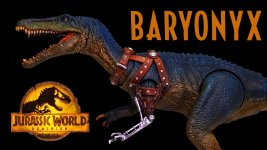 maxresdefault (3).jpg137.7 KB · Views: 171
maxresdefault (3).jpg137.7 KB · Views: 171 -
 FVTdRclWIAElYLT.png293.2 KB · Views: 175
FVTdRclWIAElYLT.png293.2 KB · Views: 175 -
 jurassic_world_dominion_allosaurus_render_png_by_junior3dsymas_df1ix4y.png141 KB · Views: 184
jurassic_world_dominion_allosaurus_render_png_by_junior3dsymas_df1ix4y.png141 KB · Views: 184 -
 jurassic_world_dominion_carnotaurus_render_png_by_junior3dsymas_df1ix30.png116.5 KB · Views: 143
jurassic_world_dominion_carnotaurus_render_png_by_junior3dsymas_df1ix30.png116.5 KB · Views: 143 -
 9c0eff2f74dd1351946b6f00b4b7cee64af867bb_2_690x345.jpeg33.7 KB · Views: 184
9c0eff2f74dd1351946b6f00b4b7cee64af867bb_2_690x345.jpeg33.7 KB · Views: 184 -
 jurassic_world_dominion_microceratus_png_by_junior3dsymas_df2tog9-fullview.png741.5 KB · Views: 176
jurassic_world_dominion_microceratus_png_by_junior3dsymas_df2tog9-fullview.png741.5 KB · Views: 176
I have a problem, when I do research on the invisible fence in the game it won’t appear in the building’s category I don’t understand what the problem is and I’m sure the other players are having the same problem.Hello Park Managers!
Update 1.4.6 is now available for all versions of Jurassic World Evolution 2. Please see the change below:
- Various stability and crash fixes
Hey Brandon!I have a problem, when I do research on the invisible fence in the game it won’t appear in the building’s category I don’t understand what the problem is and I’m sure the other players are having the same problem.
Have you tried doing the research and unlocking process in Sandbox Mode, and then building the fence?
Has there been any word about this fix? Saving is for sure what is crashing my game on Xbox One X. If I let it auto save it shuts down and if I force save it shuts down without saving.Hi CTuck! Is your park open, and are there dinosaurs there to draw them in? If not, you won't see any guests coming to visit.
Thank you for sharing your reports. I will let the team know.
Could you all please let me know what your auto save setting is set to? I've seen reports from some players that changing it from every minute to every 10-20 minutes can help. It might be worth trying
Edit: to specify, auto saving and force saving yield the same no save result. My save interval was 5, changing it to 20 to test for you but I doubt it will make a difference as forcing it to save also shuts it down.
Edit 2: It worked!! Switching the autosave to 20 minutes did not crash the game when it saved. Very grateful to you for the suggestion and hopefully that can narrow down where the bug may be for you guys.
Last edited:
False alarm it was the invisible tour gate I found it in sandbox modeHey Brandon!
Have you tried doing the research and unlocking process in Sandbox Mode, and then building the fence?
Thank you @BlackWidow2112! Just to double check, was it just the game that crashed, or did your console also shut down when the game crash happened?Edit 2: It worked!! Switching the autosave to 20 minutes did not crash the game when it saved. Very grateful to you for the suggestion and hopefully that can narrow down where the bug may be for you guys.
Just the game, it took me to my Xbox dashboard. It also seems to be letting me force save with no issue now as well.Thank you @BlackWidow2112! Just to double check, was it just the game that crashed, or did your console also shut down when the game crash happened?
Thank you very much!Just the game, it took me to my Xbox dashboard. It also seems to be letting me force save with no issue now as well.
Hi CTuck! Is your park open, and are there dinosaurs there to draw them in? If not, you won't see any guests coming to visit.
Thank you for sharing your reports. I will let the team know.
Could you all please let me know what your auto save setting is set to? I've seen reports from some players that changing it from every minute to every 10-20 minutes can help. It might be worth trying
Has there been any word about this fix? Saving is for sure what is crashing my game on Xbox One X. If I let it auto save it shuts down and if I force save it shuts down without saving.
Edit: to specify, auto saving and force saving yield the same no save result. My save interval was 5, changing it to 20 to test for you but I doubt it will make a difference as forcing it to save also shuts it down.
Edit 2: It worked!! Switching the autosave to 20 minutes did not crash the game when it saved. Very grateful to you for the suggestion and hopefully that can narrow down where the bug may be for you guys.
Thank you @BlackWidow2112! Just to double check, was it just the game that crashed, or did your console also shut down when the game crash happened?
For a while, my game would automatically crash as well, shutting down the Xbox (Xbox One).Just the game, it took me to my Xbox dashboard. It also seems to be letting me force save with no issue now as well.
Since I kept losing my data, I changed the auto save settings from the 5 minutes it was set to to every minute. It hasn't crashed yet...
I dunno if this helps, but I wanna give any info possible to hopefully fix this issue
Just to double check, you increased the auto save interval from 5 minutes to every minute?Since I kept losing my data, I changed the auto save settings from the 5 minutes it was set to to every minute. It hasn't crashed yet...
No, it was automatically 5 minutes. I had lowered it to 1 minute
And lowering it to 1 minute intervals helped alleviate the crashes?No, it was automatically 5 minutes. I had lowered it to 1 minute
Seems to have helped. Haven't had a crash yet
