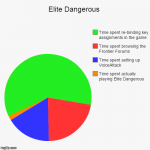Does anyone have a good workable system for setting up keys for the menu selection system?
I'm using an X-55 HOTAS, and I'm struggling to workout the best layout for navigating the menus and particularly the comms panel. I'm using a four-way hat on the throttle to navigate the up, down, left, right - but the next and previous panel tabs is messing with my head. Where do I best bind this to?
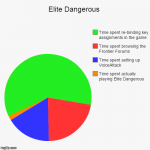
I'm using an X-55 HOTAS, and I'm struggling to workout the best layout for navigating the menus and particularly the comms panel. I'm using a four-way hat on the throttle to navigate the up, down, left, right - but the next and previous panel tabs is messing with my head. Where do I best bind this to?