Got this thing yesterday and works great....until I put the Logitech software on it. Only needed to map a single button for Discord PTT too.
So, here is the problem...I have spent 5hrs straight chasing around broken links that are 2 months to 10yrs old without finding but 2 posts that had my exact issue...and 1 never posted how he fixed it and the other never had a reply.
I have uninstalled, ran Logi's registry script, downgraded the version, etc. etc... but the one thing I still can't do is set my LEDs on or off, set my time, or anything related. It is because I can't seem to get the screen everyone gets from the control panel. The pictures below show all I get.
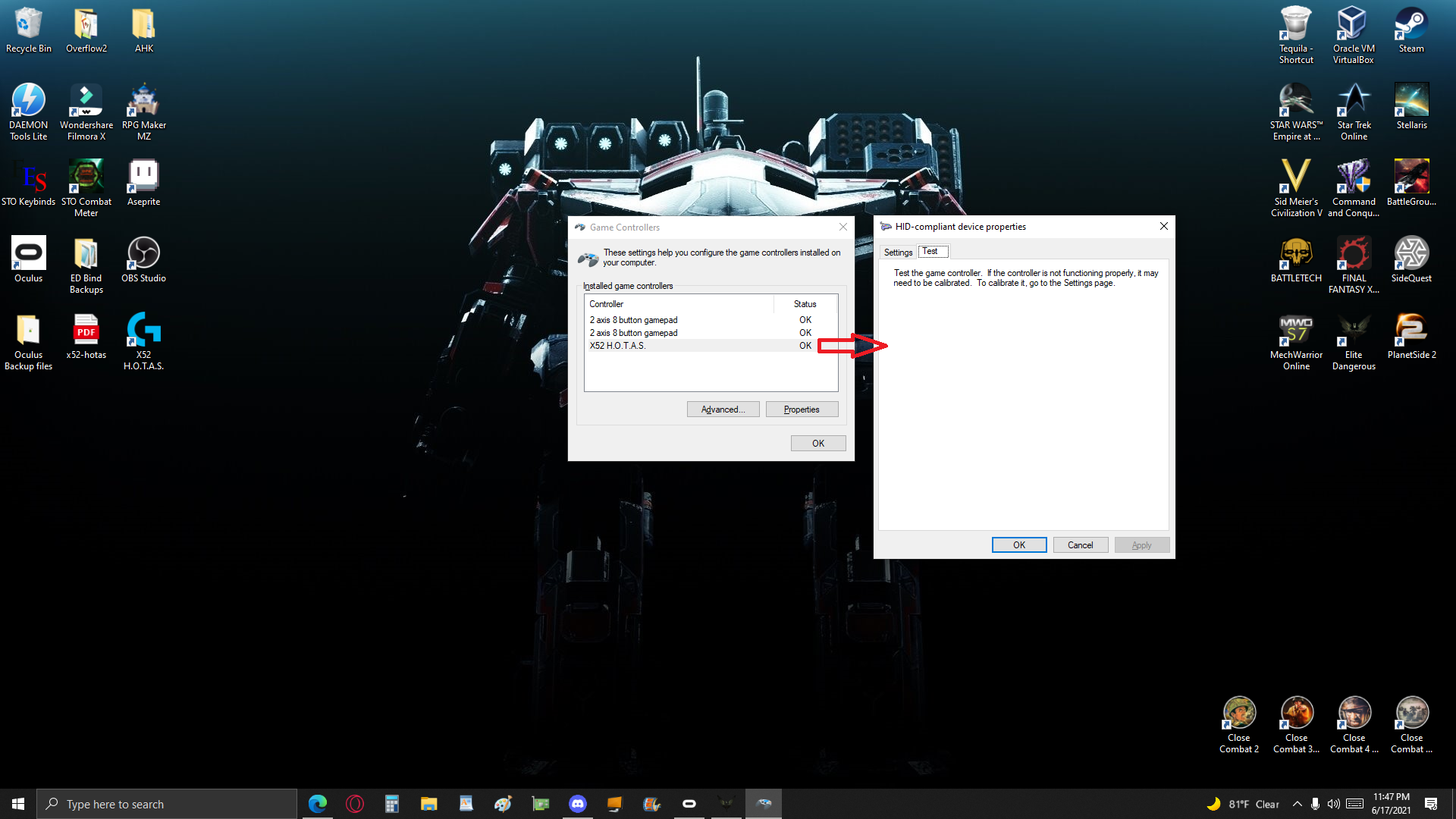
Supposedly I am supposed to get the calibration screen with all the deadzone, LED, time settings etc.
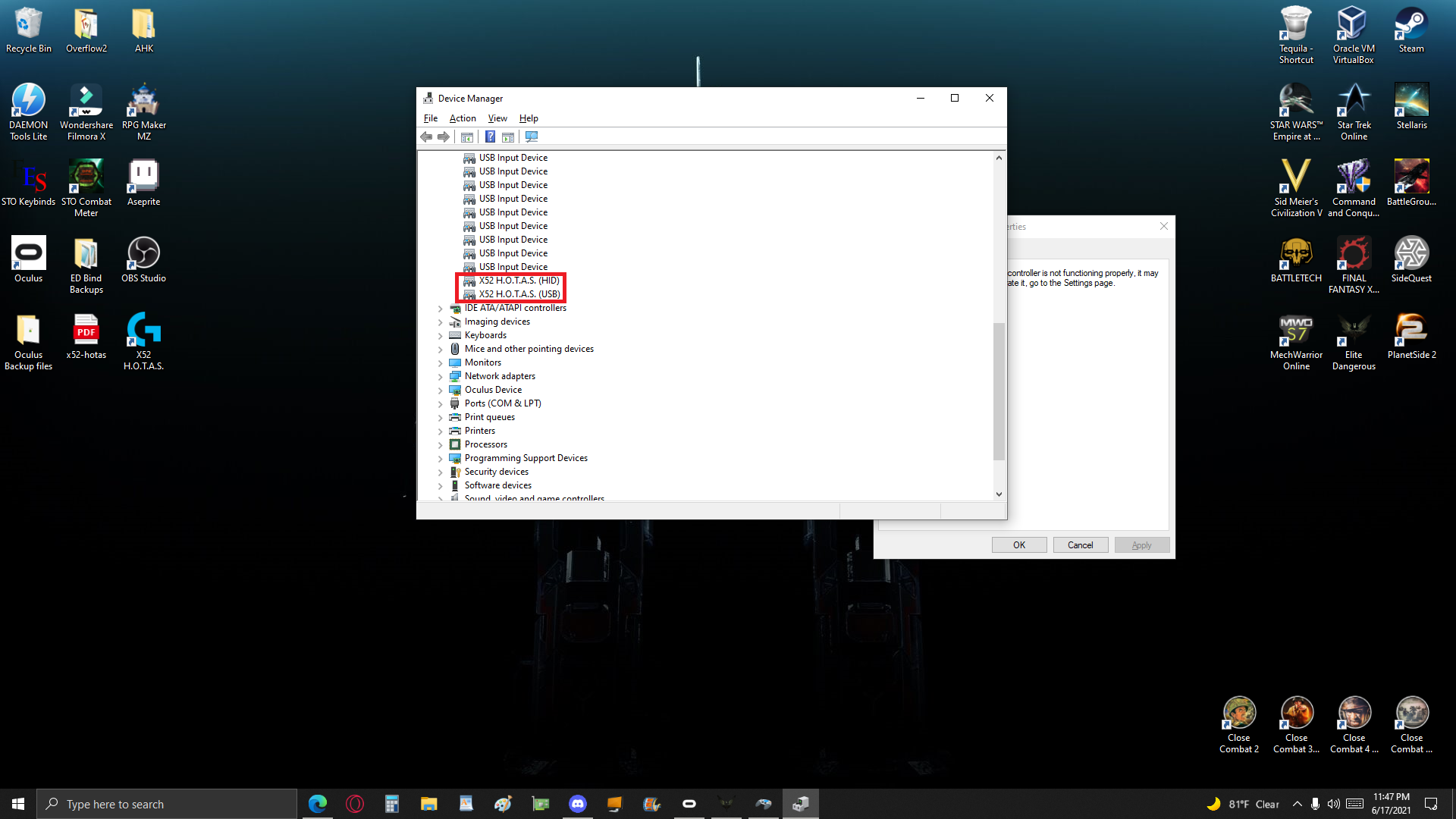
It shows up in the device manager as it should
So, here is the problem...I have spent 5hrs straight chasing around broken links that are 2 months to 10yrs old without finding but 2 posts that had my exact issue...and 1 never posted how he fixed it and the other never had a reply.
I have uninstalled, ran Logi's registry script, downgraded the version, etc. etc... but the one thing I still can't do is set my LEDs on or off, set my time, or anything related. It is because I can't seem to get the screen everyone gets from the control panel. The pictures below show all I get.
Supposedly I am supposed to get the calibration screen with all the deadzone, LED, time settings etc.
It shows up in the device manager as it should
