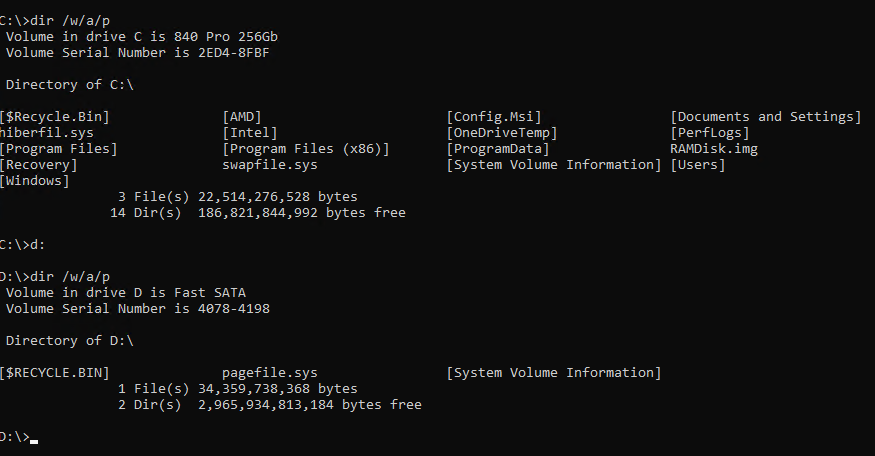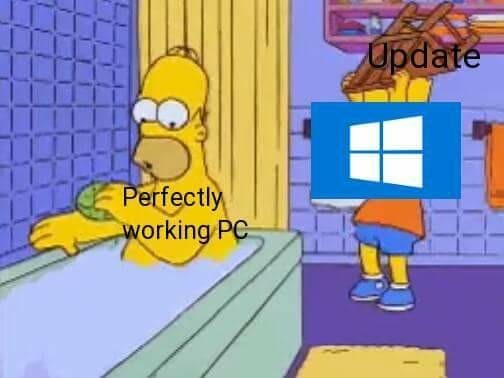Hi Everyone,
Apologies if this belongs in a different section but I updated my Win 10x64 Pro to 1803 (with Elite Dangerous Launcher: V 2018.3.27.168330 0.4.64 15.0 FD) last week and the first thing I noticed while playing Elite was how quickly the screen would switch from game to desktop whilst pressing Ctrl+tab (so I could check emails periodically). I thought it was a fantastic feature (with better graphics cards that could handle it perhaps it would be). Prior to the 1803 update, Ctrl+tab used to take a few seconds while the graphics cards processed the new information from whatever program I was switching to (Chrome etc).
After 1803, I noticed my FPS drop from 60 in open space, to 20 and (even 12ish) after jumping into a new system. That's NEVER happened before so I updated the Nvidia drivers as suggested on various forums. I re-enabled SLI (Maximise 3D performance in Nvidia Settings) and can see the temps on both my 770Ms (stock speeds) go up whilst gaming and down when idle.
I looked into the new features of 1803 and disabled the Game Bar, Game DVR (just to free system resources as I don't need it) and whatever else I could see. I still can't find the setting to fix blurry apps and I strongly suspect that's also part of the problem.
From my experience, the graphics cards are rendering not just the graphics in elite but also rendering the bells and whistles found in 1803 by providing an aesthetic desktop that's in memory when I don't need (nor want that). I want the graphics cards focused on game play and I was happy to wait a few seconds to switch between tasks.
I've disabled transparencies, tried using Geforce Experience's optimal settings and that didn't help at all. The frame rates are all over the shop where I get a solid 60 at times, and in the middle of combat they'll drop to 15 which is absurd.
It feels like the developers have pushed out new updates, which as a consumer I thought would be more efficient. There's probably a disclaimer somewhere stating certain system settings/preferences may change and create drops in performance. I saw no option to simply update the code without changing the preferences/settings that work (like adding blur reduction etc).
Recommendations? Thanks in advance.
Alienware 18 BTX Base Mod
Overclocked 4th Gen Intel(R)Core(TM)i7-4930MX Processor (8MB Cache, up to 4.3GHz w/ Turbo Boost)
18.4 inch (467.36mm) WLED FHD (1920 X 1080) TrueLife Display
Palmrest with Non Variable Pressure Technology
Anodized Aluminum
Internal High-Definition Performance Audio
16GB Dual Channel DDR3L at 1600MHz
512GB mSATA SSD Boot + 750GB 7200RPM SATA 6Gb/s
Slot-Loading Dual Layer Blu-ray Reader (BD-ROM, DVDRW, CD-RW)
330W A/C Adapter
8-cell Lithium Ion (86 wHr) Battery
Dual NVIDIA GeForce GTX 770M with 3GB GDDR5 - NVIDIA SLI Enabled
5G WiFi Broadcom 4352 802.11n/ac and Bluetooth 4.0
5G WiFi Broadcom 4352 802.11n/ac and Bluetooth 4.0 driver
Alienware Non-VPT Keyboard English International
6 programmable Macro module key
Apologies if this belongs in a different section but I updated my Win 10x64 Pro to 1803 (with Elite Dangerous Launcher: V 2018.3.27.168330 0.4.64 15.0 FD) last week and the first thing I noticed while playing Elite was how quickly the screen would switch from game to desktop whilst pressing Ctrl+tab (so I could check emails periodically). I thought it was a fantastic feature (with better graphics cards that could handle it perhaps it would be). Prior to the 1803 update, Ctrl+tab used to take a few seconds while the graphics cards processed the new information from whatever program I was switching to (Chrome etc).
After 1803, I noticed my FPS drop from 60 in open space, to 20 and (even 12ish) after jumping into a new system. That's NEVER happened before so I updated the Nvidia drivers as suggested on various forums. I re-enabled SLI (Maximise 3D performance in Nvidia Settings) and can see the temps on both my 770Ms (stock speeds) go up whilst gaming and down when idle.
I looked into the new features of 1803 and disabled the Game Bar, Game DVR (just to free system resources as I don't need it) and whatever else I could see. I still can't find the setting to fix blurry apps and I strongly suspect that's also part of the problem.
From my experience, the graphics cards are rendering not just the graphics in elite but also rendering the bells and whistles found in 1803 by providing an aesthetic desktop that's in memory when I don't need (nor want that). I want the graphics cards focused on game play and I was happy to wait a few seconds to switch between tasks.
I've disabled transparencies, tried using Geforce Experience's optimal settings and that didn't help at all. The frame rates are all over the shop where I get a solid 60 at times, and in the middle of combat they'll drop to 15 which is absurd.
It feels like the developers have pushed out new updates, which as a consumer I thought would be more efficient. There's probably a disclaimer somewhere stating certain system settings/preferences may change and create drops in performance. I saw no option to simply update the code without changing the preferences/settings that work (like adding blur reduction etc).
Recommendations? Thanks in advance.
Alienware 18 BTX Base Mod
Overclocked 4th Gen Intel(R)Core(TM)i7-4930MX Processor (8MB Cache, up to 4.3GHz w/ Turbo Boost)
18.4 inch (467.36mm) WLED FHD (1920 X 1080) TrueLife Display
Palmrest with Non Variable Pressure Technology
Anodized Aluminum
Internal High-Definition Performance Audio
16GB Dual Channel DDR3L at 1600MHz
512GB mSATA SSD Boot + 750GB 7200RPM SATA 6Gb/s
Slot-Loading Dual Layer Blu-ray Reader (BD-ROM, DVDRW, CD-RW)
330W A/C Adapter
8-cell Lithium Ion (86 wHr) Battery
Dual NVIDIA GeForce GTX 770M with 3GB GDDR5 - NVIDIA SLI Enabled
5G WiFi Broadcom 4352 802.11n/ac and Bluetooth 4.0
5G WiFi Broadcom 4352 802.11n/ac and Bluetooth 4.0 driver
Alienware Non-VPT Keyboard English International
6 programmable Macro module key