What settings do I need to tweak in the graphical department to have Odyssey look like Horizons:
In short :
This is what Horizons looks like, which I really enjoy:
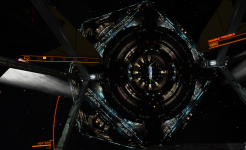
And this is the same Coriolis, taken at the same time in Odyssey:

Been fiddling with VR-Low to VR-Ultra but to no avail, it still looks crappy. - The screenshot below here is VR-High in Odyssey.
Can anyone steer me to a guide or help out to make this happen?
Thanks.
In short :
This is what Horizons looks like, which I really enjoy:
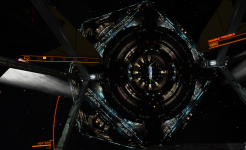
And this is the same Coriolis, taken at the same time in Odyssey:

Been fiddling with VR-Low to VR-Ultra but to no avail, it still looks crappy. - The screenshot below here is VR-High in Odyssey.
Can anyone steer me to a guide or help out to make this happen?
Thanks.
Last edited:
