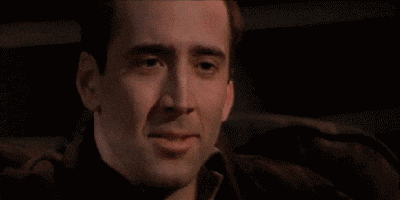Booted this back up on the PC with the new update as there is so much more things available PC side to help enhance the gameplay.
If I remember correctly from back in April when I last played I was 2.5kly outside the bubble in a diamondback explorer.
I'm looking to get my joystick mapped properly for jumping back in and making the long way back to the bubble to work on engineers.
I've googled guides and pictures but honestly I'm just so confused.
Is there a simple guide for mapping my Thrustmaster HOTAS One in a decent set up that even a simpleton like me could follow.
Thanks in advance and happy flying commanders.
If I remember correctly from back in April when I last played I was 2.5kly outside the bubble in a diamondback explorer.
I'm looking to get my joystick mapped properly for jumping back in and making the long way back to the bubble to work on engineers.
I've googled guides and pictures but honestly I'm just so confused.
Is there a simple guide for mapping my Thrustmaster HOTAS One in a decent set up that even a simpleton like me could follow.
Thanks in advance and happy flying commanders.